Hello new guy here. I'm trying to set up something so when a specific twitter user sends out a message it gets posted in a discord channel. The issue I'm having is when the tweet URL gets posted to discord it's not one whole link there seems to be a paragraph being added in the middle of the URL. See screenshots.
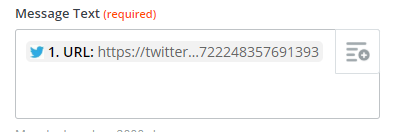
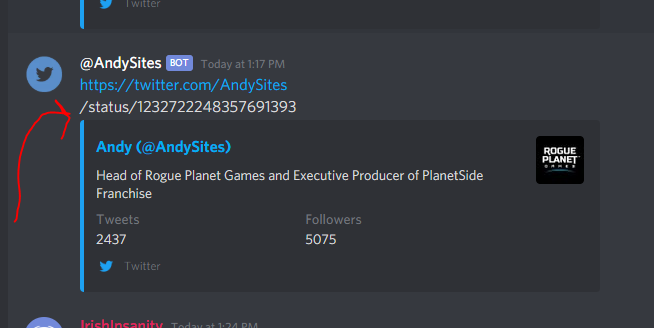 Appreciate any insight as to why this is.
Appreciate any insight as to why this is.
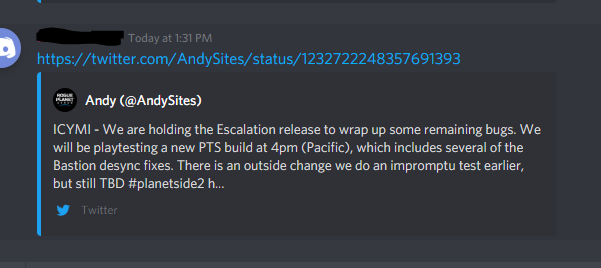 ^ the last screenshot is the result i'm trying to get
^ the last screenshot is the result i'm trying to get
Best answer by steph.n
View original

