I have a mySQL to Zoho CRM Zap. Everything works great except some of my fields in the mySQL database are JSON formatted. What I need to do is to reformat the JSON data into separate fields for import into Zoho CRM.
This is the json in one of the fields:
{
"title":"Lifetime",
"expirationtype":"forever",
"expiration":"000000000000",
"recurrence_count":"0",
"price":"699.00",
"trial_price_1":"0.00",
"trial_time_1":"000000000000",
"trial_price_2":"0.00",
"trial_time_2":"000000000000"
}
So I need to pull out just the price and remap it to another field in Zoho. Here is what the field looks like:
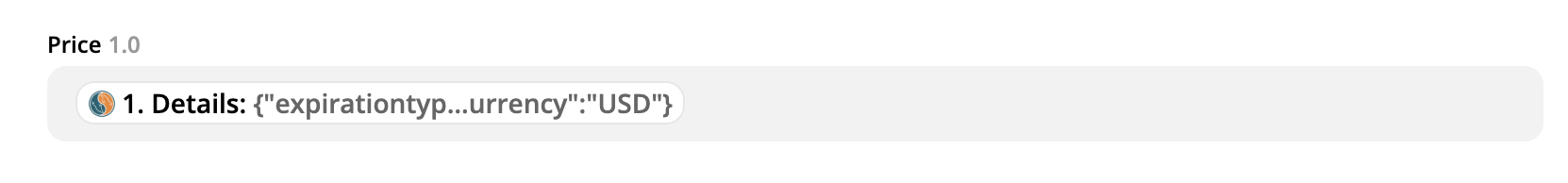
Any ideas? Thanks!
Best answer by Danvers
View original

