When in the testing phase I was using a copy of the production file in QBOnline, and everything worked smoothly interacting with CustomFields.
But now that I’ve switched over to the production environment CustomFields are no longer available.
I’ve tried deleting and recreating QBO app connections in addition to recreating the Zaps that use them to no avail.
What changed such that these fields are no longer available via Zapier?
Please Advise,
Isaac
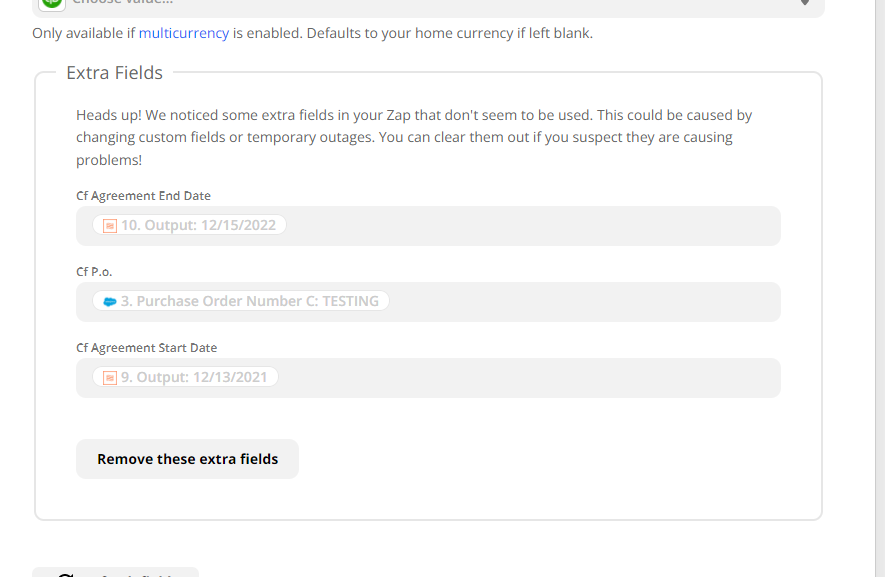
Best answer by SamB
View original


