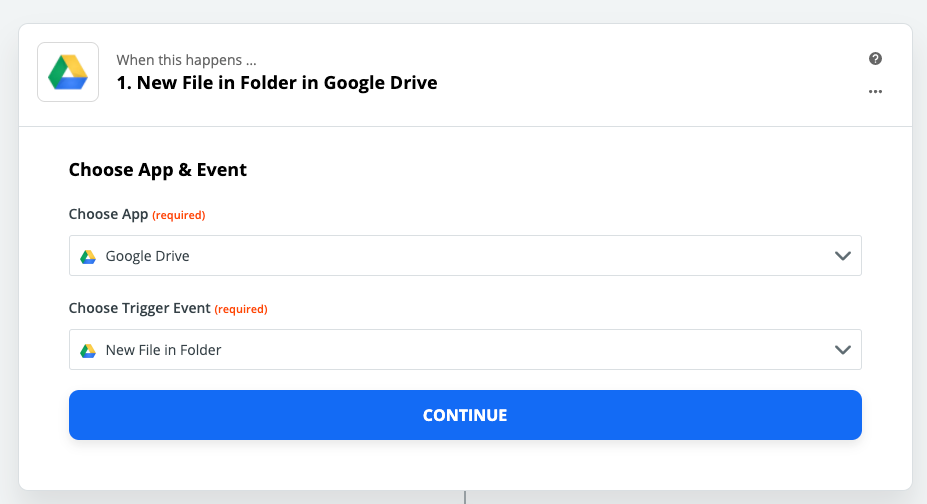My Goal: To auto translate text in Google Sheets from Google Docs
How I want the ZAP to work:
- When a new Doc is made in a folder on drive (trigger)
- The text of that doc is inserted into a cell on a new row in Sheets where is can be auto translated to various languages in other columns
- IF text in one of the existing Doc files changes, the corresponding cells in Sheets are updated with the latest text to be translated (not a new row)
Is this possible?
Best answer by Anonymous
View original