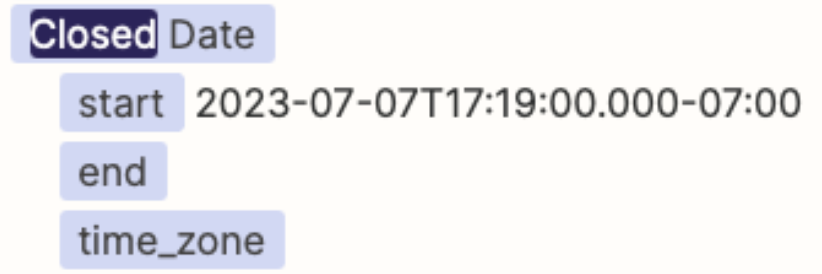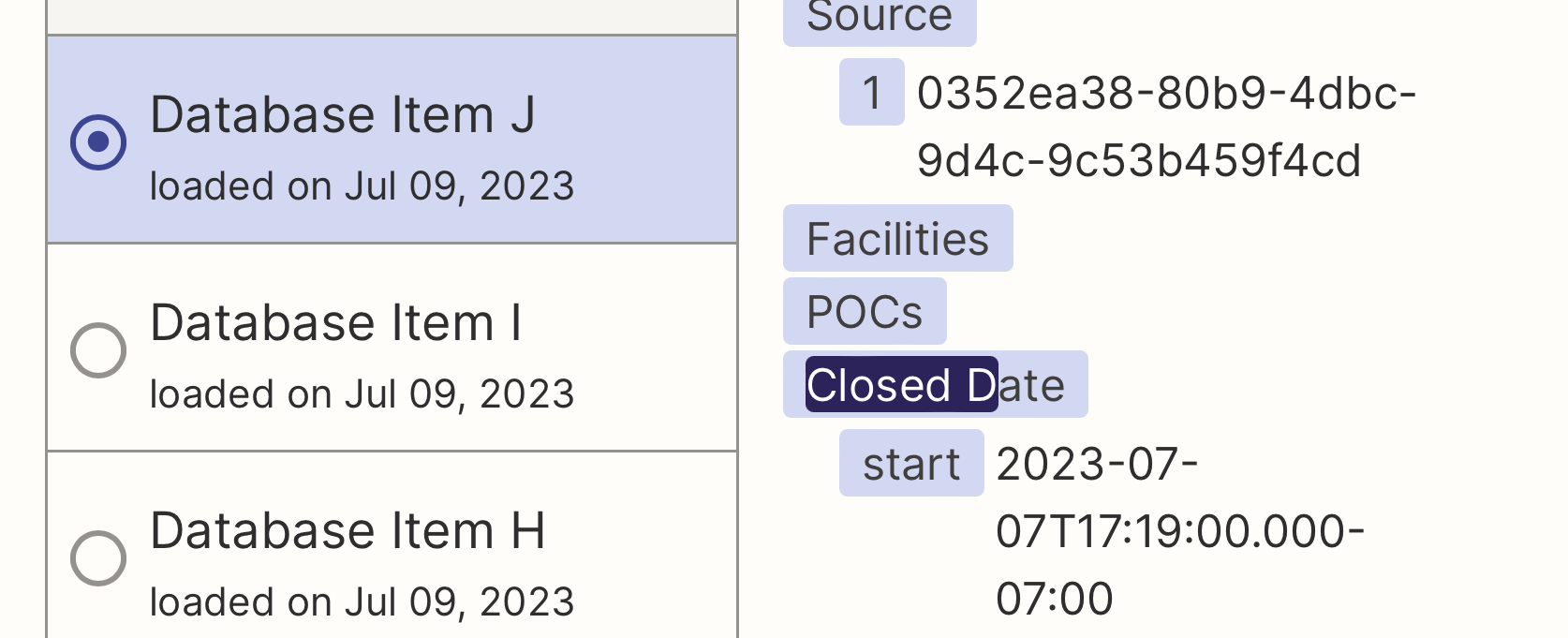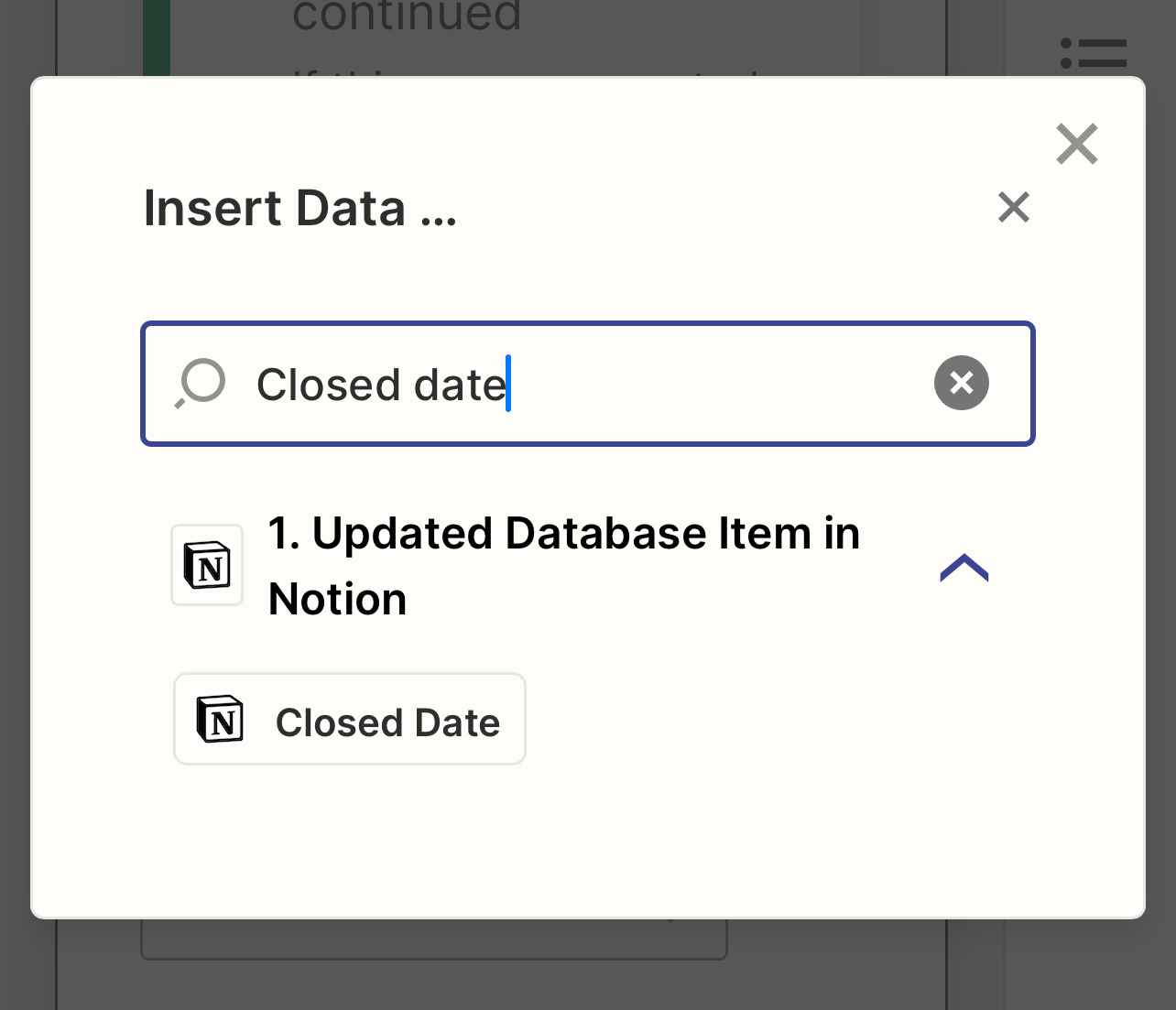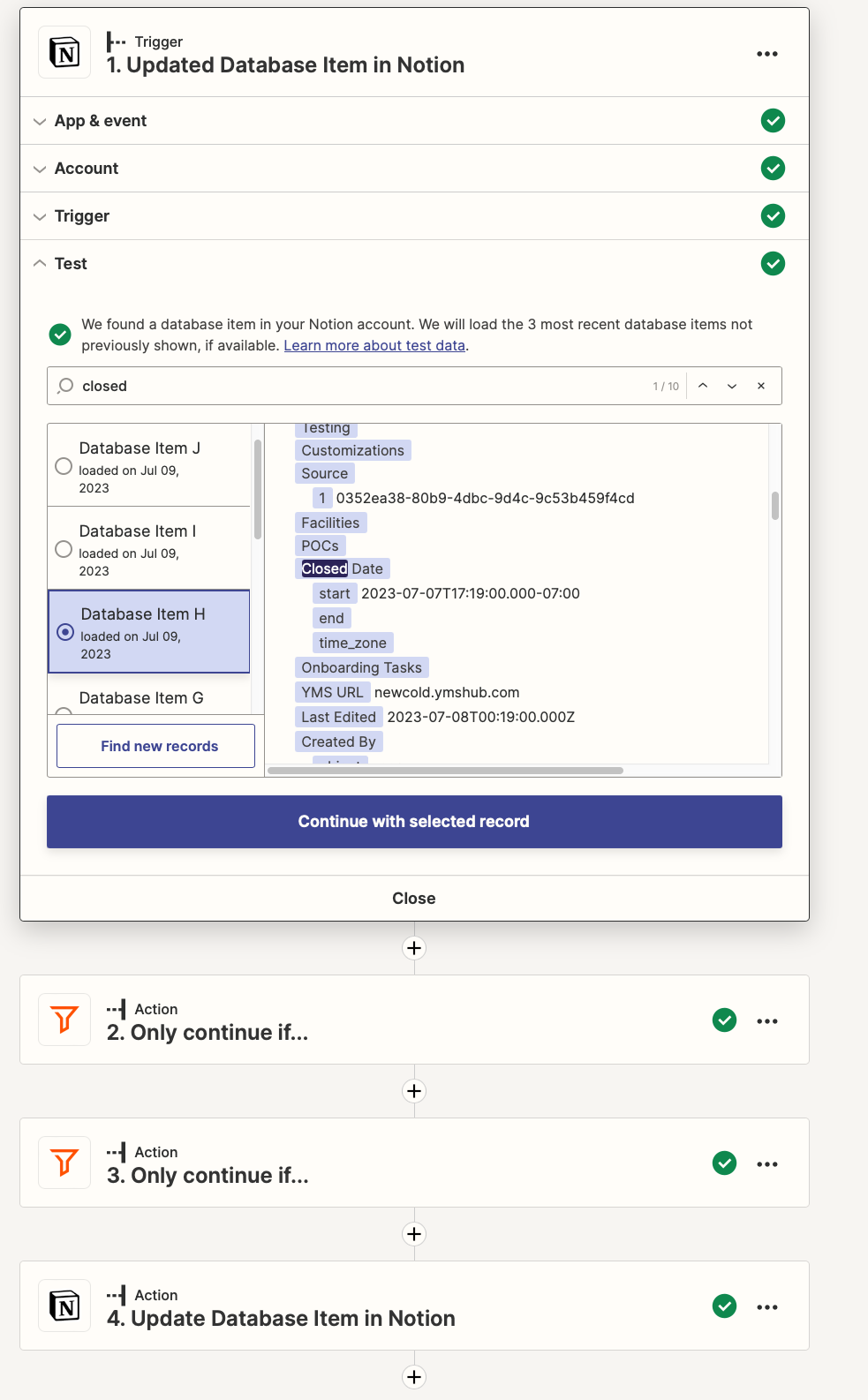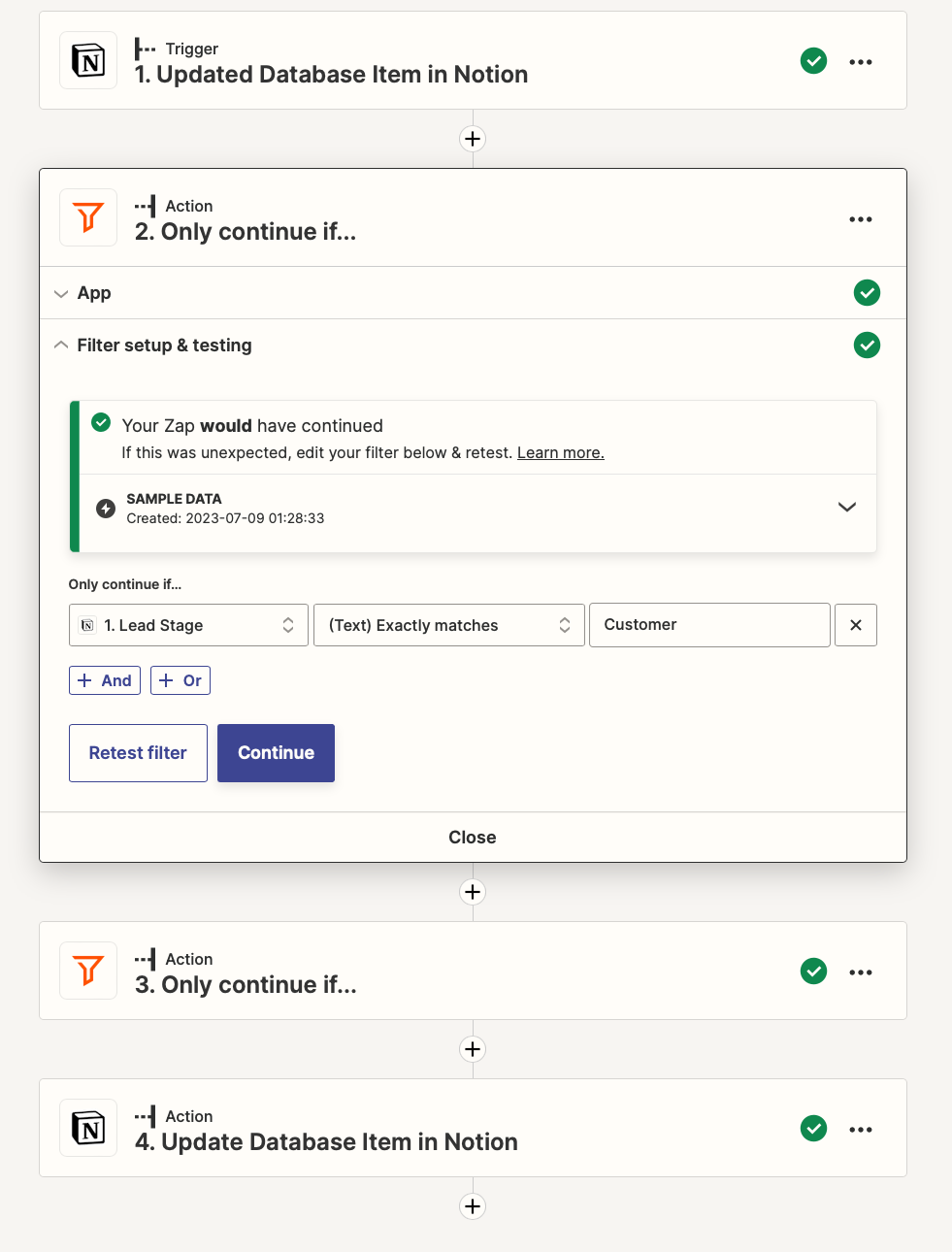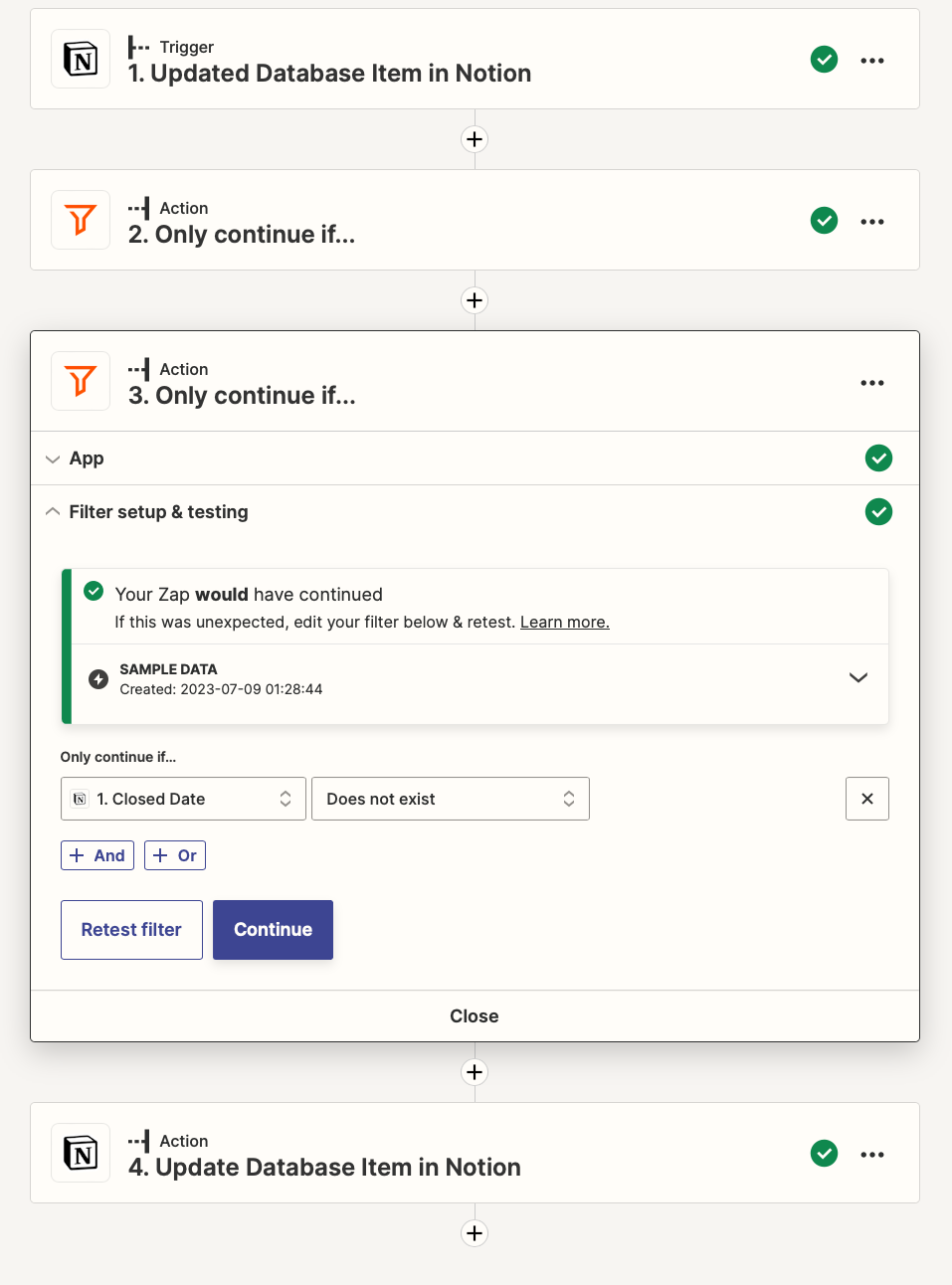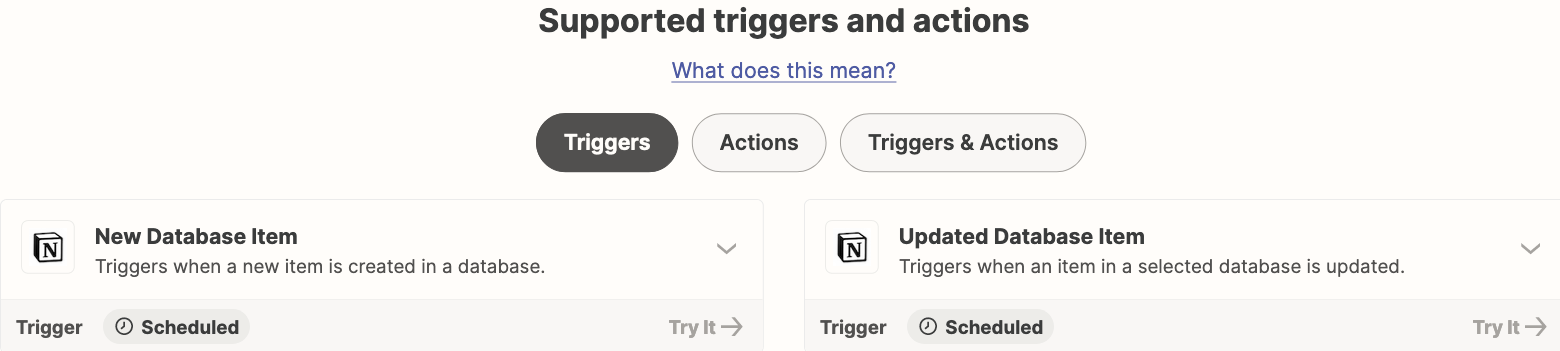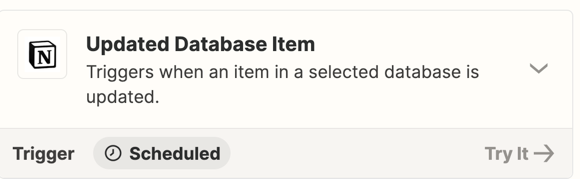Hello,
I would like to create a zap from an Trigger event update of the Notion database but this does not exist for the Beta version.
Is it planned to have this functionality and if so when?
The latter is really important to all of your users.
Thanks in advance.
Best answer by christina.d
View original