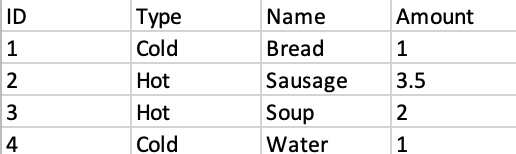I’m using a Zap to retrieve data from our MS SQL database. I need the zap to retrieve every row that match a certain parameter in a specific column. For instance, I need every row that has invoice # 3511151 in the invoice # column of the table. Is this possible?
Best answer by Danvers
View original