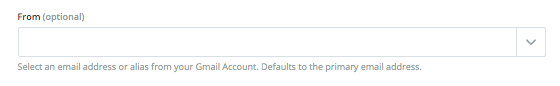Hi,
I run Facebook ads for local businesses and use Zaps to help automate some of the tasks for my clients. In setting up an automatic email to send from Gmail, I want to modify the "From" field to come from the company and not from my persona Gmail. Right now, emails say From: tyler.zanini@gmail.com and I want them to be From the company.
Any idea if this is possible?
Thanks!
Best answer by AndrewJDavison_Luhhu
View original