Hi
I have a very simple table.
I would like to run a zap over every entry, emailing each contact with custom information.
How do I use loops to do this?
Thank you in advance!
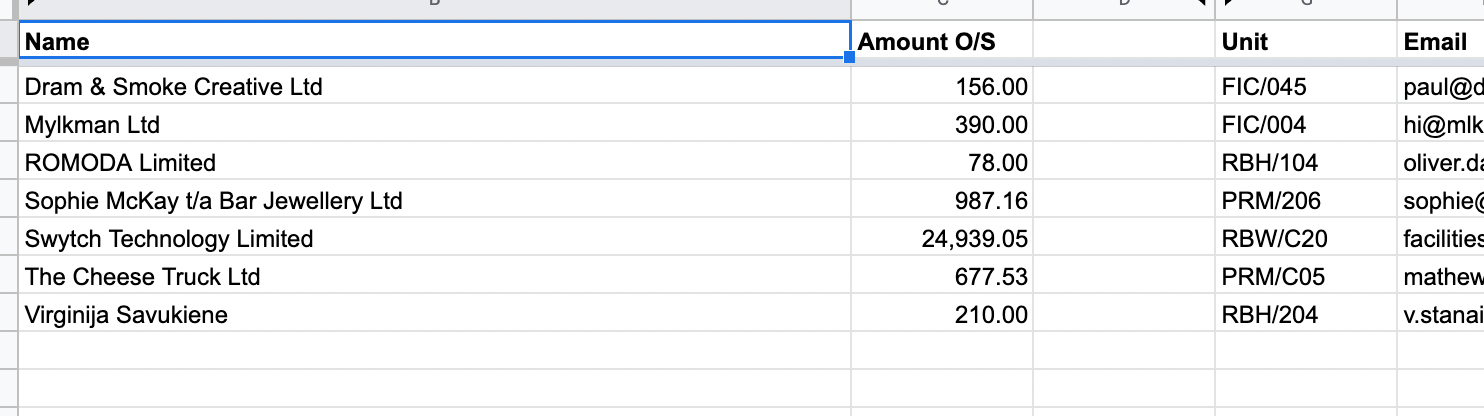
Hi
I have a very simple table.
I would like to run a zap over every entry, emailing each contact with custom information.
How do I use loops to do this?
Thank you in advance!
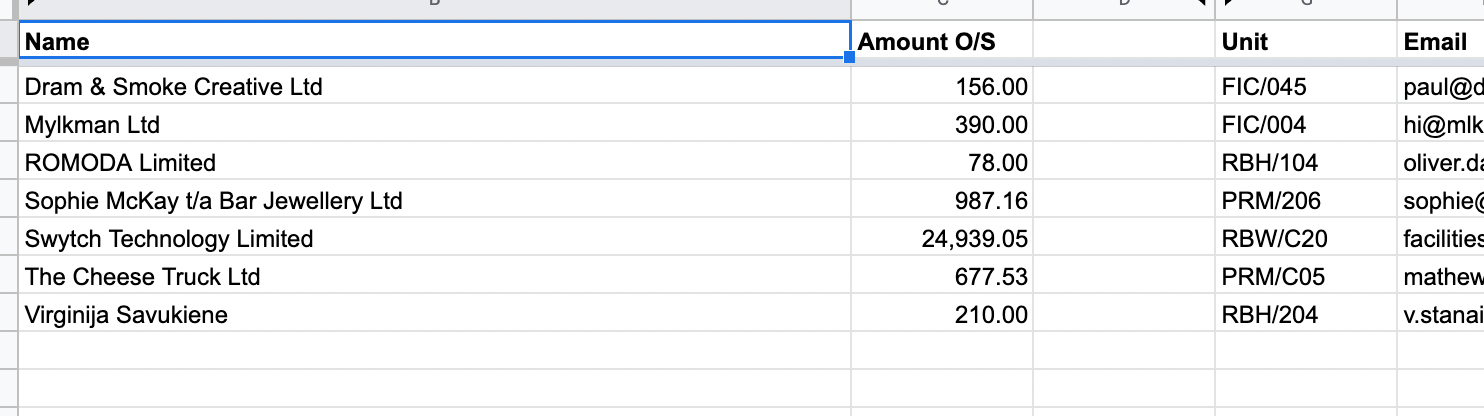
Hi
Good question.
Here’s a help article about how to create a looping Zap with GSheets and Webhooks:
OR
You can try using these GSheet Zap actions followed by the Looping app:
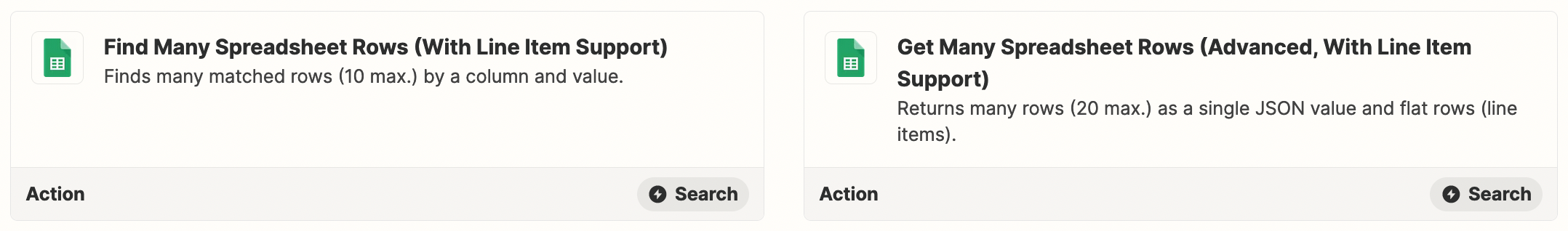
Hi
As
Thank you both for the reply. It looks as though Loops is not necessary, but I will instead use a Zap that triggers itself at the end of its run.
Thanks
Hey
To be clear, instead of Loops, you can use Google Sheets > New Spreadsheet Row (Please see below screenshot)
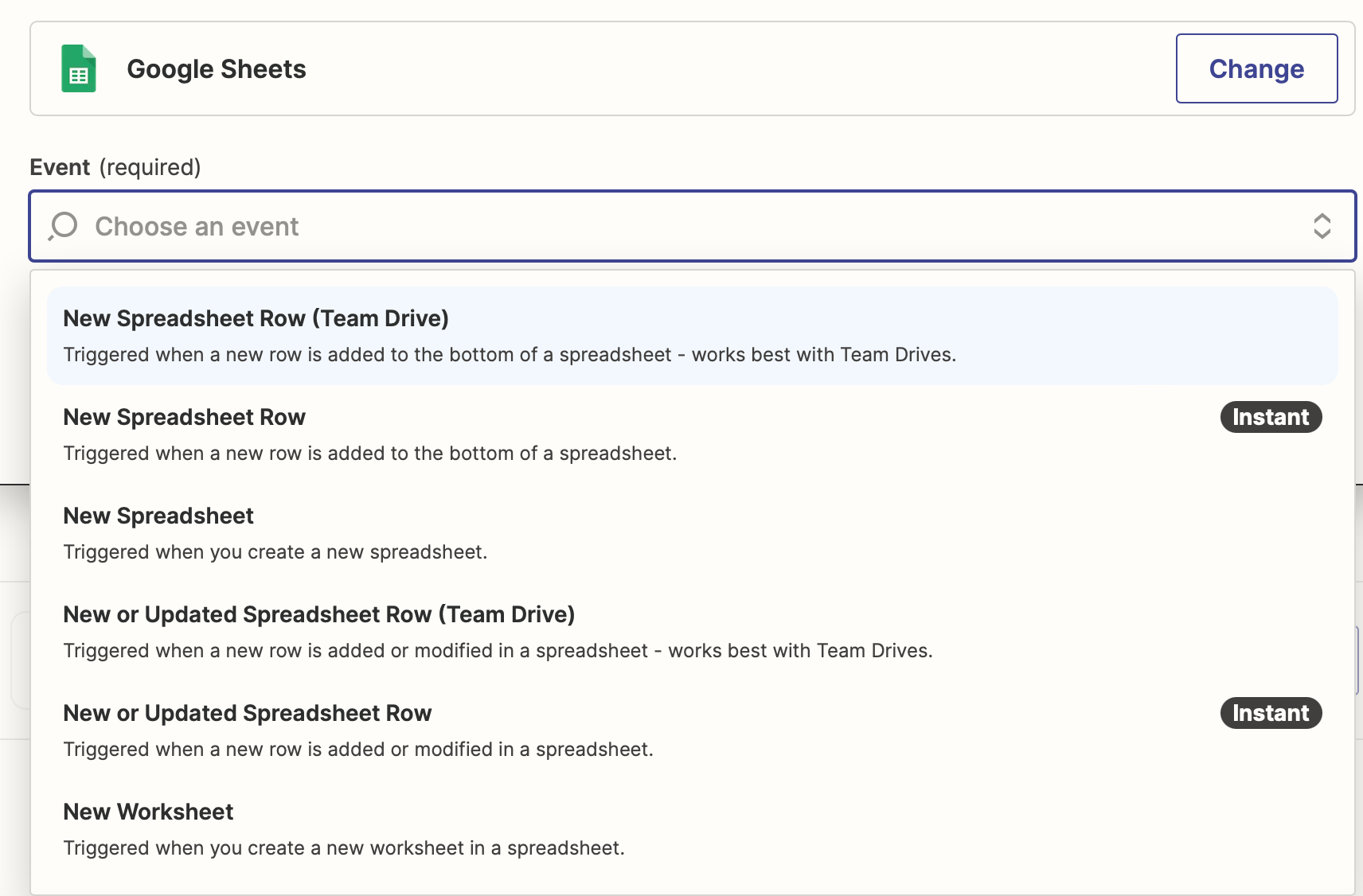
After doing that, you can use the data from each row separately to do the action you need.
Hopefully that helps :)
Thanks very much,
But where I am getting stuck is instructing the Zap to move on to the next row once it has actioned a particular row.
What is the instruction to tell the Zap to move on?
There is no such thing as that, it triggers whenever a new row is created and/or updated (if you chose the updated row option)
So basically it is going to trigger for all of them but not in sequence IF they are updated / created.
Can you maybe share screenshots of what you are trying to do or explain it in terms of When This Happens, Do This ?
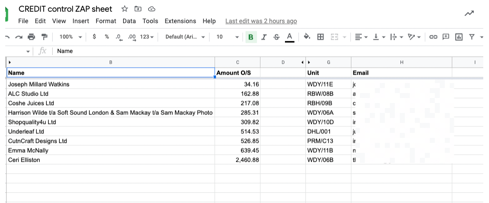
I have a list of contacts and the amount they owe.
I’d like to send each one a form email reminding them their payment is due.
Thanks
This post has been edited by a moderator to remove personal identifiable information.
Add another column that you can use to trigger the Zap.
If you’re using the New or Updated Spreadsheet Row trigger and choose Any column to monitor, any change to a row will trigger your Zap.
If you select a specific column, then the Zap will only trigger when there are changes on that column.
Zaps using New or Updated Spreadsheet Row will also trigger for any new rows in the spreadsheet, even if the specified column is blank.
To avoid triggering in those cases, add a Filter step to your Zap.
Hi
Were you able to get a Zap set up the way that you need it?
To sum up what
As you’re using a Google Sheet, you can do what Troy suggested, which is to:
Another option for you would be to use Transfer by Zapier. Transfer allows you to work with existing data and from what you’ve described, it would work well for you in this case. If all the information you need in the email is in the Google Sheet, then you can set it up so that it goes through all of the rows in the sheet and sends them an email. You can learn more about Transfer and get started on this page.
Let us know if either of those solutions works for you or if you need some more help!
Enter your username or e-mail address. We'll send you an e-mail with instructions to reset your password.