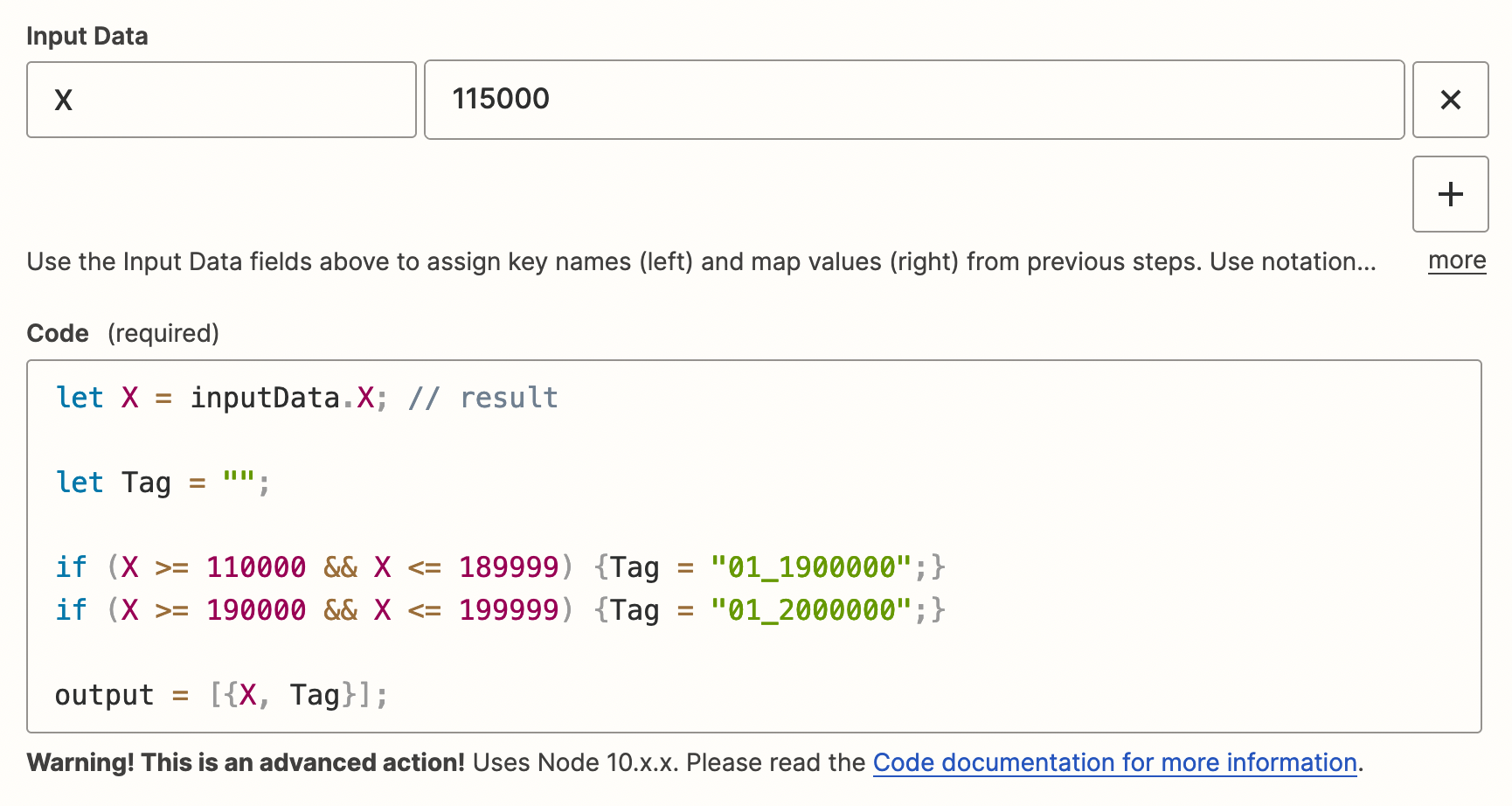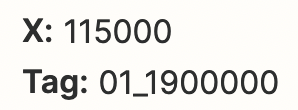Hi,
We have a client running a calculator system. That calculator gives a specific result and depending on the result, the user will get an automated e-mail with a specific Google Drive folder link.
What we want, is to capture that result with Zapier, and depending on the threshold, a specific TAG will be sent to Active Campaign, and therefore, the specific automated e-mail will be sent to the client. The thing is, we can’t add these thresholds manually, because we are talking about 750k excel rows.
Example:
From 110000 to 189999 - TAG will be 01_1900000
From 190000 to 199999 - TAG will be 01_2000000
Basically what we need ist: if the result is between 110000 to 189999, tag field will be 01_190000
Does anyone know a way of doing this? We tried everything on Zapier but couldn’t find a solution, apart from adding these 750k numbers manually, which is herculean.
Thanks in advance for all feedback and help.
Regards,
Joel
Best answer by Troy Tessalone
View original