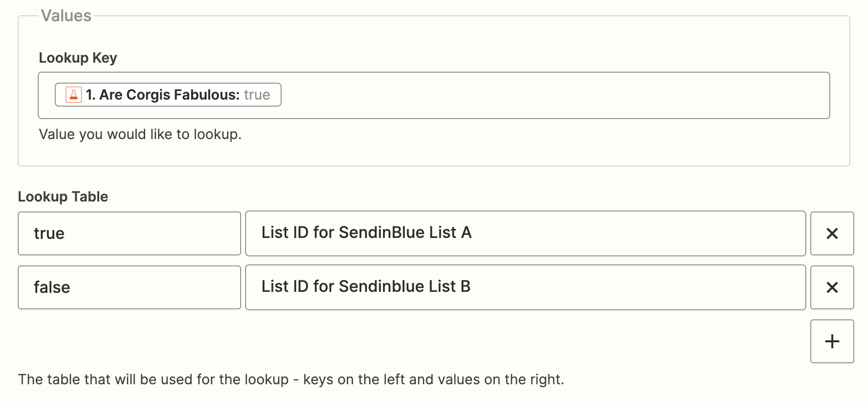hi
when integrating with jotform and sendinblue
i need 2 zaps i assume, one that sends every from submission into send in blue
and is there an option that when the user selects a certain tick box for example B on the jotform it can go into a certain list (B LIST) on sendinblue? is that possible to do
thanks
chelsey
Best answer by Danvers
View original