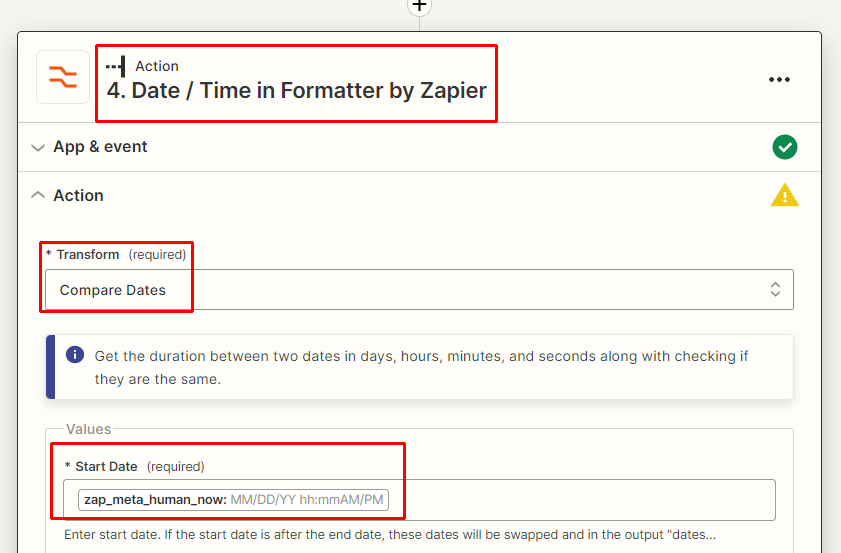I am trying to configure a Filter action (“Only continue if...”) wherein a certain action takes place only if the date pulled from the previous action (“Find Subscription in WooCommerce”) took place at least 90 days ago before the current date.
What do I need to fill in the text field for “Only continue if… [Start Date] [(Date/time) Before] [text]”?
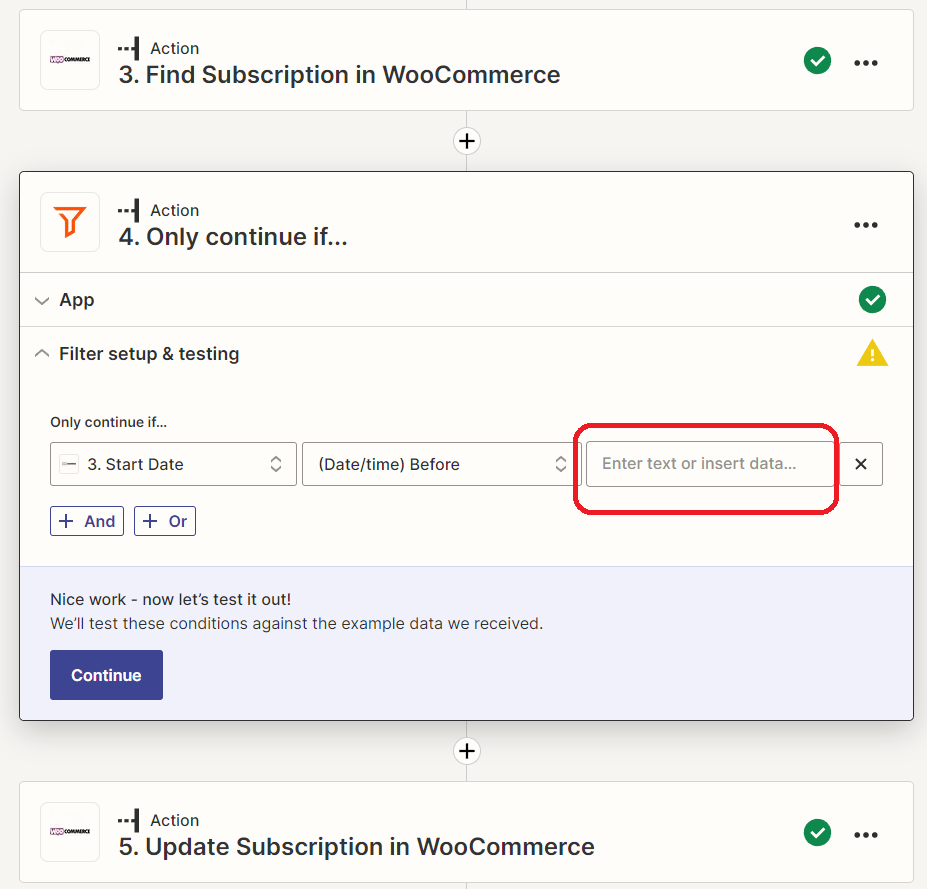
Best answer by shahidul
View original