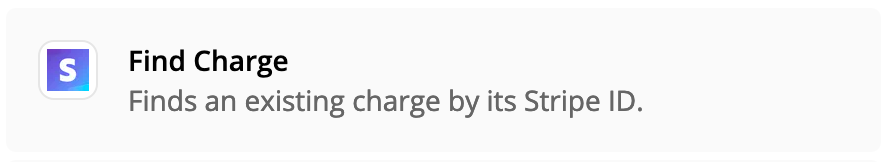Hi,
I’m trying to set up a zap where when my customer cancels a subscription they are removed from a mailchimp tag. However when stripe is sending over the information it is not sending over the email data so I’m unable to choose it.
I can see that many people are using this zap set up so I am sure I am just missing something.
Could someone please help me?
Thank you.
Best answer by SamB
View original