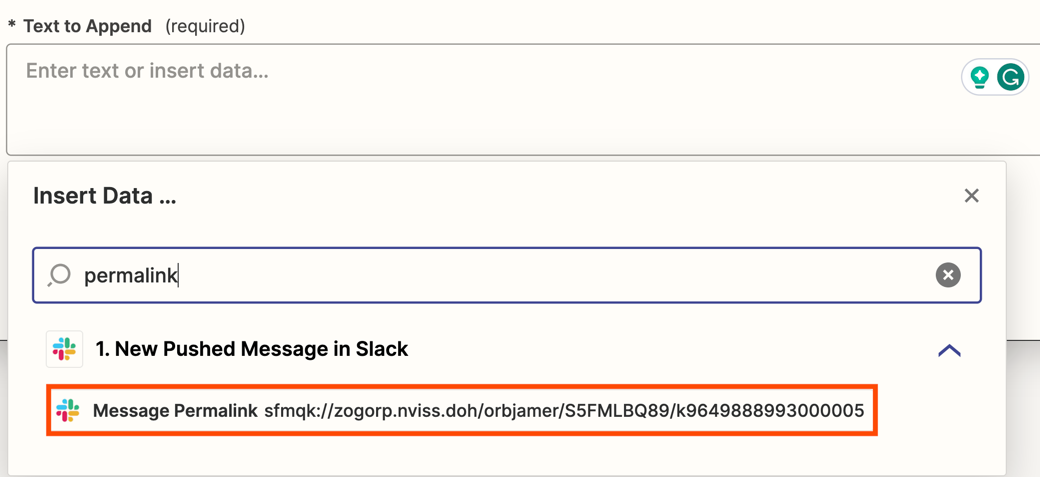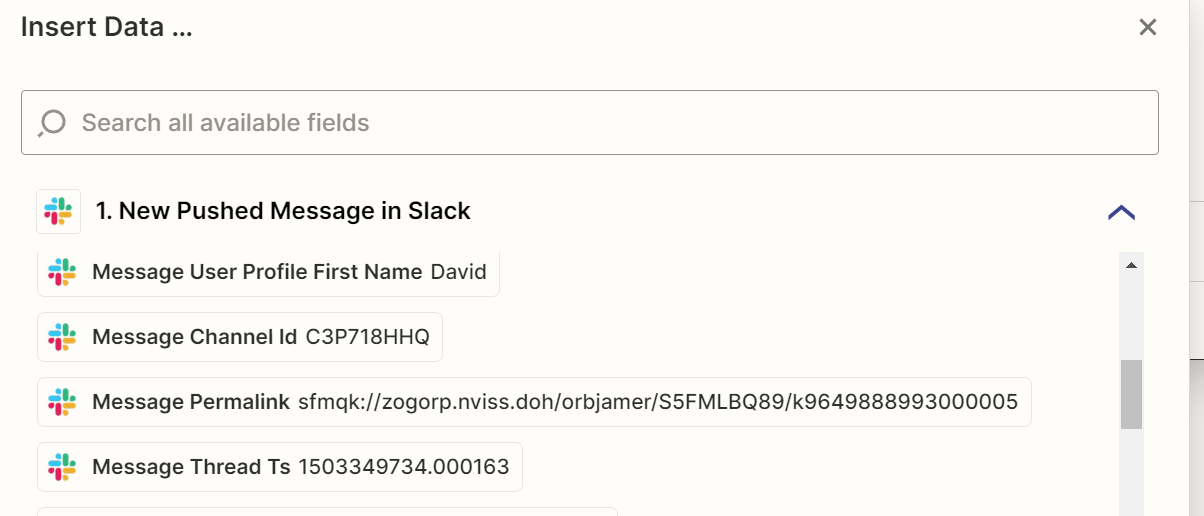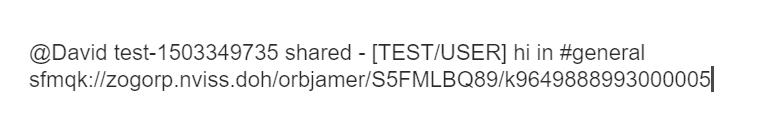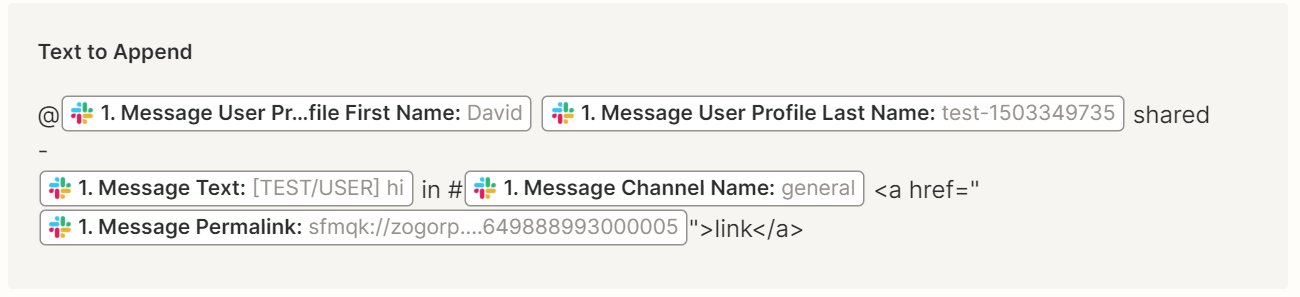Hi there,
I manage a non-profit community and we have a free Zapier account.
I like to create a weekly round up of the posts in Slack (easier to catch up for those not visiting every day) so I set up a Slack to Google Doc push, so all posts I want to share are in one place and I can copy-paste them into Slack and include a link to that post.
The only thing I haven't figured out is how to include a permalink to the each message in the push because I'm currently copy/pasting them individually and it's time-consuming.
At the moment when I click Push to Zapier, I get the following show up in Docs
@Member posted "Can anyone recommend a good graphic designer for children's charity?" in #asks
And I'd like something along the lines of
@Member posted "Can anyone recommend a good graphic designer for children's charity?" in #asks
Or
@Member posted "Can anyone recommend a good graphic designer for children's charity?" in #asks
Link: www.slackpermalinktomessage.com
Thank you!
Best answer by ken.a
View original