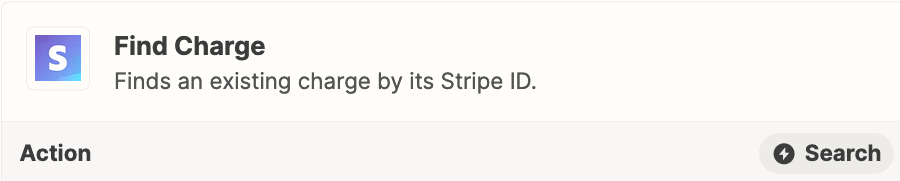Hello everyone,
I'm Giuseppe and I consider myself a fairly knowledgeable user of Zapier. I have the same request expressed in this thread:
I have several payment links on Stripe linked to different products but in some cases with the same price. Setting the trigger event as "New Payment" I can't filter or create paths based on the product in any way. It seems that Zapier doesn't recognize data such as the product name, description or some metadata that we have entered as tags. Is there any way to perform this operation?
Thank you in advance for your support,
Giuseppe