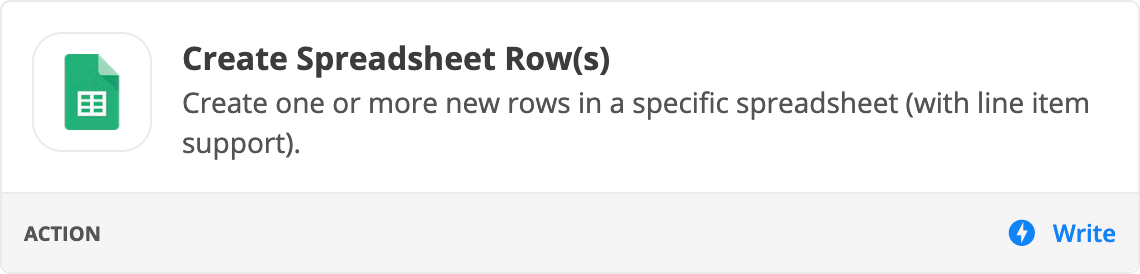Hi All,
I have a basic zap set up where I have some simple regex (I don’t know Python) to extract any 12 or 13 digit numbers found in an email - this could be up to 1000 potentially in a single email.
I have an issue with writing this to a google sheet as I can’t make it put each of those in a new line without me having to specify each individual Output name from Formatter in the Google Sheet stage? How do i get around this?
Secondly - each of those numbers has a status next to it which i also need to extract and add in a secondary column. Am i right in saying i write something to extract the number plus its status, then use formatter to separate the two out?
Any help appreciated, i’m a complete beginner