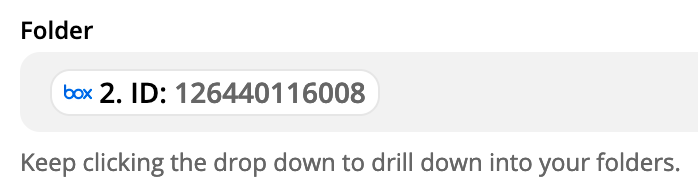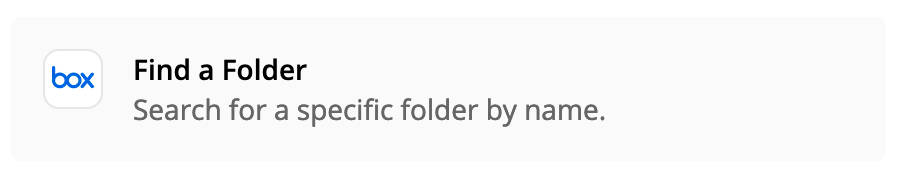Hi All!
My organization uses SmartSheet to track projects and collaborate. What we want to do is use Box as a document recepticle so that we can stop relying so heavily on email. What this means is that we want updates in SmartSheet to be reflected in Box, and viceversa.
Ideally it would look like the following actions and triggers:
- Rows Added to SmartSheet → Folder created in Box.
- This is a Zapier that I was able to successfully create. Where I’m running into problems is the below:
- Files added to row in SmartSheet → Files added to folder in Box with the same name
The reason we don’t want to link through Box directly is because we’re dealing with hundreds of files for dozens of organizations daily, and the Box integration through SmartSheet requires you to go down the folder path to choose the folder you want. We’re hoping this Zap will be able to auto-add files to the appropriate folders since we don't really reference the folders at present, but for documentation sake would be good to have in one place.
Does anyone have any insight on how to create this Zap? Thank you!
Best answer by Troy Tessalone
View original