I tried to create a zap for processing an email once opened in the gmail inbox to archive it removing it from the inbox - any ideas?
Best answer by nicksimard
View originalI tried to create a zap for processing an email once opened in the gmail inbox to archive it removing it from the inbox - any ideas?
Best answer by nicksimard
View originalHey
I don’t think that this is possible with Zapier, but you might be able to do it within Gmail using a filter.
In Gmail’s search bar enter a search that has “is:read” in it - for example if you only want emails in from the promotional section of your inbox to be archived you’d type in:promotions is:read
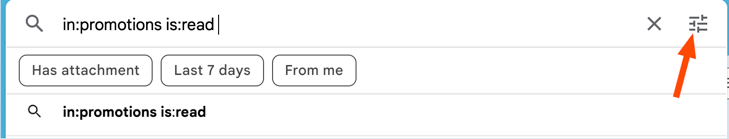
When you’ve done that, click the slider icon at the right end of the search bar. That will take you to the option to create a filter, when you set up the filter choose the option to Archive the emails
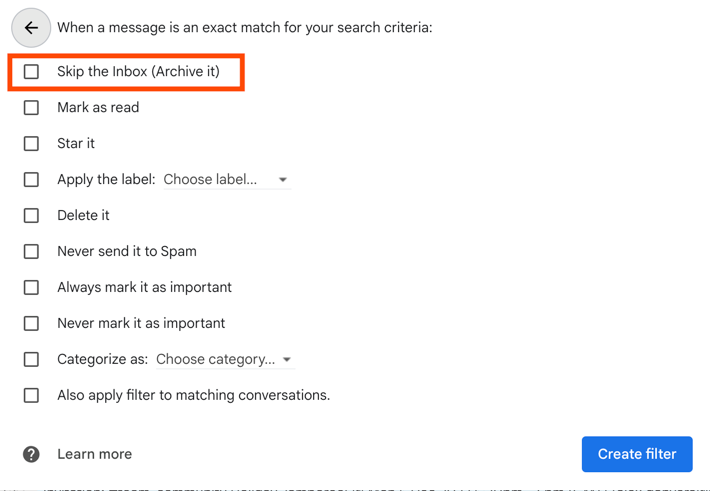
I’ve not tested this myself because I don’t want to archive my read emails(!) but from the looks of things, it should work.
Let us know how you get on!
Thanks
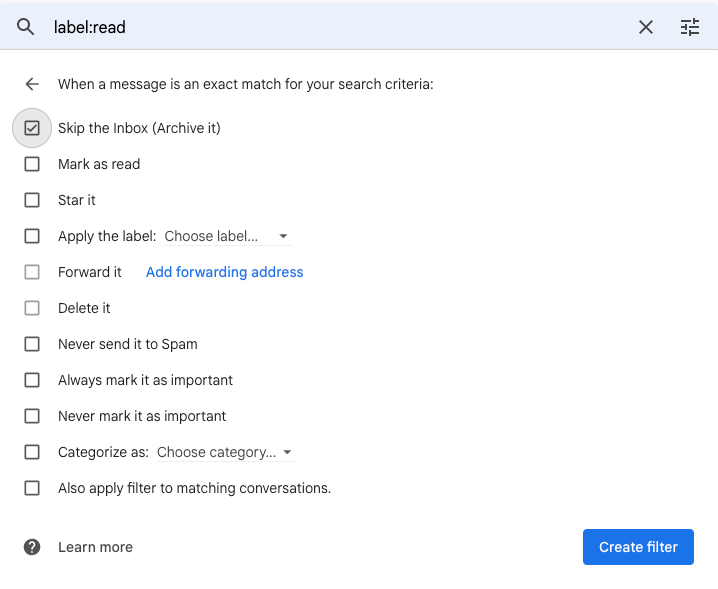
I think this workflow could do it but the last step is producing an error…
Trigger - new label is label:read when the email in the inbox has been read
Event - remove label Inbox so the email is archived and removed from the inbox
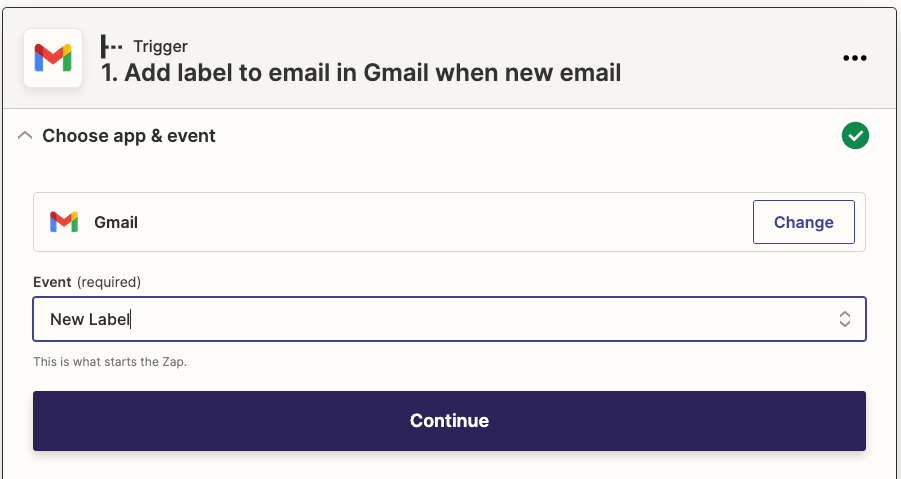
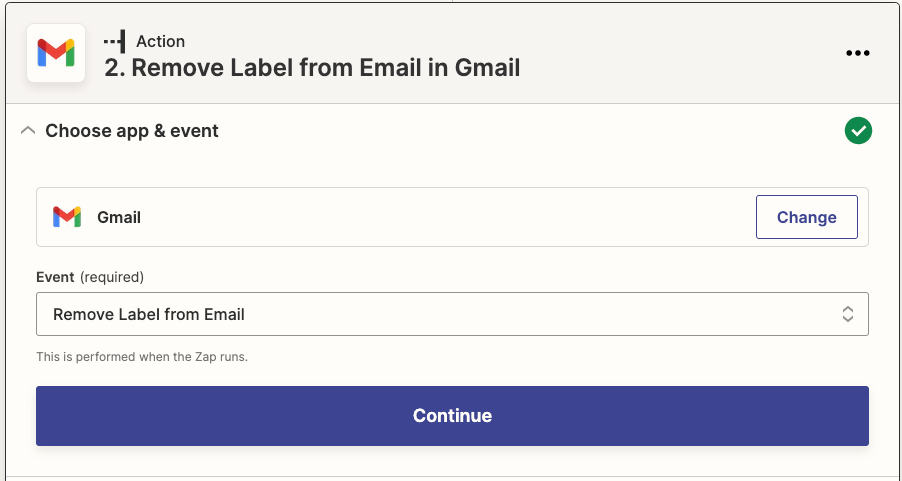
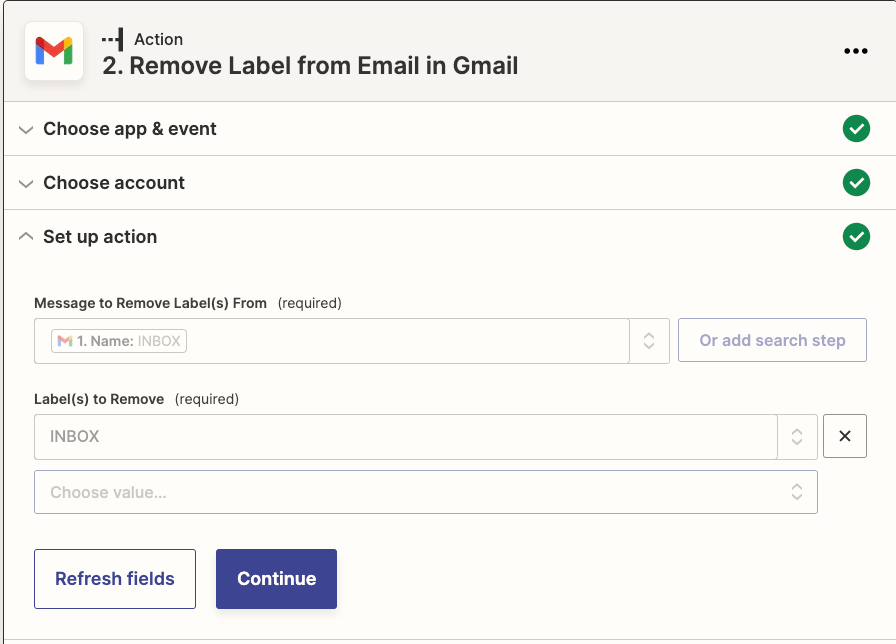
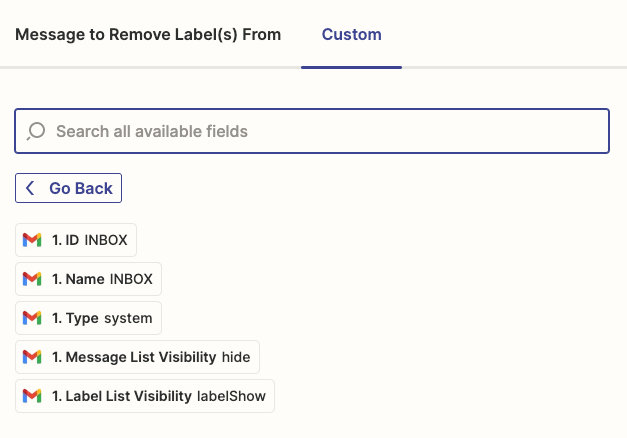
Hi
In the “Message to Remove Label(s) From” Zapier is expecting the email ID (shown below in the light grey color). So under Custom, search for ID, this should do it.
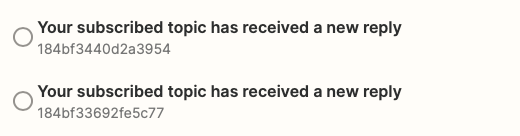
Zapier would need a Trigger (in this case, new email as an example) then an action to do.
Since you want to use Zapier, you can use the Transfer by Zapier, this would “transfer” the existing data. BUT you have to understand the amount of tasks this will use. If its one step (i.e.: only Remove Label from Email) this is one task per email. Keep that in mind.
Hi
It looks like your Zap will work if you use the email ID as
To move all exisiting read emails in your inbox, you can do that in Gmail. In Gmail:
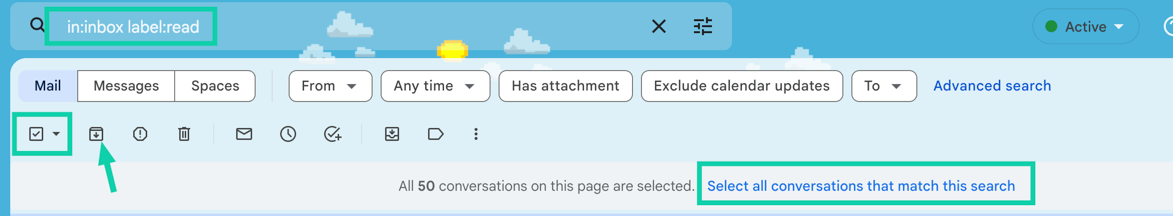
Once you’ve cleared existing emails from your inbox, your Zap that triggers from the read label and then removes the inbox label will remove the email from the inbox. One thing I want clarify is that that wont automatically archive the email, but it will remove it from your inbox.
Will that combination of clearing your inbox in Gmail and then setting up a Zap do what you need it to?
Hi
I’m not sure it works because it’s not possible to read an email before it’s in the Inbox, and the zap will only work for new emails that arrive with label:read - which is impossible, the email can’t be read before it arrives.
Any ideas?
Thanks again!
Well, what do you know! I got this to work, and it’s pretty neat :)
It does use 2 actions each time it runs, so I’d be careful with making sure you get the search string in the trigger specific enough that you’re not archiving things you don’t want to.
Here’s the Zap setup:
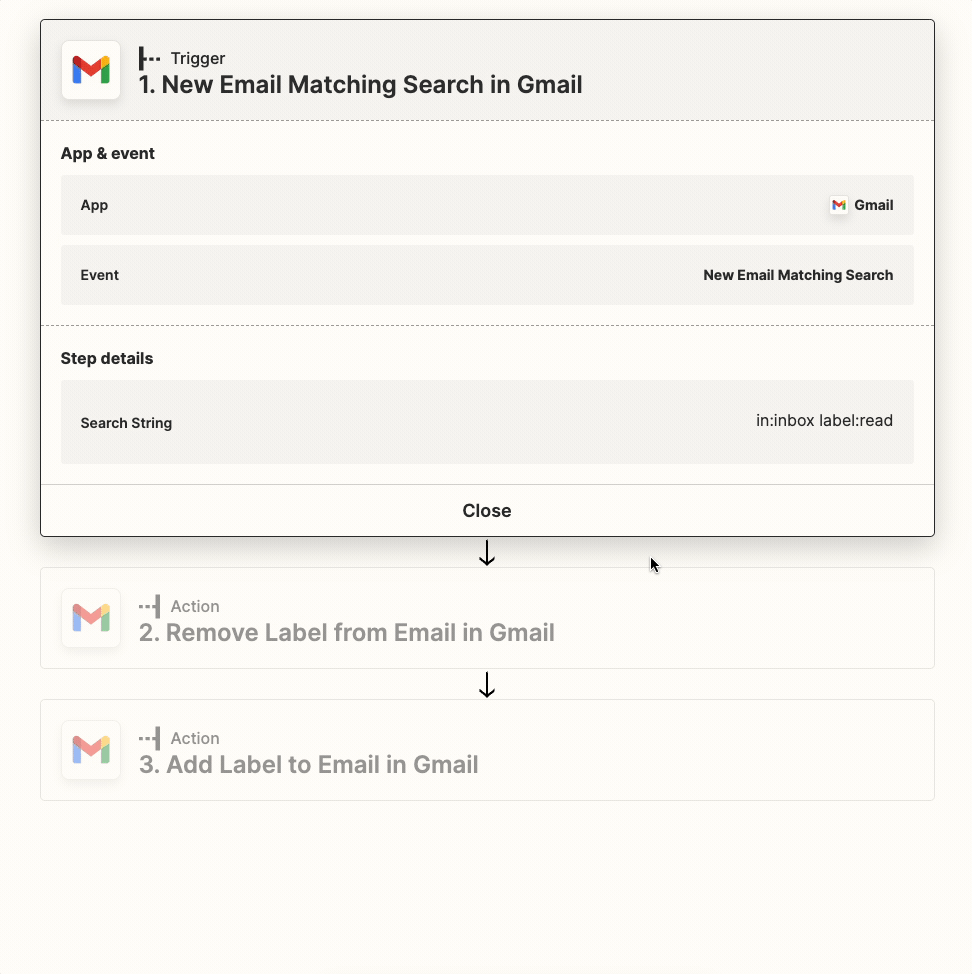
read label applied.Inbox label, using the ID of the emailarchivethis)And then in Gmail it’s as simple as creating a filter like this:
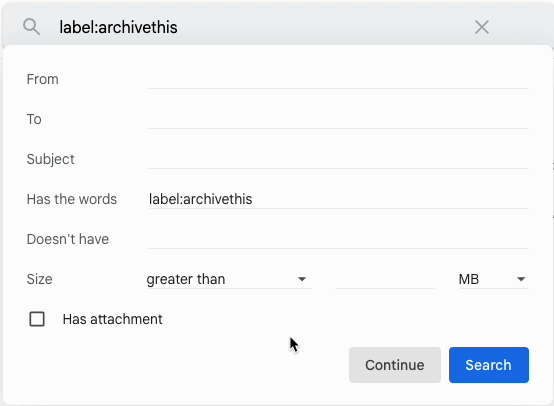
And that seems to be working for me based on my testing!
Hi
Is there a way to make the zap apply to all emails and not one specific message ID?
Hi
In the remove and add label steps, if you map the ID of the email that triggered the Zap into the Email field (as opposed to selecting it using the dropdown box) then it should work for each new email that you read.
Can I check something? Can we go right back to the beginning and can you explain what your inbox is like, which emails you are reading and when? So, do you have emails that are read that you want to archive, do you have unread emails that have been in your inbox for sometime that you want to be archived after you read them, do you want all new emails to be archived once read? Or something else?
The clearer we can be on the circumstances, the easier it will be to find a solution :)
Well, what do you know! I got this to work, and it’s pretty neat :)
It does use 2 actions each time it runs, so I’d be careful with making sure you get the search string in the trigger specific enough that you’re not archiving things you don’t want to.
Here’s the Zap setup:
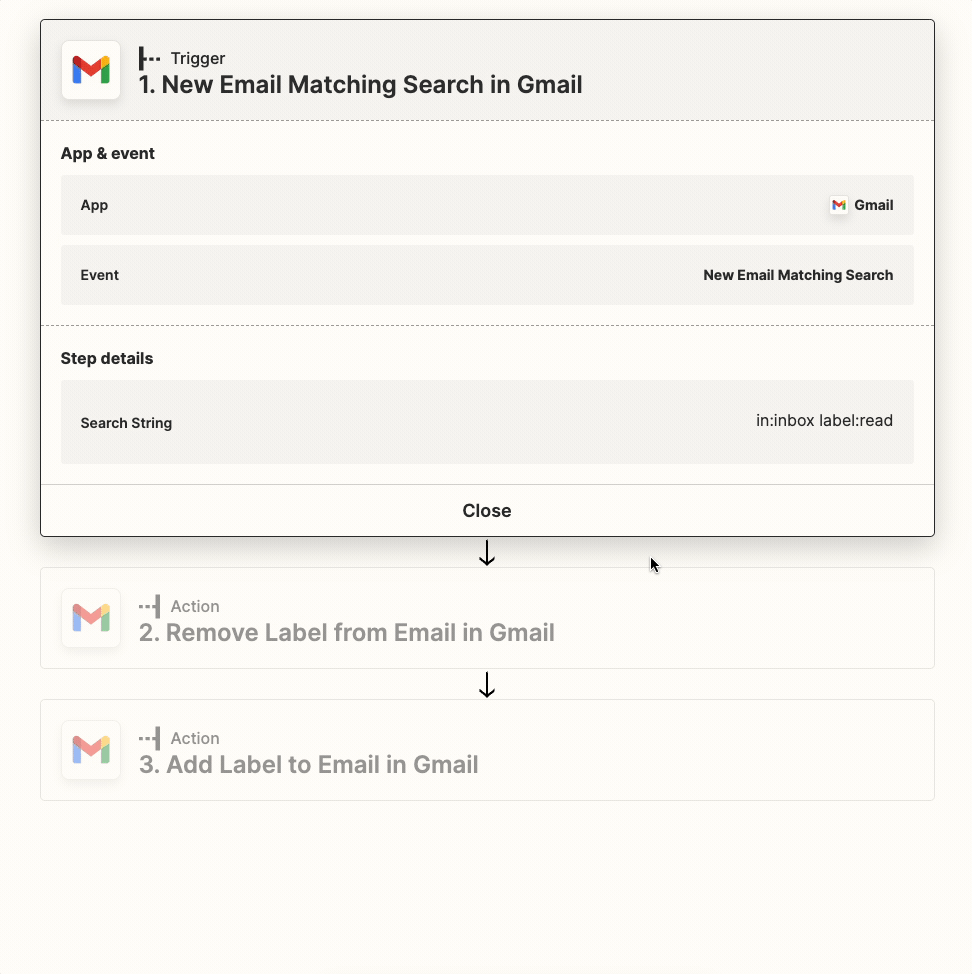
read label applied.Inbox label, using the ID of the emailarchivethis)And then in Gmail it’s as simple as creating a filter like this:
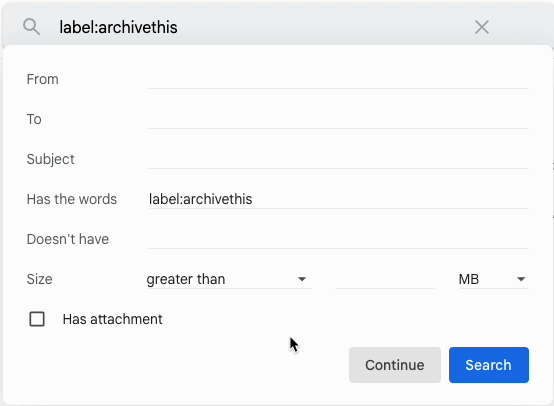
And that seems to be working for me based on my testing!
Thanks
Enter your username or e-mail address. We'll send you an e-mail with instructions to reset your password.