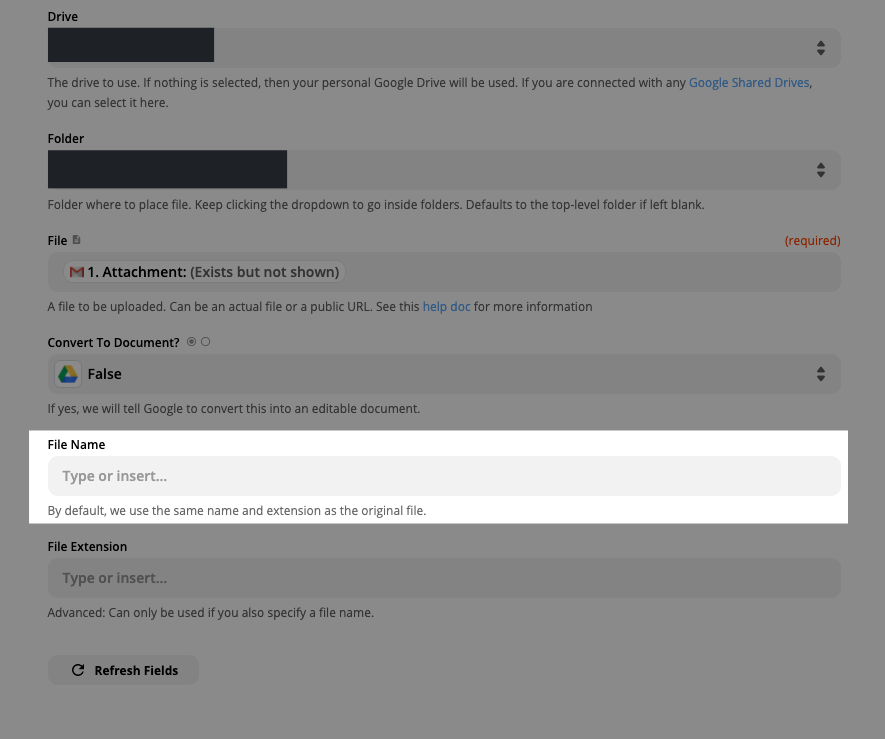we receive invoices as attachments to our gmail emails. I have created a “with new attachment” zap to move these attachments to a google shared drive as individual files (not zipped files). This zap is working just fine for us. We sometimes receive an email with an attachment that needs to be paid immediately. These emails have the word “urgent” in the subject line. The problem that I am having is that I would like these attachments to have the word “urgent” in front of the original name of the attachment when it is downloaded to our shared drive….example - we receive the attachment ABC123 in our gmail account….when it is downloaded to google shared drive I want it named urgentABC123.
Best answer by nicksimard
View original