hi people, im currently using Zapier Manager and sending notification to slack.
Zapier Manager has parameter “task_history_link”, however it does not have RunID. Therefore, i need to find specific transaction by searching or looking at time this Zapier Manager occurred.
Does anyone know how to get task_history_link with RunID or simply RunID it self.
thank you
the picture below is the test output giving by Zapier, somehow the test does not refer the actual case.
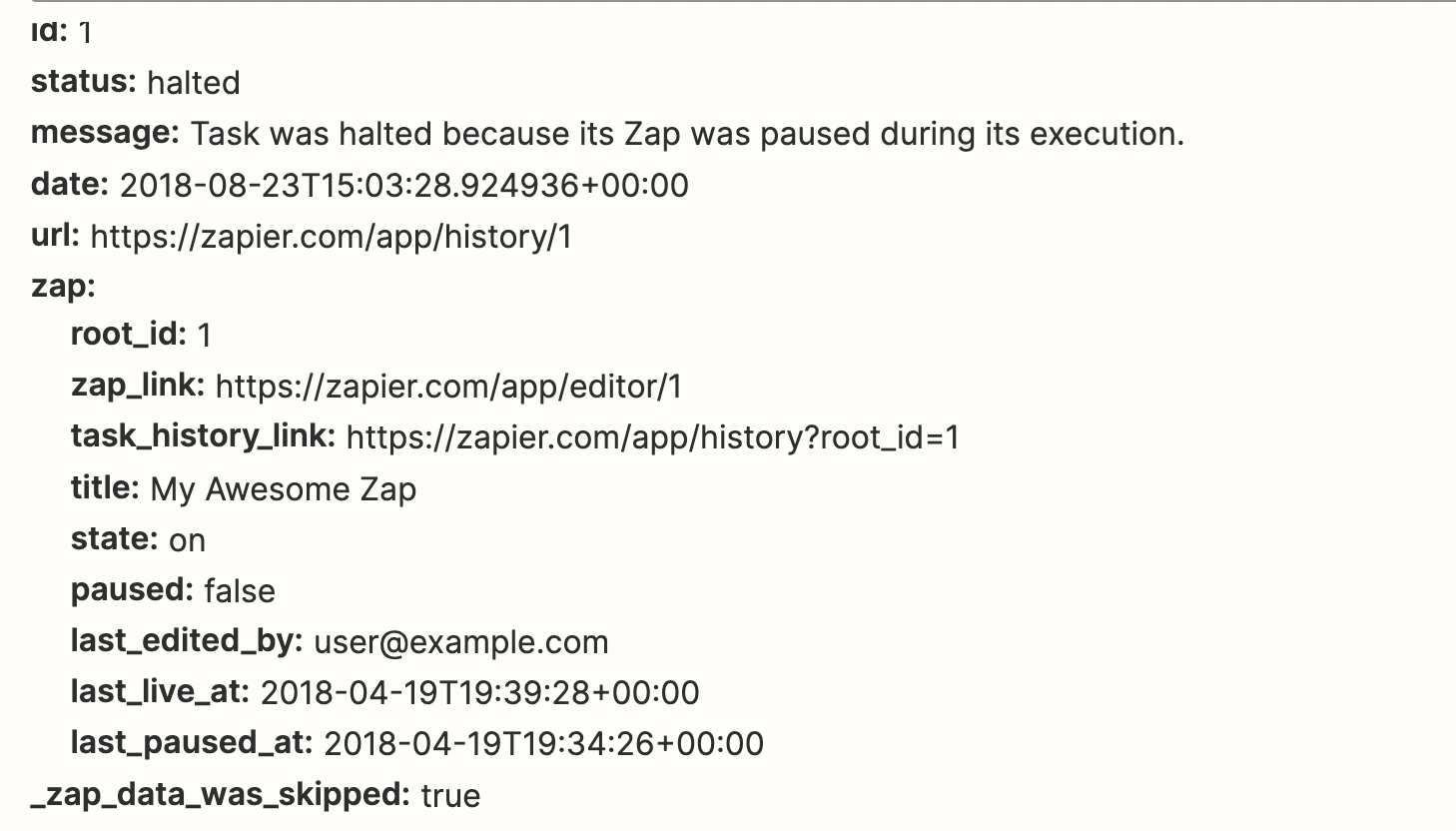
Best answer by nicksimard
View original


