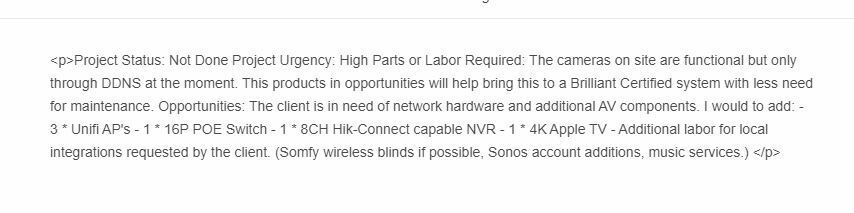When taking selected columns from Google Forms into Mango Apps and creating a post all of the selected fields are being merged into one large paragraph with HTML formatting on it. I noticed the “Send Data” output from Forms is perfectly set but once it’s received by Mango they are all merged into the paragraph with the output even containing the HTML tags <p> </p>. Is there a way to filter the final output from Mango or is that a separate ZAP in itself?