How do I update the zap when I make changes in a Google Form -- it appears that I have to create a new zap each time the form changes … which is not maintainable. Ideas?
Hi there
Let me know, otherwise it may be best to open a ticket with our friends in Support to see if they can dive deeper into what you’re experiencing.
Best,
Rachael
As per “Does the URL for the form change every time? Why do you have to make a new zap?”
No - the URL does not change. Issue is that when I update the form and add new fields -- the new fields are not available to the zap … so I am not sure if there is a setting that I need to use or somehow to get the zap to recognize the updated form.
This post has been edited by a moderator to remove personal information. Please remember that this is a public forum and to remove any sensitive information prior to posting.
Thanks in advance …
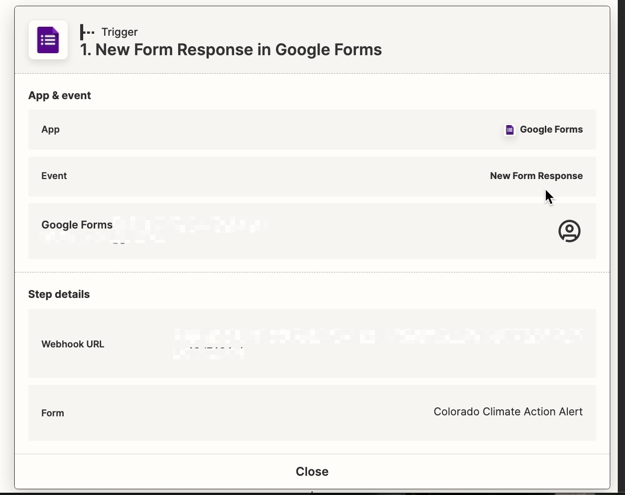
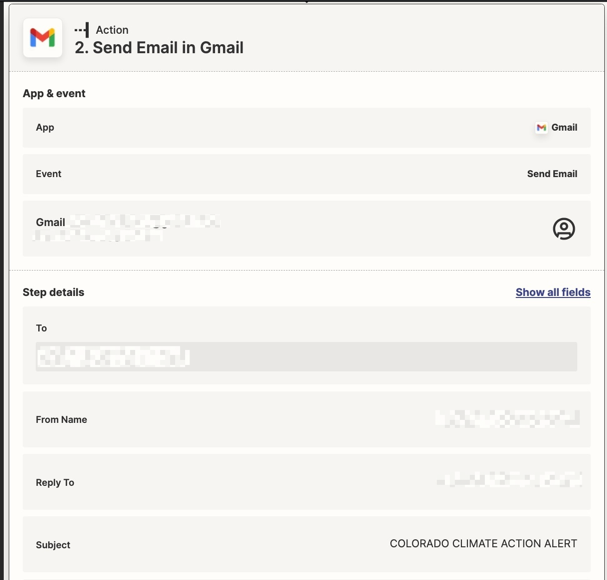
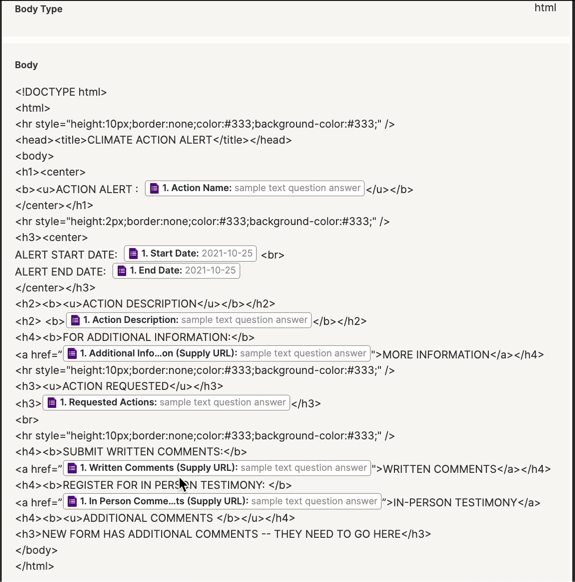
Enter your username or e-mail address. We'll send you an e-mail with instructions to reset your password.




