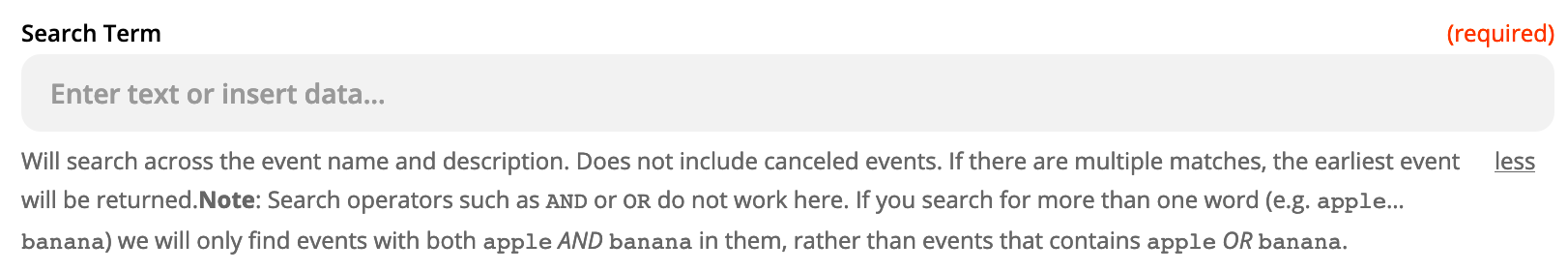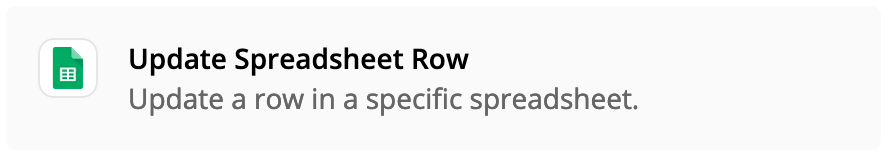New user,
I’m creating Google Calendar events based on new rows in my Google Sheets. I am creating appointments at doctor’s offices. The variables are number of offices and number of patients. There are 3 possibilities:
- One event (office) that day and one patient - This is straightforward
- One event (office) and multiple patients - I want to create a Zap that will add certain information (Name, DOB) to an already existing event (office) based on matching Date and Doctor
- Two events (offices) with multiple patients - Create a zap that would be able to recognize when to create a new event versus adding data to an already existing event.
Any help or direction would be greatly appreciated!