Hi, I’d like to create a contact (either in outlook or google or icloud) from the contents of a lead email. Lead emails come in standard format everytime (full name, phone, email). Is this possible? Thanks
Best answer by Daniela_Paulo
View originalHi, I’d like to create a contact (either in outlook or google or icloud) from the contents of a lead email. Lead emails come in standard format everytime (full name, phone, email). Is this possible? Thanks
Best answer by Daniela_Paulo
View originalPerfect!!! Works brilliantly. Thanks so much 😀😀😀😀😀😀😀😀
Hi
Thank you for sharing those details!
If the content of your emails is always sent in the same format, the Email Parser might be helpful: https://zapier.com/help/create/email-and-text-messages/trigger-zaps-from-new-parsed-emails
If you have control over the content of the email, you can also try using named variables: https://zapier.com/help/create/customize/split-up-trigger-data-in-zaps
I hope this helps in pointing you in the right direction! Keep us posted 😊
This post has been edited by a moderator to remove personal information. Please remember that this is a public forum and to remove any sensitive information prior to posting.
It definitely does thanks. For the action, how on earth to I pull out the first name, last name, phone number and email address from the body of the email. Is there something that can read the email and find the place to grab the info.
The email comes in a table that looks like this.
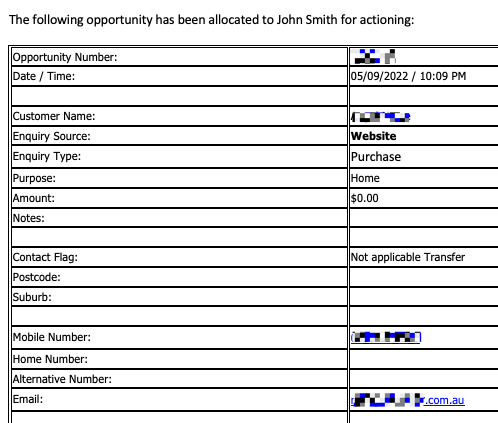
I just want to create a google contact with the name, mobile number and email.
Any help would be great
Hey
For creating a contact in Microsoft Office or Google Contacts you can do so with the Create Contact action available with both integrations.
Here’s an example of what that would look like in a Zap:
More information on creating Zaps.
I hope this helps point you in the right direction!
Enter your username or e-mail address. We'll send you an e-mail with instructions to reset your password.