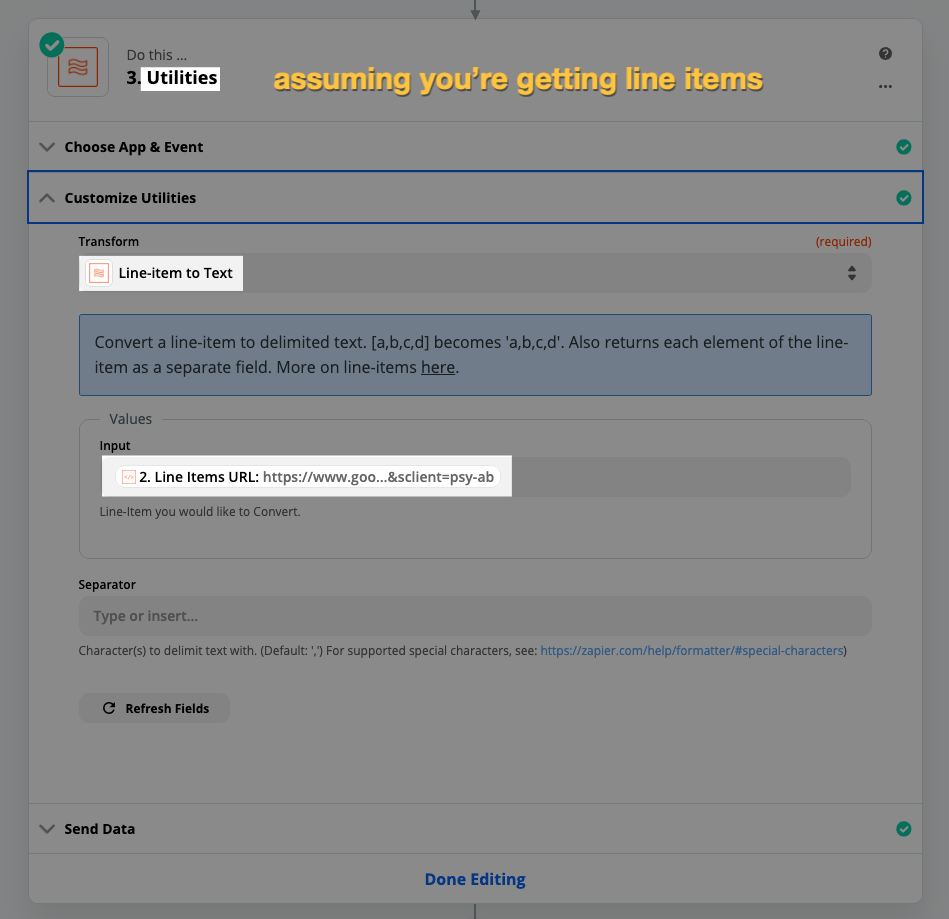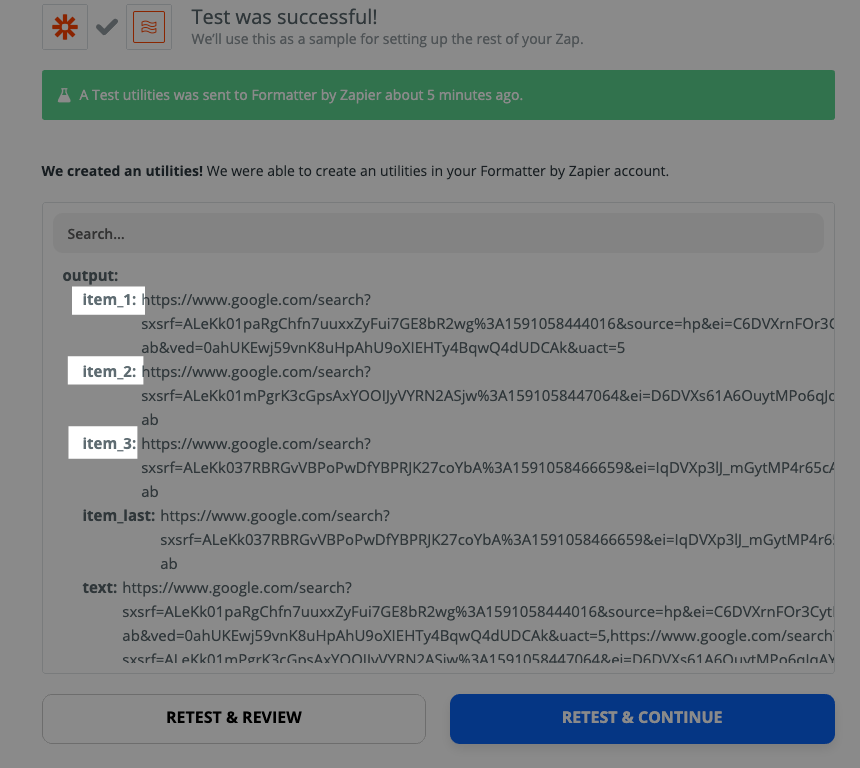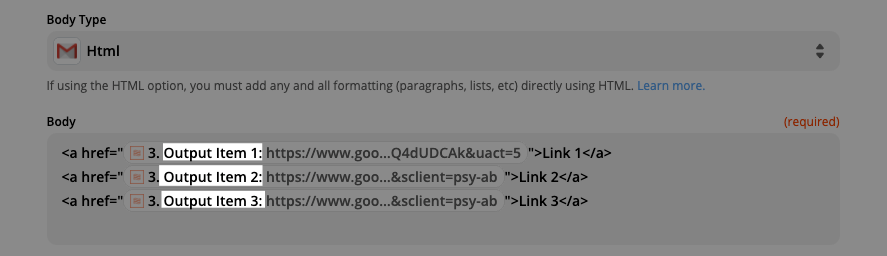Hi,
I am currently using a Apify to generate a dataset consisting of 3 URL’s in the format of “url-string1, url-string2, url-string3”.
I am trying to feed these three URL’s into an email as hyperlinks such as:
<a href=”url-string1”>Link1</a>
<a href=”url-string2”>Link2</a>
<a href=”url-string3”>Link3</a>
I split the 3 hyperlinks into line items with the comma as the separator using Formatter by Zapier » Text » Split Text and it produces 3 line items.
From there, I have attempted to try to convert the line items to markdown and then replace some of the html with what I need but it is losing ampersands and some other characters in the markdown conversion so the URL’s break.
Any ideas on how I could make a clean conversion of the 3 URL’s into hyperlinks?
Thanks in advance!