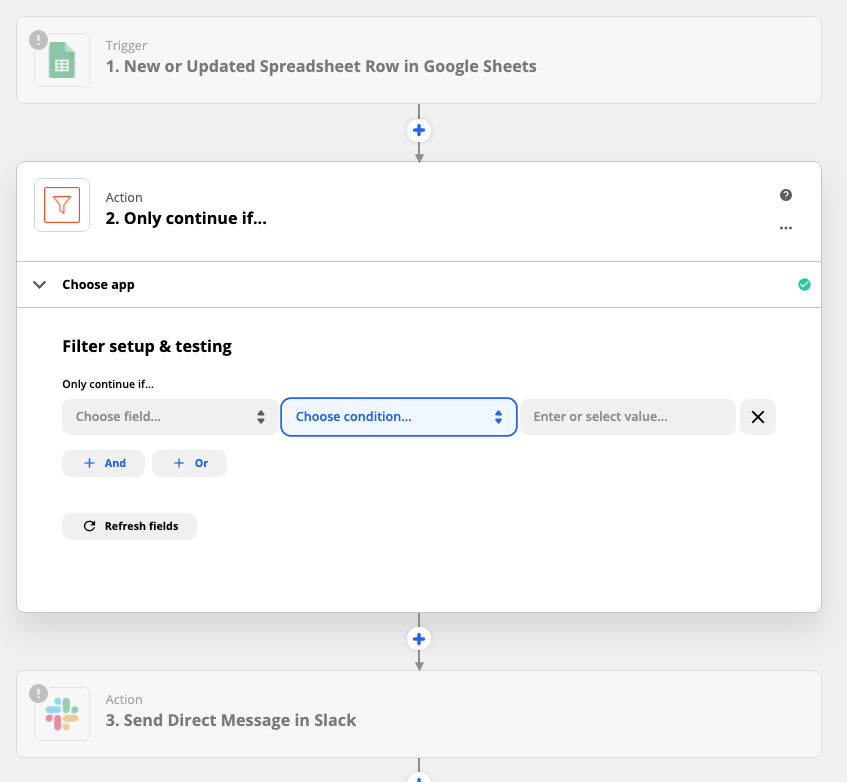I’m trying to create a “Continue Only if” condition where a text I specify needs to be found in a specific Google Sheet column.
How do I make it look within a specific Google sheet column?
Thanks in advance for any help with this!
Best answer by Janine_Anderson
View original