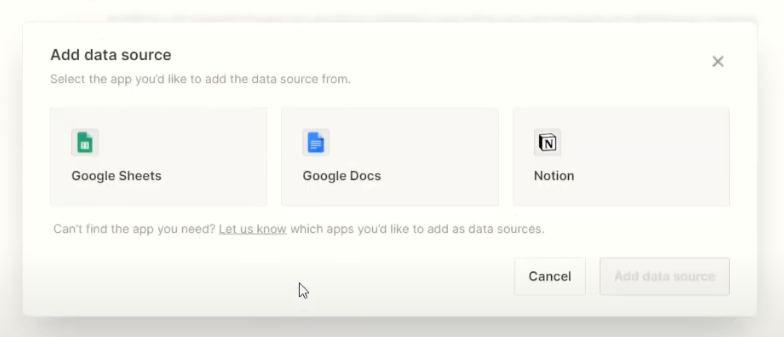This post was split from the topic:
I see “coming soon” under connecting data sources to the chatbot in the Interface. Do you guys know when that feature will become available? I would really love to start using it for my company.
Best answer by Danvers
View original