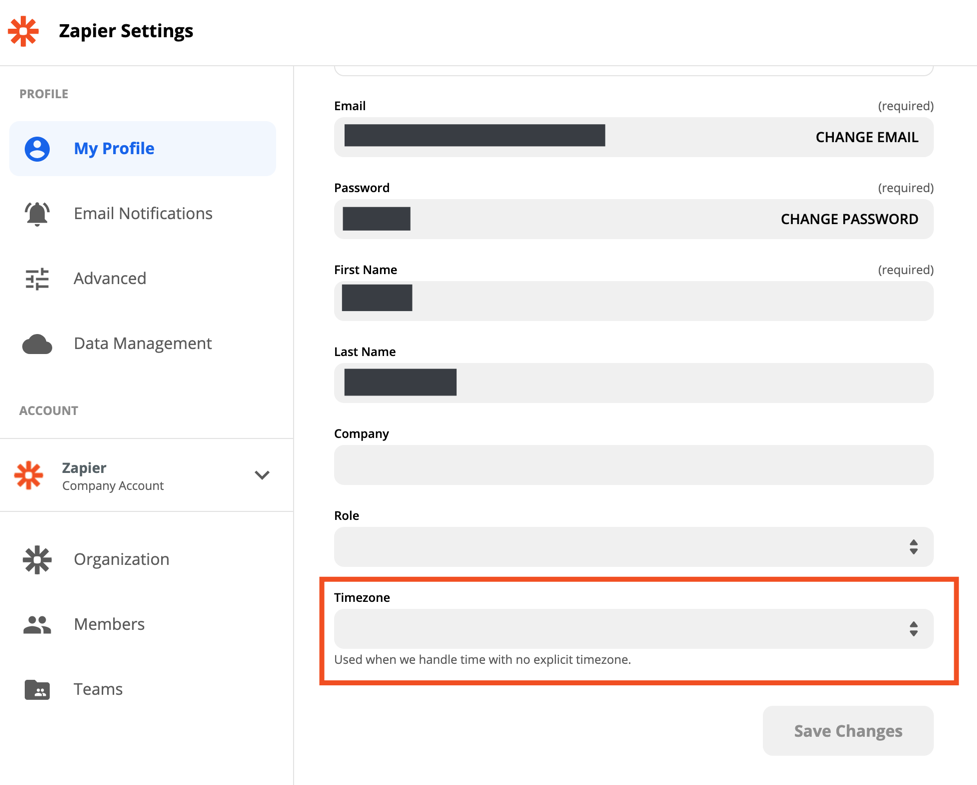Hello
I’m trying to make a Zap which converts my data from the Microsoft To Do application to a Outlook calendar event.
The problem is the following:
If I insert a task in Microsoft To Do (you may know how this works) you can set a “Due Date and Time”. My aim is, that zap converts the to do toan event in my calendar according to the Due Date and Time of my task in Microsoft To Do.
The following problem occurs: The event is created in my calendar, but it chosses always the date before the setted Due Date and Time..
Here an example:
My Due Date of my task in Microsoft To Do is the 23th of March, 2020.
But Zapier converts my task not for my Due Date but for the 22th of March, 2020 (always one day before the due Date)
Can you help me in this case?
Thank you for helping.
Kind regards,
Simeon Streit