How can I trigger a Zap, when I move a Task (card) into a specific lane in Asana?
Best answer by SamB
View originalHow can I trigger a Zap, when I move a Task (card) into a specific lane in Asana?
Best answer by SamB
View originalHi
Check out the available Asana triggers here: https://zapier.com/apps/asana/integrations#triggers-and-actions
Try the Updated Task in Project.
You may need to follow that with a Filter step.
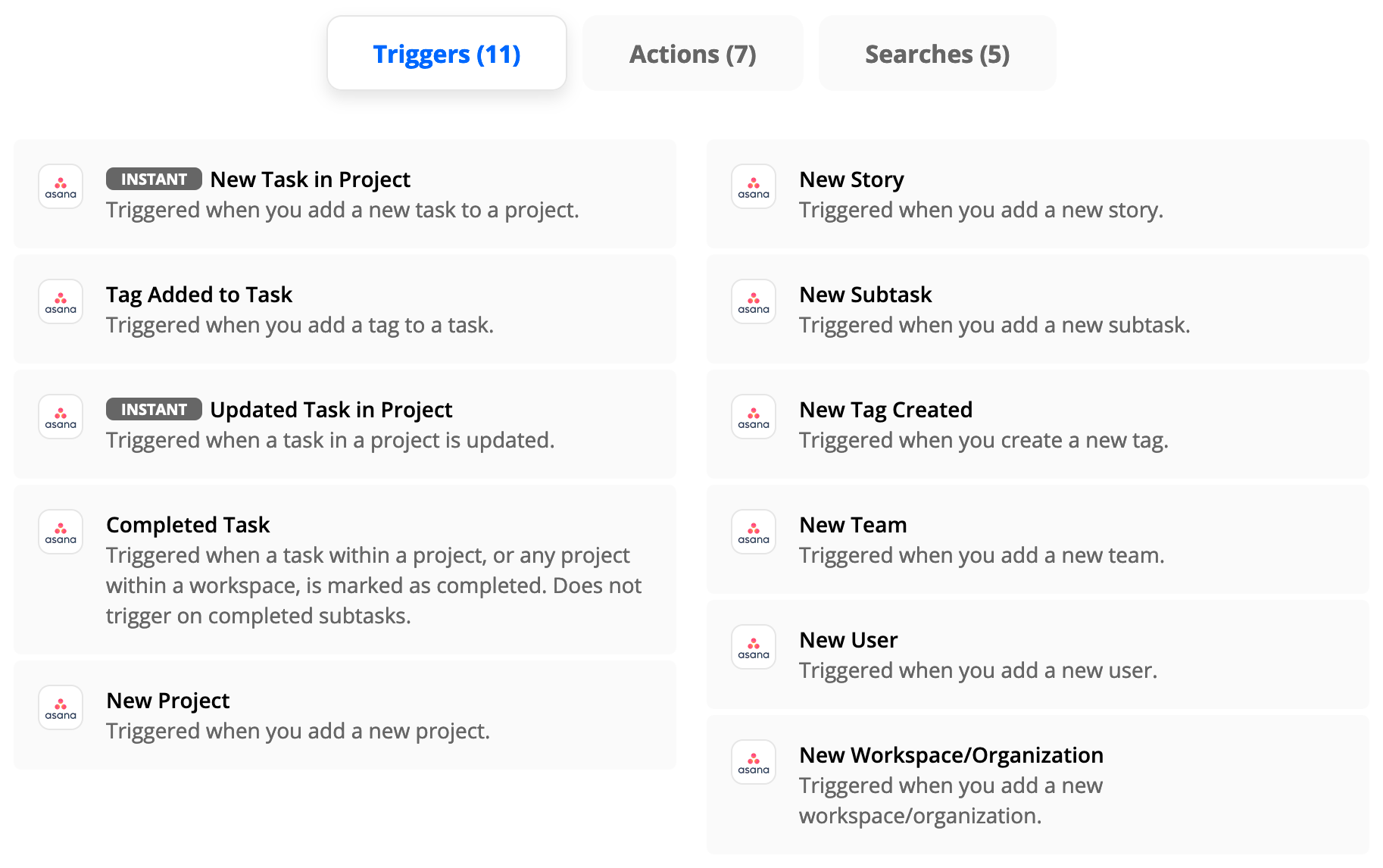
Hey
Did using the Updated Task in Asana trigger along with a Filter step help out here? Read more about Filters here: https://zapier.com/help/create/customize/add-conditions-to-zaps-with-filters
Hey
Did using the Updated Task in Asana trigger along with a Filter step help out here? Read more about Filters here: https://zapier.com/help/create/customize/add-conditions-to-zaps-with-filters
Hey I have similar problem about this.
When move the task to another section (say from section a to section b) the updated task trigger wont works.
can you give some example to solve this problem? how should I blend the Filter step with Trigger?
Did you try the suggestions in the comments above?
Filter would be Step 2 in the Zap: https://zapier.com/apps/filter/help
I’m trying to make a similar Zap. After some testing, it seems that moving a task to another section/column doesn’t count as an update to the task in Zapier’s eyes, so nothing happens :(
Hey
Thanks for your comments on this thread! I’ve done some digging and you are correct in that moving a task from one section to another would not trigger as an Updated Task in Project 😟
We have an open feature request for that functionality for this trigger - and I’ve added your votes! We’ll send you an email if/when that functionality becomes available.
In the meantime, you would want to make another change to the task (as well as the move) in order to trigger the Zap with the new task fields.
Hope that helps!
Do we have any news about this?
Hey
Looking at the feature request for Updated Task in Project to support section moves, I’m sorry to say that I don't have an ETA on when this feature might be implemented. We will notify you via email if it is!
While not all feature requests are implemented, customer feedback like this is a huge part of how we continue to grow our platform. If this feature does get developed, we'll reach out to you directly to let you know!
For reference, the background for this trigger not picking up section moves is because the Asana API does not count moving tasks between projects/columns as changing the task.
To use this trigger currently, you’d want to ensure you were making some other edit to a visible field on the task as the “update”.
Sorry I couldn’t give you better news here!
I’d love to get an update as well, if and when this gets implemented :)
Hi
I’ve added you to the list of affected users, and we’ll notify you via email once an update is available. Thank you!
Hi
I’ve added you to the list of affected users, and we’ll notify you via email once an update is available. Thank you!
Hi, Jammer. I also would like a solution to this issue. Please, add another vote to this list, as affected user. Automated.io, recently discontinued, had this trigger.
Hi
I’ve added you to the list of affected users, and we’ll notify you via email once an update is readily available. Thanks.
Hey folks,
Just wanted to swing by here with a quick update to confirm that the feature request has been implemented! 😁🎉
That said, if you find that moving a task from one section to another isn’t triggering your Zap as expected please do reach out in the Community or contact our Support team and we’ll investigate further!
Hey folks,
Just wanted to swing by here with a quick update to confirm that the feature request has been implemented! 😁🎉
That said, if you find that moving a task from one section to another isn’t triggering your Zap as expected please do reach out in the Community or contact our Support team and we’ll investigate further!
Great news! Thanks for the update.
Hey folks,
Just wanted to swing by here with a quick update to confirm that the feature request has been implemented! 😁🎉
That said, if you find that moving a task from one section to another isn’t triggering your Zap as expected please do reach out in the Community or contact our Support team and we’ll investigate further!
Hi,
Can you please clarify how this has been implemented as I am not able to use it?
1- Is this part of the “Updated task” trigger?
2- If yes, what field should we filter on/monitor for Section change?
Thank you
Hey folks,
Just wanted to swing by here with a quick update to confirm that the feature request has been implemented! 😁🎉
That said, if you find that moving a task from one section to another isn’t triggering your Zap as expected please do reach out in the Community or contact our Support team and we’ll investigate further!
Hi,
Can you please clarify how this has been implemented as I am not able to use it?
1- Is this part of the “Updated task” trigger?
2- If yes, what field should we filter on/monitor for Section change?
Thank you
Same issue!
I did not identify the right trigger. There is nothing like “Moved Task to Section” or “Section Updated”. As far as I can see there is just the option “Updated task” and this trigger does not specify which kind of update has happened.
Thanks
Hey folks,
Just wanted to swing by here with a quick update to confirm that the feature request has been implemented! 😁🎉
That said, if you find that moving a task from one section to another isn’t triggering your Zap as expected please do reach out in the Community or contact our Support team and we’ll investigate further!
Hi,
Can you please clarify how this has been implemented as I am not able to use it?
1- Is this part of the “Updated task” trigger?
2- If yes, what field should we filter on/monitor for Section change?
Thank you
Same issue!
I did not identify the right trigger. There is nothing like “Moved Task to Section” or “Section Updated”. As far as I can see there is just the option “Updated task” and this trigger does not specify which kind of update has happened.
Thanks
What I need it´s not only consider a moved task as an “updated task” trigger to perform an action, but to consider as a trigger specifically a "task moved" to another section.
Enter your username or e-mail address. We'll send you an e-mail with instructions to reset your password.