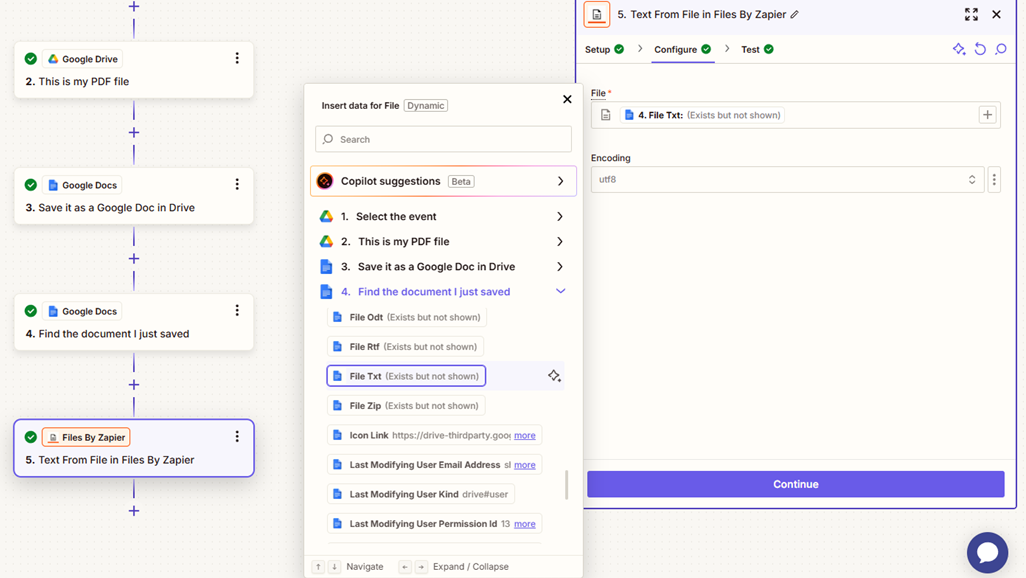What is the best way to extract specific information, such as the purchase order number, form a pdf invoice? Is it to utilize pdf.co? And if so, is it the Document Parser feature I would use?
I feel like I am either missing a step or two, or even trying to create an unnecessary step or two and getting stuck.
Currently, I am thinking of creating a trigger based on a new labeled email (from setting up gmail rules to automatically label an email that contains a pdf invoice), finding the purchase order number and total amount within the invoice to then compare it to a purchase order number in our CRM software (ServiceTitan).
For purchase management, what do most of you use to not drown in verifying if a PO has been input, to mark it as received once the invoice is received in order to create the bill, etc, etc.?