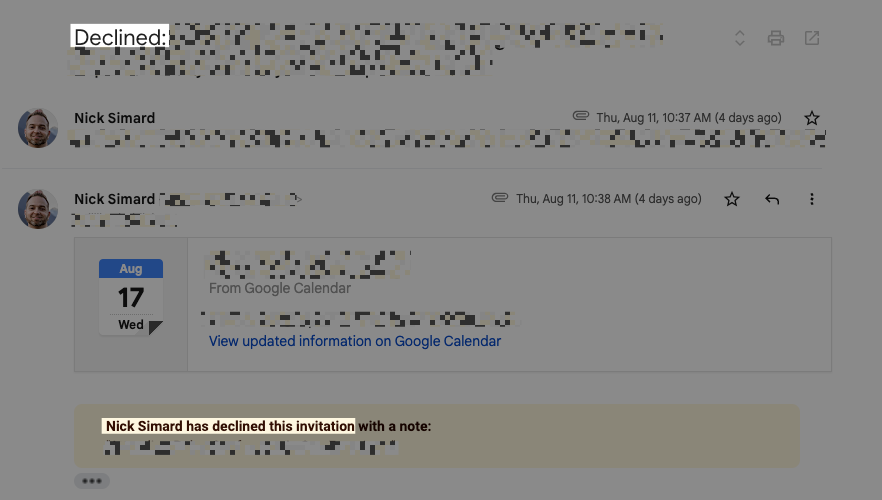I’ve created a Google Calendar + Slack Zap that updates my slack status based on my calendar since I time block heavily.
Lately though I’ve been noticing that if I declined an event in my Google Calendar it still may update the status - especially if the event is in the middle of a large meeting since I have the trigger to be set to “event start”. There are a lot of Google Calendar fields, but I don’t know which way may be helpful to use to filter our events that I have declined. Any help?