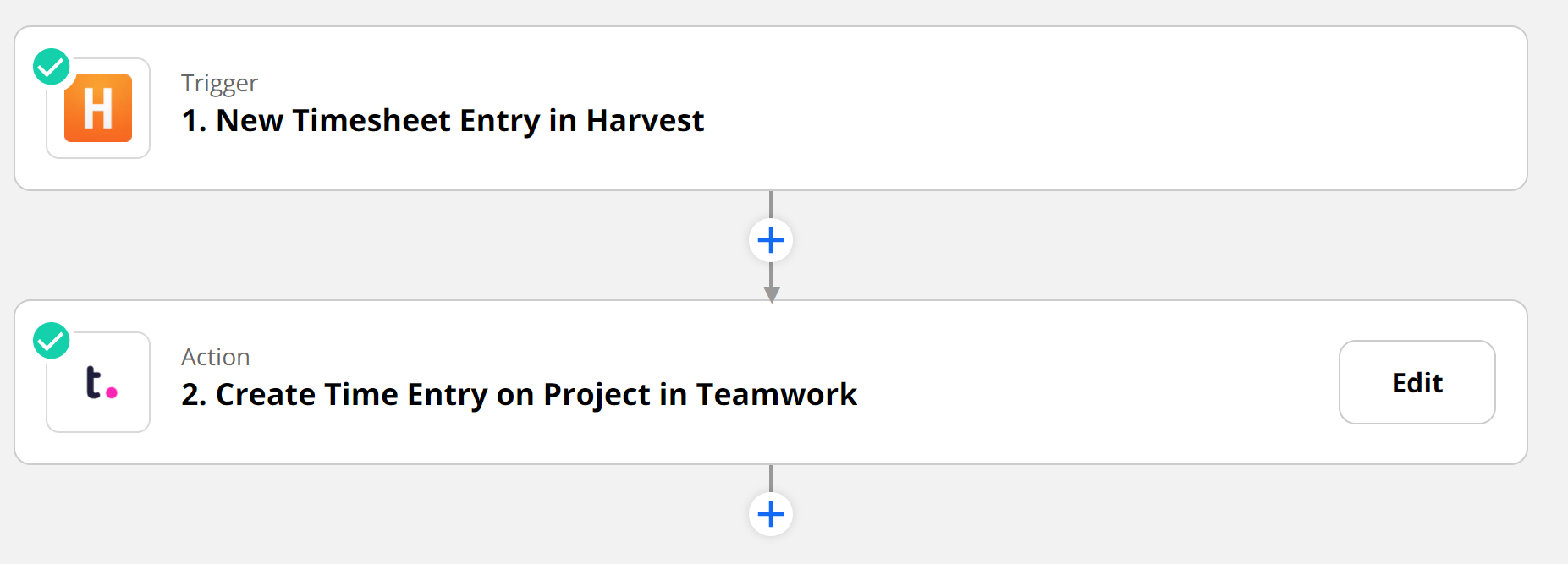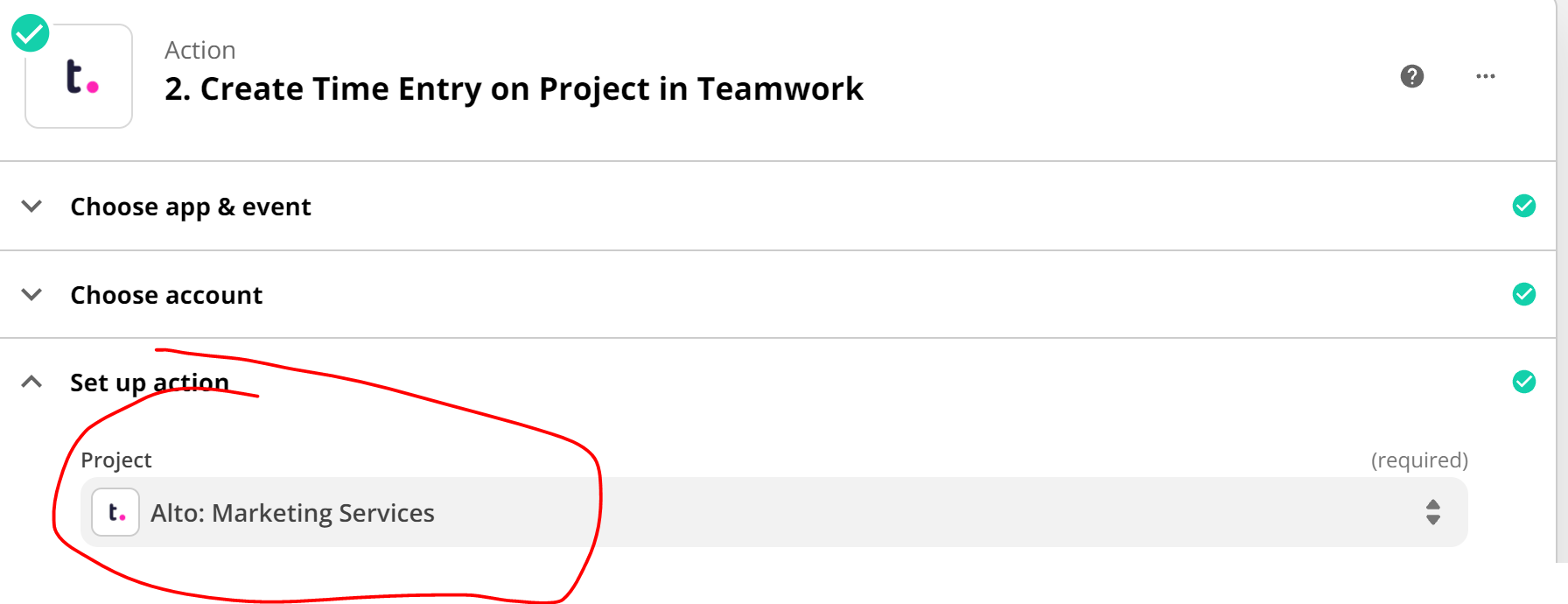My marketing agency has started using Teamwork for project management. I do not like its timekeeping system, though, and would like to go back to using Harvest.
I understand Harvest and Teamwork can connect through Zapier.
I’ve run into an issue though, creating a Zap myself:
I can set up a Zap to pull Harvest time onto ONE specific project, but I need it to map across multiple projects. (For example, if I bill time to Client A, Client B, and Client C, I need it to map to those respective Teamwork projects.)
I will need to repeat this process for six to eight people, and 30 clients.
Many thanks for any insights and assistance!