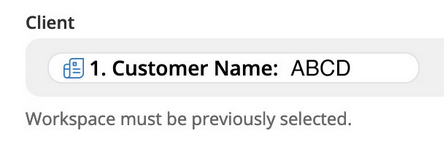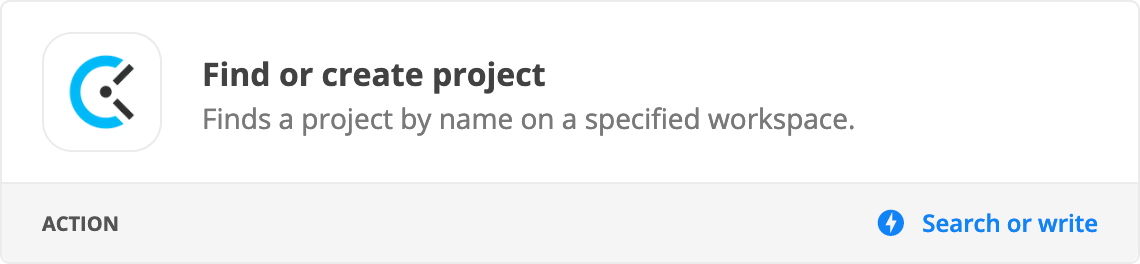Hello,
I am having some issues getting, what I thought was a basic process working between Zoho Invoice and Clockify.
All I want to do, is create a project within Zoho Invoice, and this then triggers a new project being created in Clockify, with the Job ref, description being shown, and attached to the correct client in Clockify.
Here is my Zapier setup for Clockify;
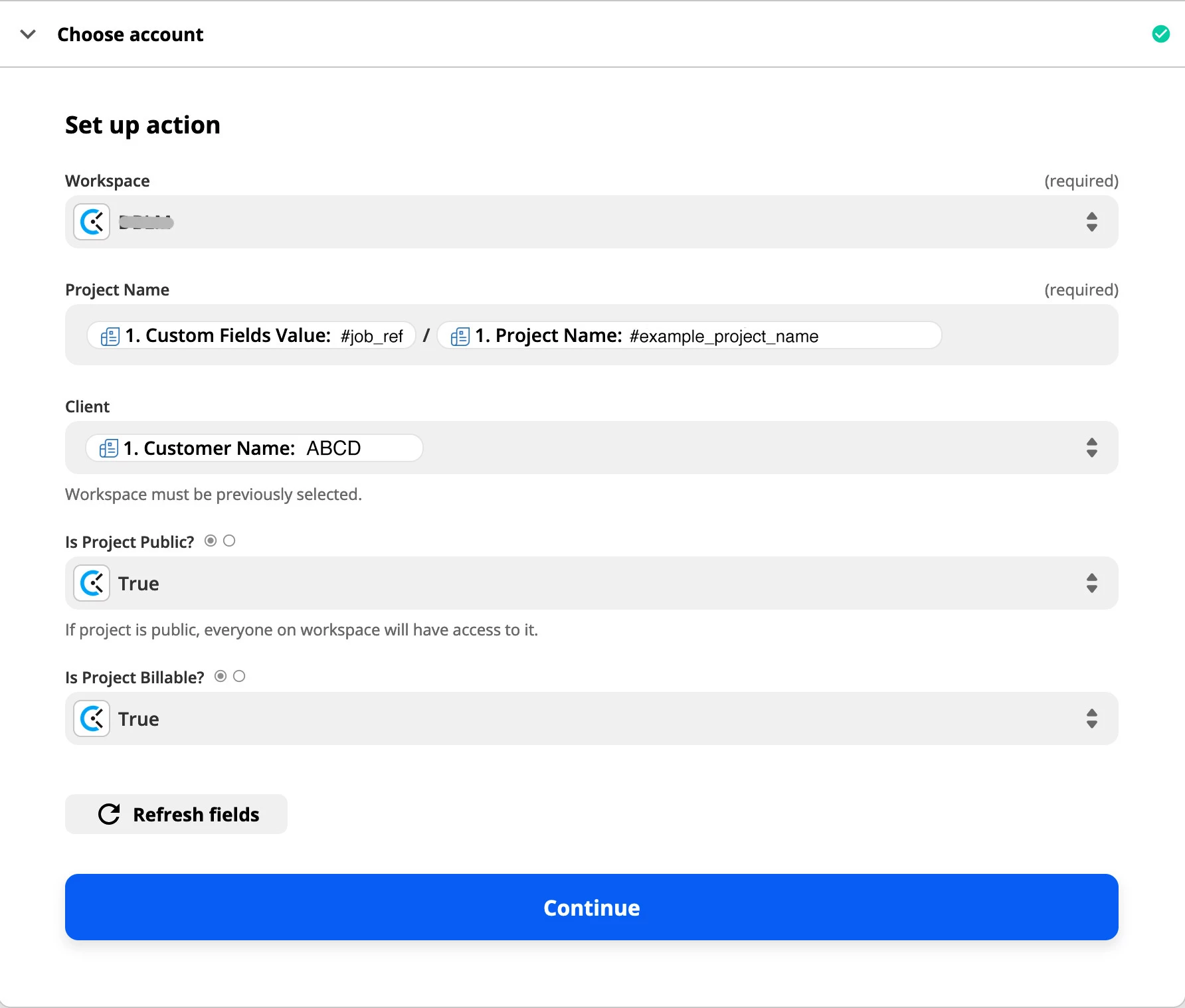
However, when I test this - I get “The app returned "CLIENT with ID 'ABCD' not found." I have double checked and the client names are identical in both Zoho and Clockify and not entirely sure what to do next?
Any guidance very much welcomed :)
Thanks
Miles