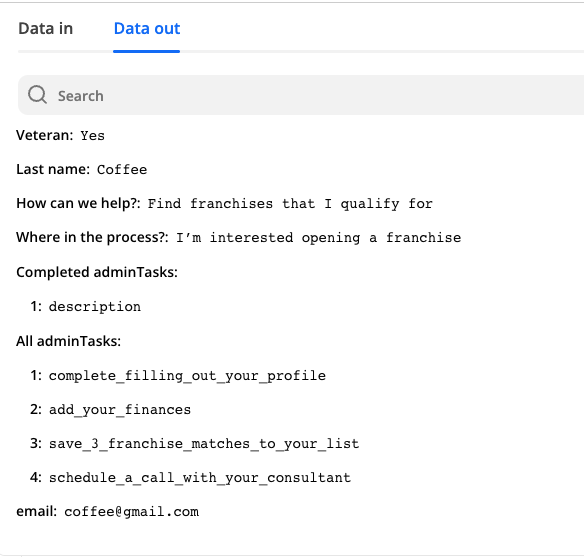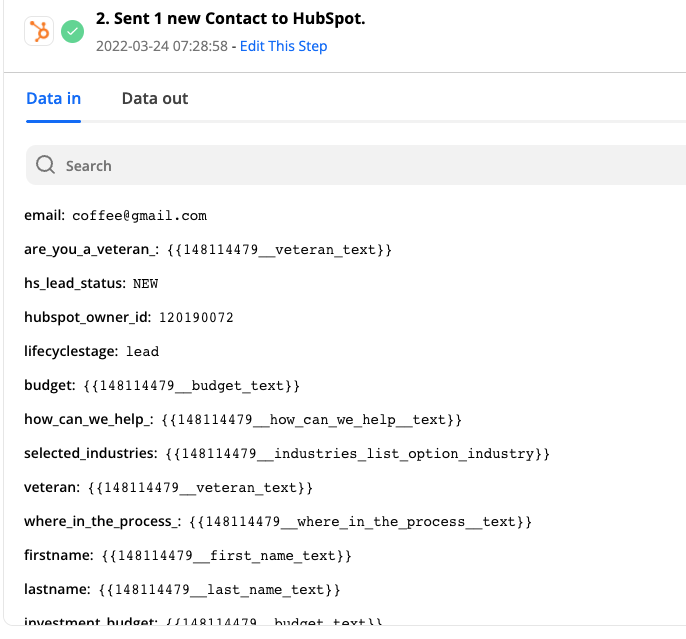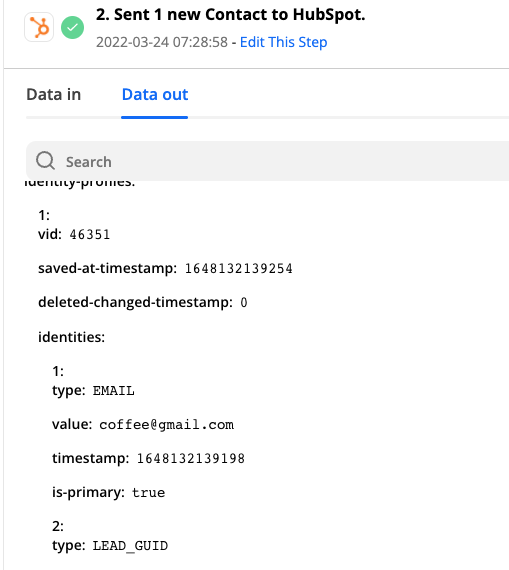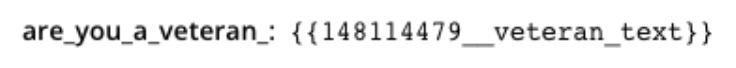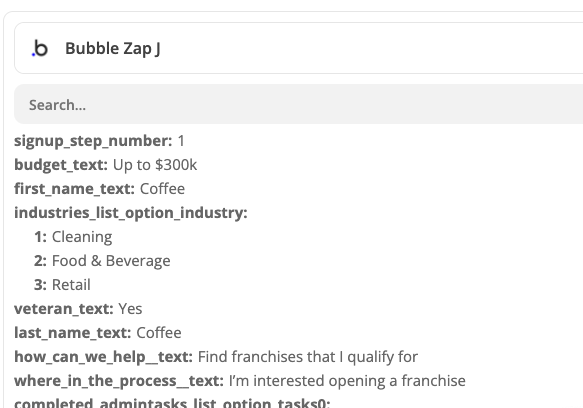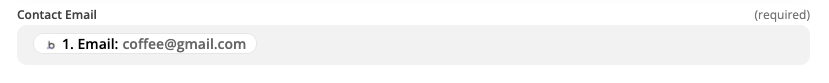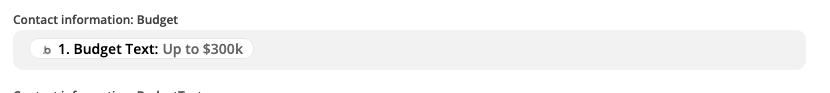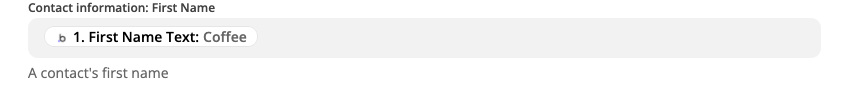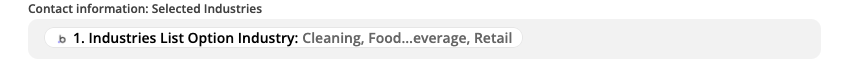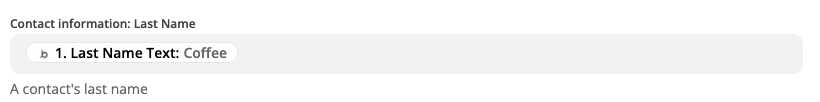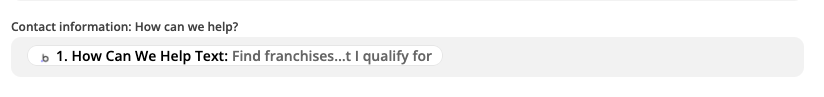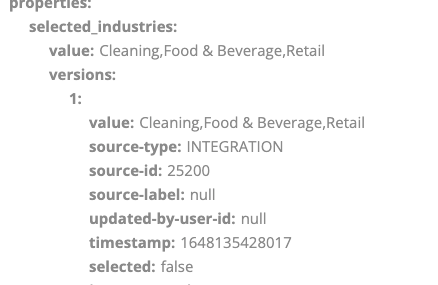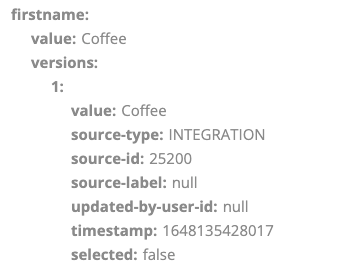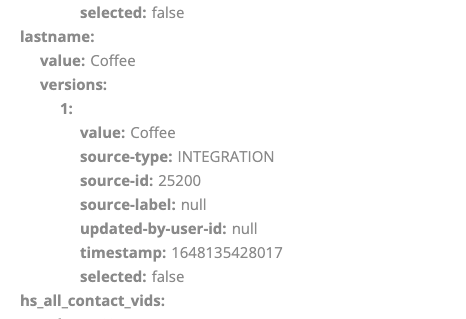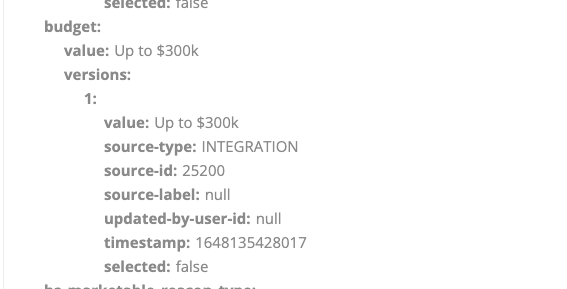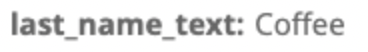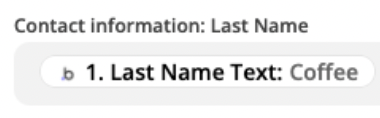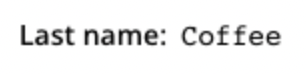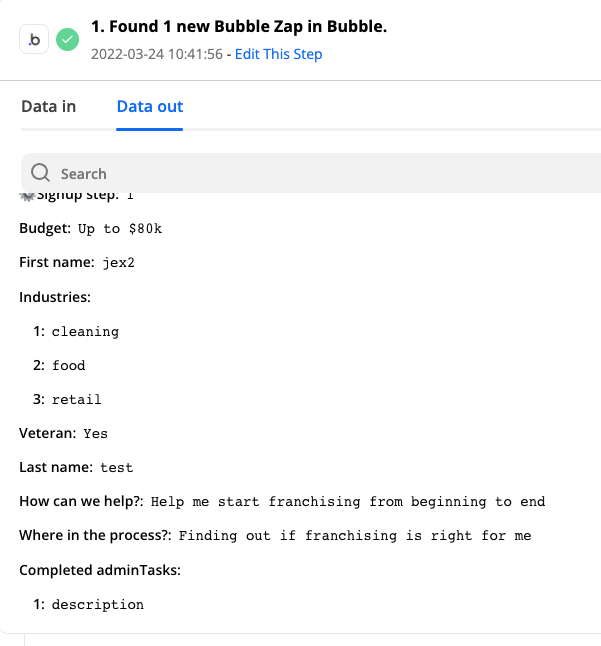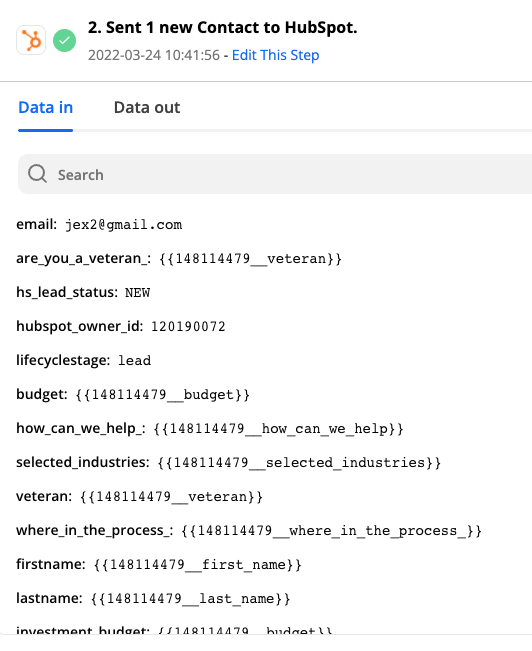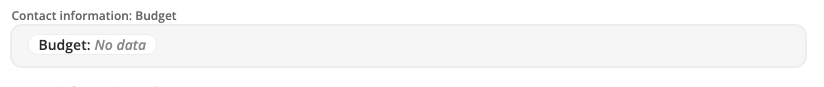Hey there,
Has anyone ever run into an issue where the data isn't passing from one source to another on the first trigger, but when you retest through zapier, it works?
I’m trying to pass information from Bubble to Hubspot and for some reason the information isn’t being passed through.