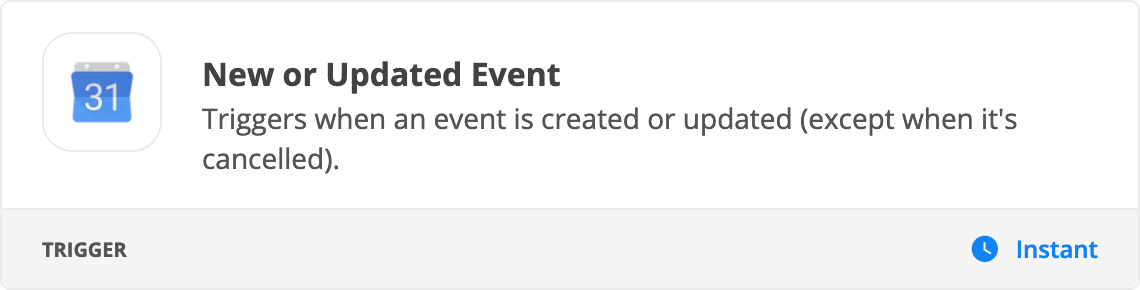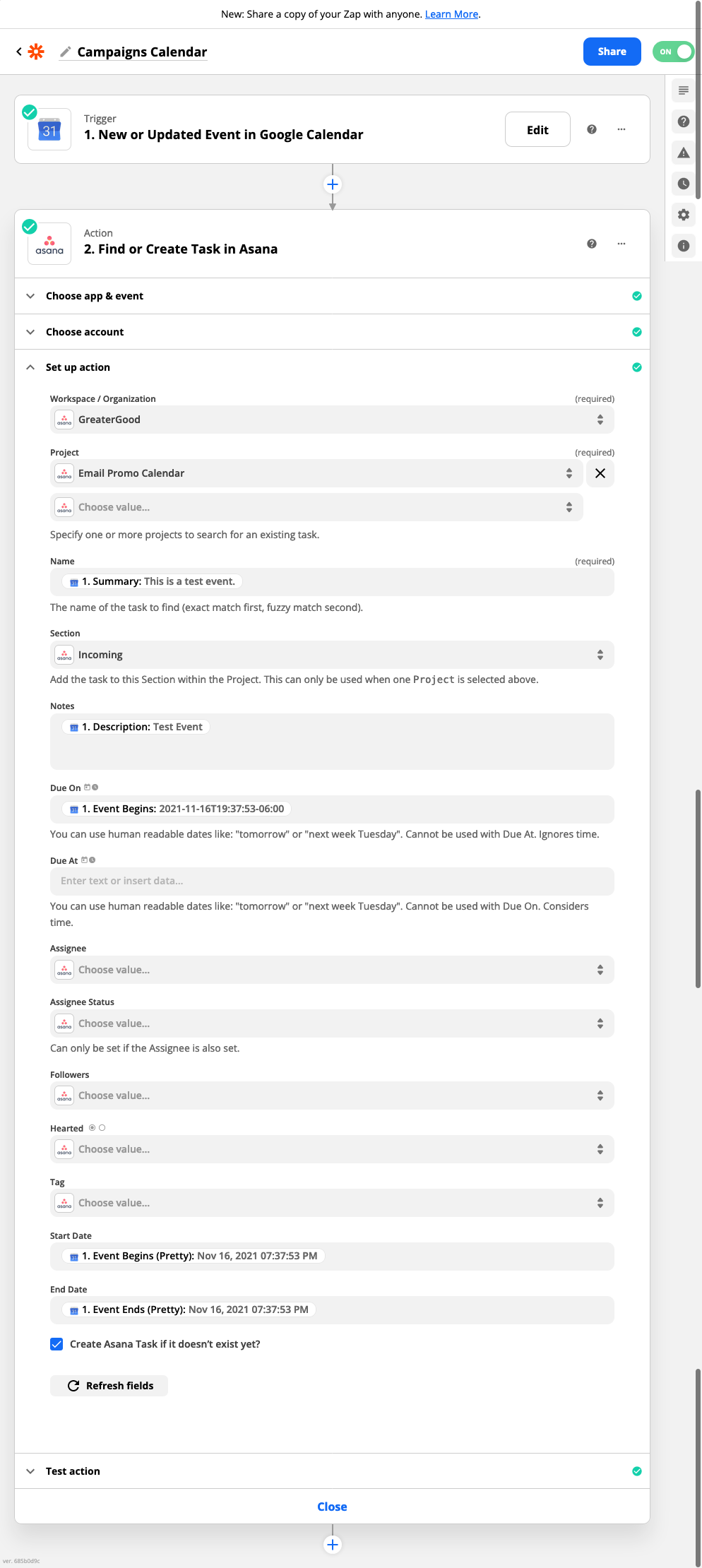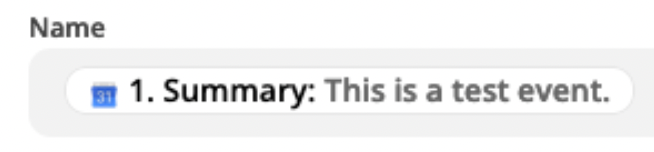Trying to troubleshoot an issue that I’m having.. I think I know the answer but need support coming up with a solution.
Setup:
- Trigger - 1. New or Updated Event in Google Calendar
-
Action - 2. Find or Create Task in Asana
Issue: Event changes in Google Calendar is not getting updated
Potential Reason - the Summary Name / Name is what’s usually being updated
Solutions?
- I’ve noticed that there is a Google Calendar ID field.. can it map to that to make updates? How can I make Zapier set the ‘key’ for any updates?
Best answer by Troy Tessalone
View original