I’m creating a zap that is integrated with jira, when a issue is closed and has a label = support
an email should be sent out to a user in the email field only if it exists. In the Gmail template I’m trying to send out :
in the Gmail email Body field . I can get data out from jira for the following fields: Key, ticket summary,
Description: Fields Description Content Content Text:
I can’t find how to include the jira ticket Resolution and last comment or any comment.
I don’t see these 2 fields listed in
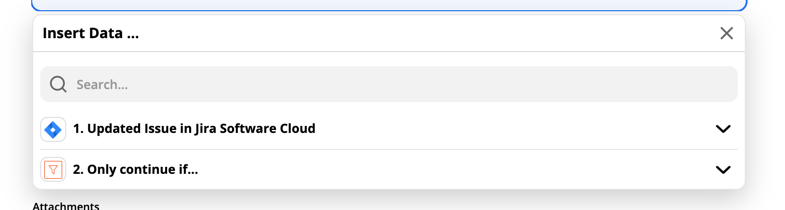
Best answer by Danvers
View original


