I have a collection of Spotify playlists that artists submit their songs for consideration. Each time I receive a new submission, a Google sheet is updated with the relevant information. Once I have decided which playlist the song will added to, I add a tag which I hoped Zapier could send to Mailchimp to distribute a specific email to each person who submitted.
I setup individual zaps for each playlist so when the trigger contained the exact keywords, it would send the tag to mailchimp.
Unfortunately in the second part at “only continue if” when testing it says it has a “missing value”. I do not alway add a keyword to each cell in the selected column from Google sheets as can be seen below.
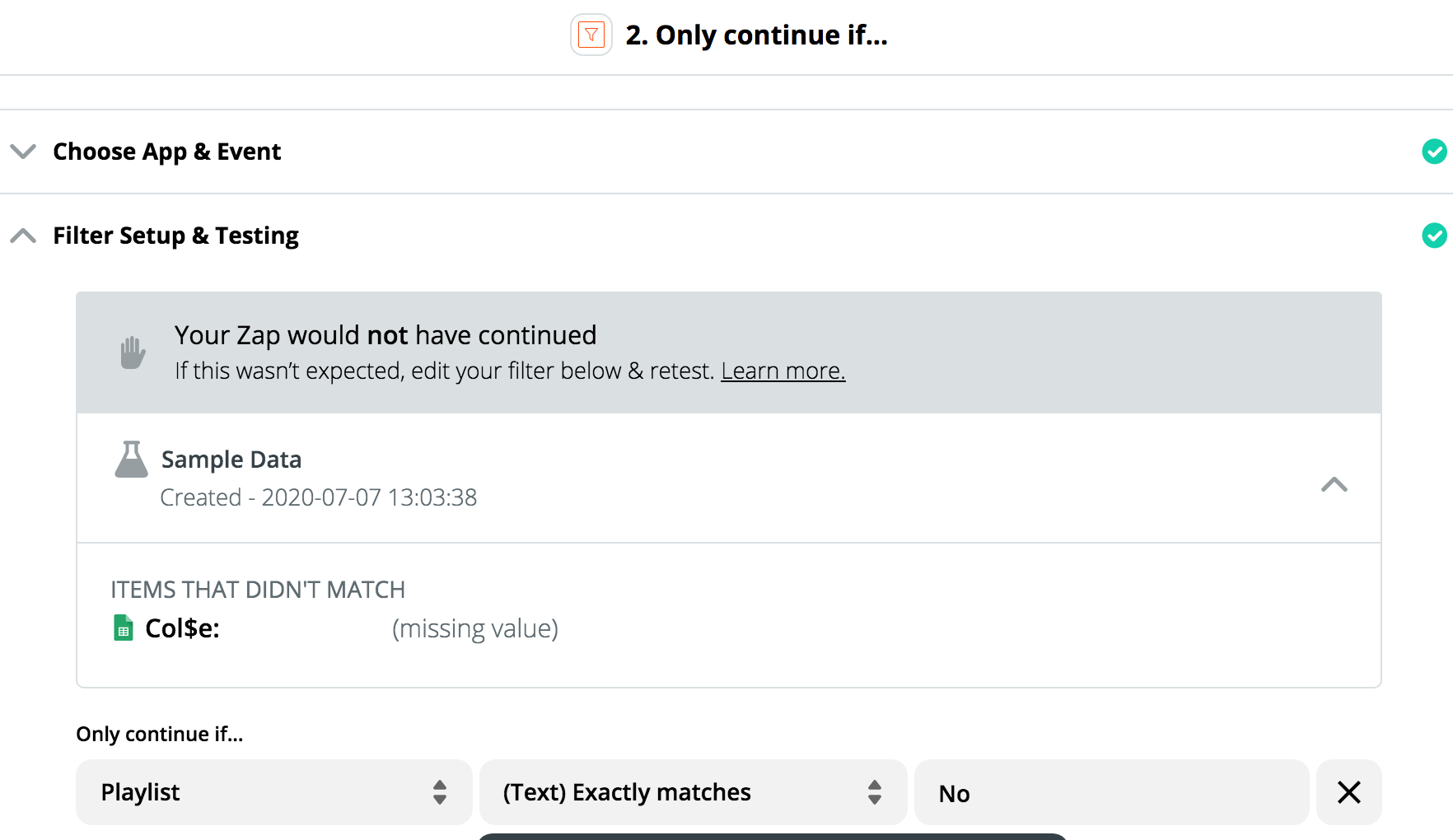
Column e is where I add the keyword. How can I fix this as I setup for it only to trigger for the keyword “no” when the text exactly matches it.
Best answer by ponvaskon
View original

