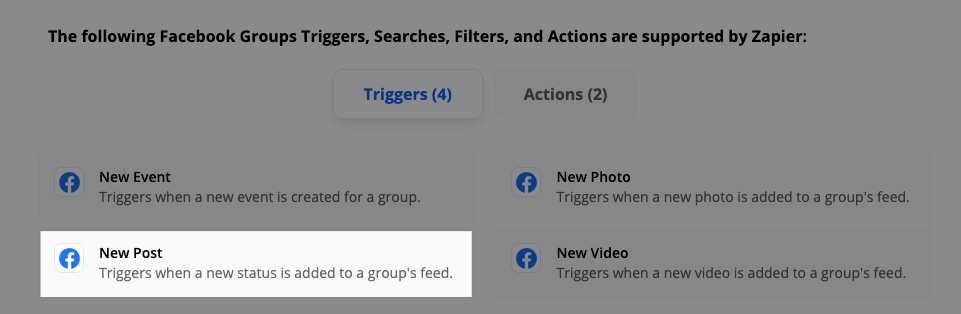I am a writer and a very large portion of my time is spent finding calls for story submissions, bookmarking the calls (sources of calls are posts in Facebook groups and in email from newsletters that link to the publisher’s website where all the details are posted in a blog post) (bookmarking or leaving 50 browser tabs open with the various calls), and then manually transferring the information to a tracking spreadsheet (Excel) - publisher, theme, due date, word limit, count, etc. Another similar process is tracking writer and fan conventions - dates (add the event name and dates to my google calendar) and relevant deadlines for applying to be a panelist, registering, making hotel reservations, etc. Similar to the submission calls, these are generally from website blog posts.
I’m not wedded to the excel spreadsheet and am happy to use any app that allows for me to sort and filter the data by various fields and happy to use any app for bookmarks (currently just use my browser and sometimes Pinterest).
Because the information is in a text block/blog post, I can’t think of any way I could automate any part of this process to pull out the relevant info but thought maybe someone might have some suggestions? Heck, even creating a Trello card for a new story call/convention might work/help, but it doesn’t seem that there is a way to use “save a FB post” as a trigger only “new FB post (by me)” as a trigger (?).
Any suggestions/ideas?
Best answer by nicksimard
View original