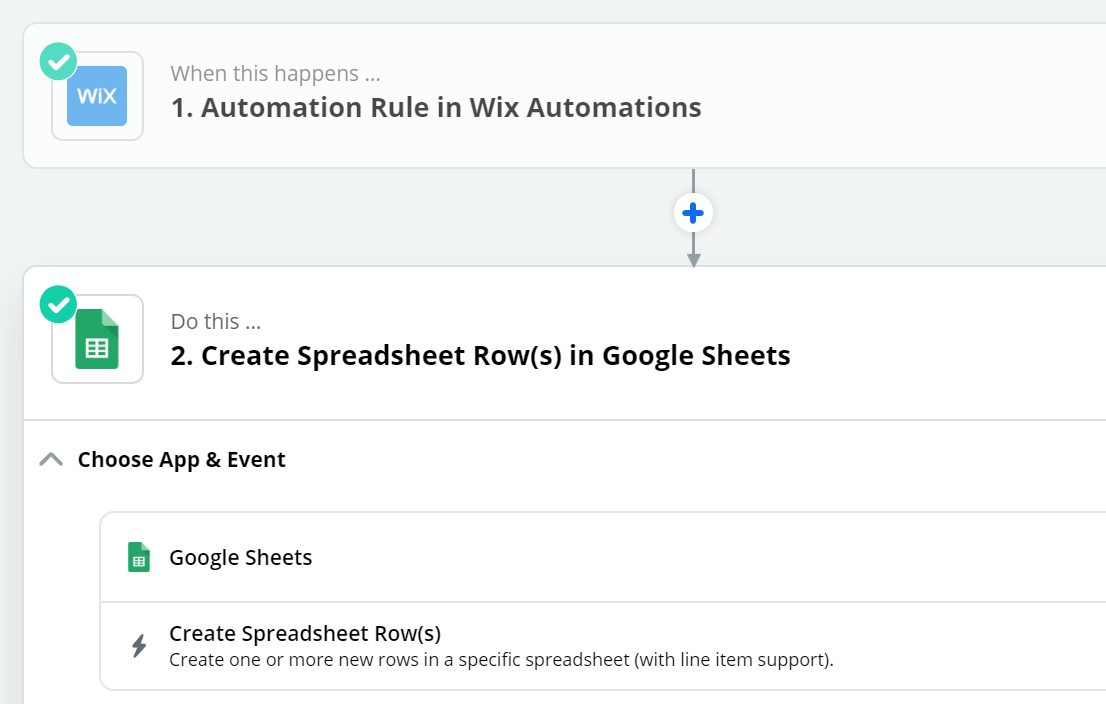Hi,
Would like to ask question related to this topic. I have imported the data from my Wix Store via Wix Automation to Google Sheets. But unfortunately if the customer purchases 2 items, only 1 item (the first item) is reflected on the Sheets. Is the any way to resolve this?
Thank you!