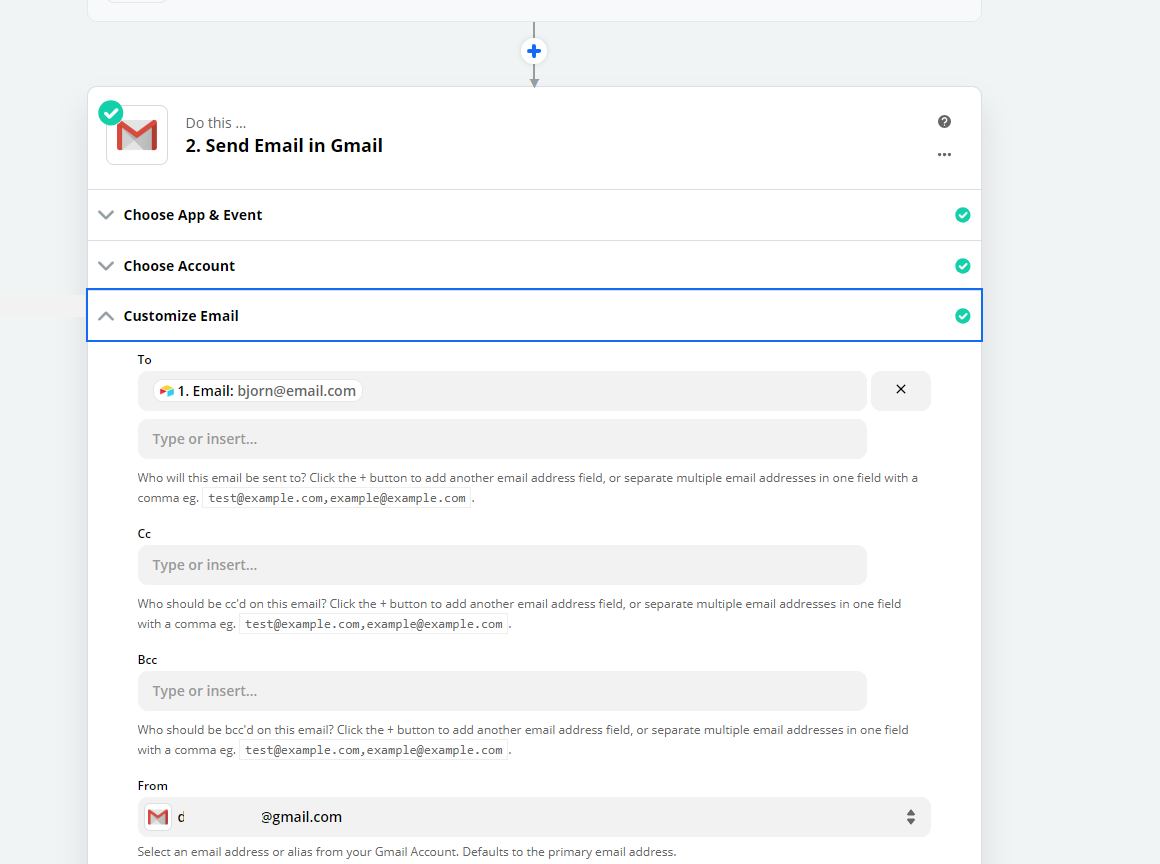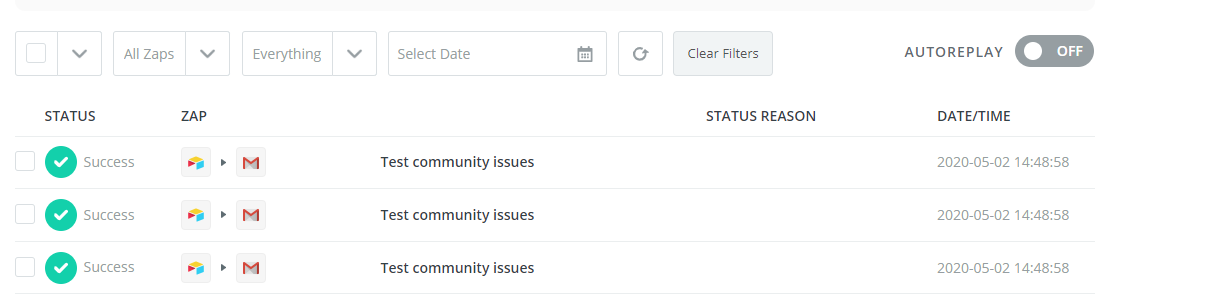Hi Zapier community,
My goal is to send Gmail messages for new Airtable records. I’m getting stuck when I get to Step 2 of the setup process. I can only add individual records to the “To” gmail form rather than a variable (see screenshot below). In other words, I can’t see the “Add variables” button to add variable to my “To” gmail field. What am I doing wrong? Any help would be highly appreciated.
Thanks,
Alan
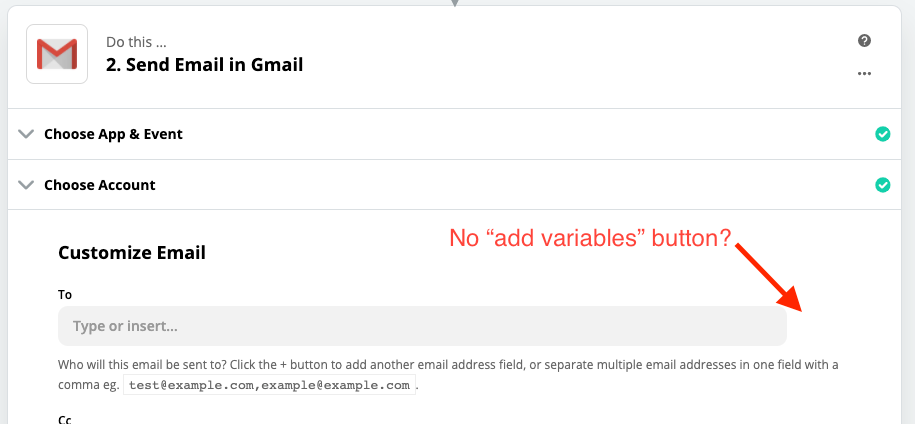
Best answer by ForYourIT
View original



 Thanks in advance for your help.
Thanks in advance for your help.