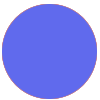Is it possible to use wildcards in the lookup table formatter?
Use case: I am integrating Splitwise and Google Sheets. Splitwise assigns ID numbers to categories. I want these to display as text (home, food, utilities, etc.) in Google Sheets.
However, Splitwise also has subcategories which it also numbers, but it uses the greater category as the first number. so if Food and Drink were the parent category and had an ID of 3, Groceries would be a sub-category under it with an ID of 31 (3 for food and drink, 1 for the first sub-category).
Is there a way to tell the lookup table to look for 3* (anything starting with 3) and assign the category to it?
Let me know if I can clarify my explanation or what I'm asking for. Thanks!
Best answer by Danvers
View original