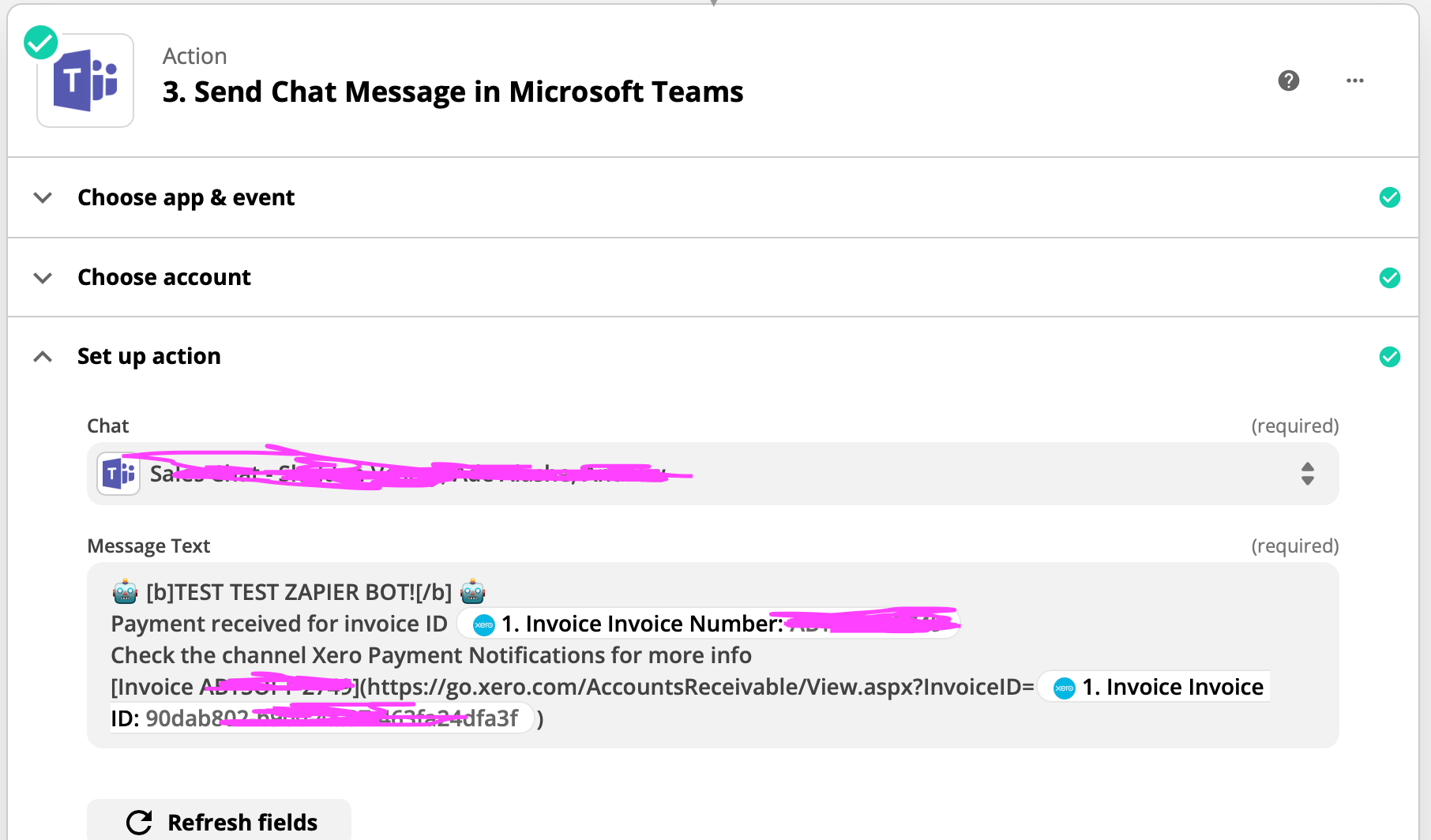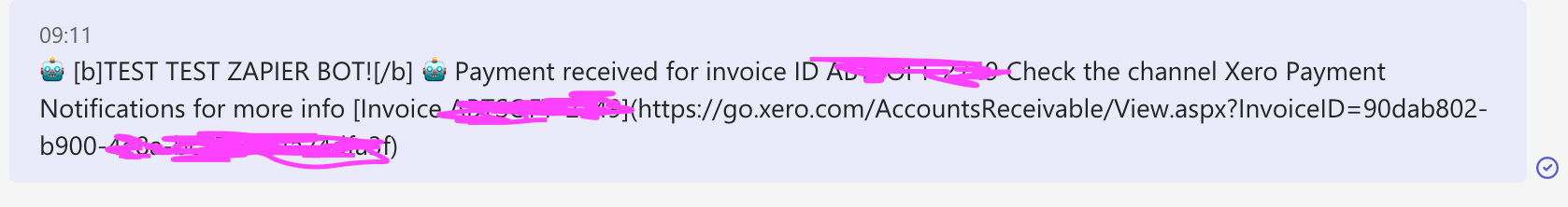Hi,
is there a way to post a Teams message as html format?
Currently it’s as text only and so e.g. URL links aren’t clickable atm when sending an automatic message to someone.
Maybe a switch which sets the content-type of the message to html or test if preffered would be very handy :)
Have a nice sunday!
Best answer by SamB
View original