I am integrating my application in Zapier platform. I was trying to create new action. I have fill-up all the values under Settings tab, then I switched to Input designer, I wants to use “Dynamic Fields” over there since I want the input parameters to be fetched from API. After that, in “API Configuration”, Step 1(Configure your API Request), I have added all the necessary fields such api end points, method and body and Then I switched to Step 2 (Test your API Request), and hit the “Test Your Request” button, My request gets failed with response 'key'. I am badly stuck here since that particularly API is working properly in my application as well as postman but it’s getting failed while testing in Zapier. Can someone guide me for this? Thanks in Advance.
This post has been closed for comments. Please create a new post if you need help or have a question about this topic.
Hello! Would you be able to share a screenshot of your error for us to take a closer look at please?
Userlevel 1
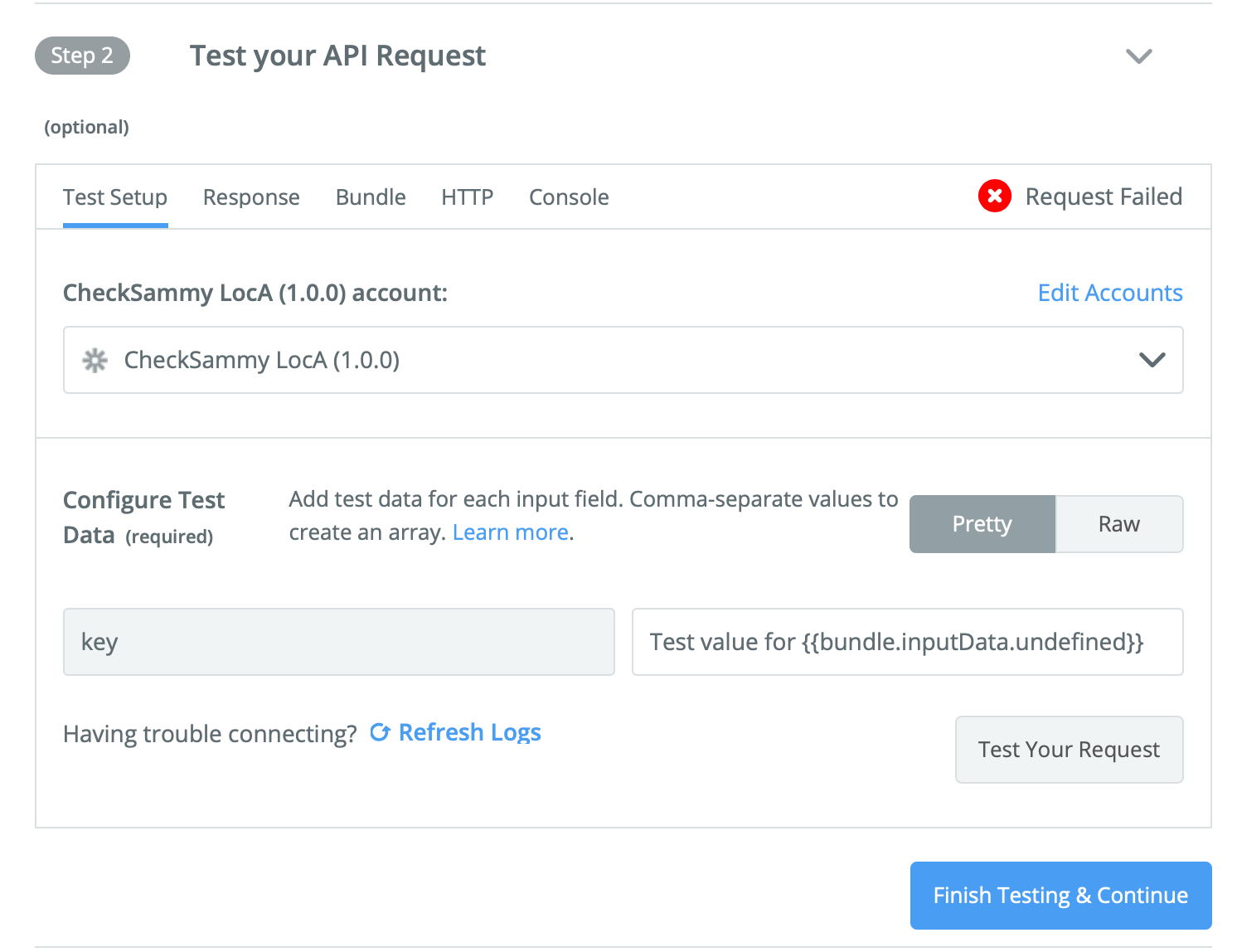
I have used dynamic fields in the input designer and there is no ‘key’ assigned to it, still I am able to see that key here.
Userlevel 1
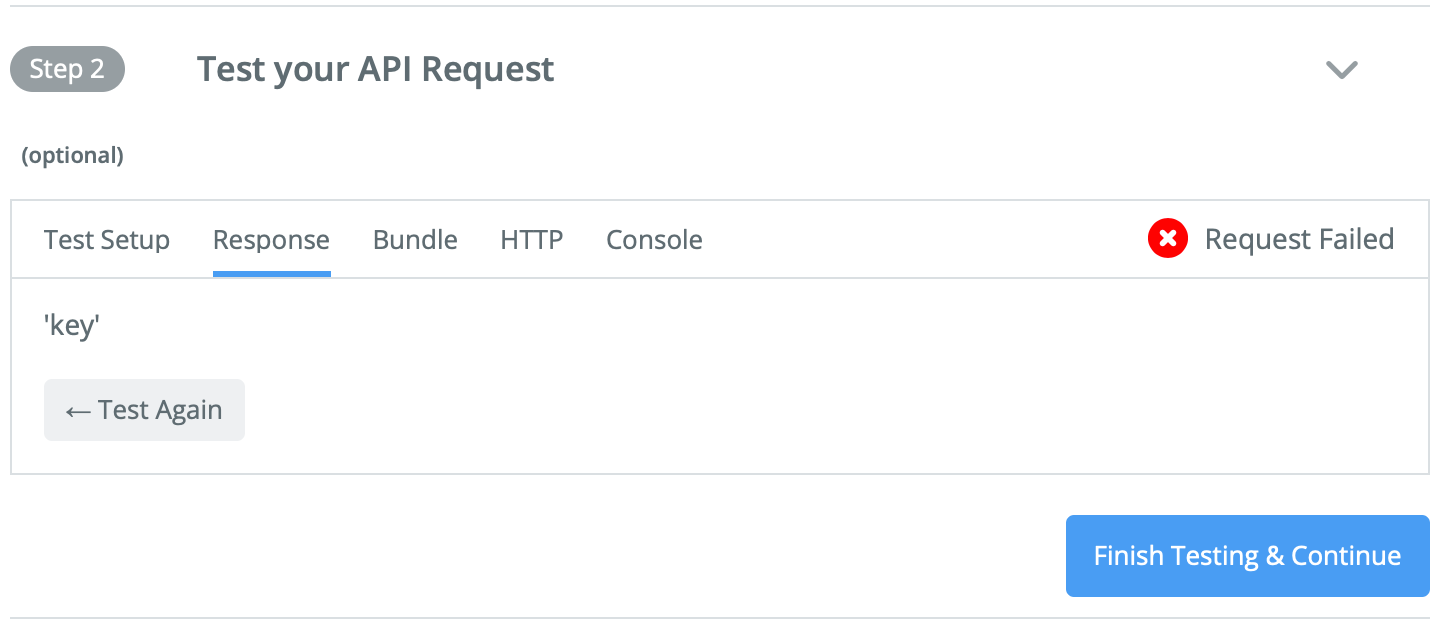
This is the response when I try to test that API. The same API is working fine in application as well as in postman application.
Userlevel 1
Have you confirmed that it’s Valid JSON when you send it?
Enter your username or e-mail address. We'll send you an e-mail with instructions to reset your password.



