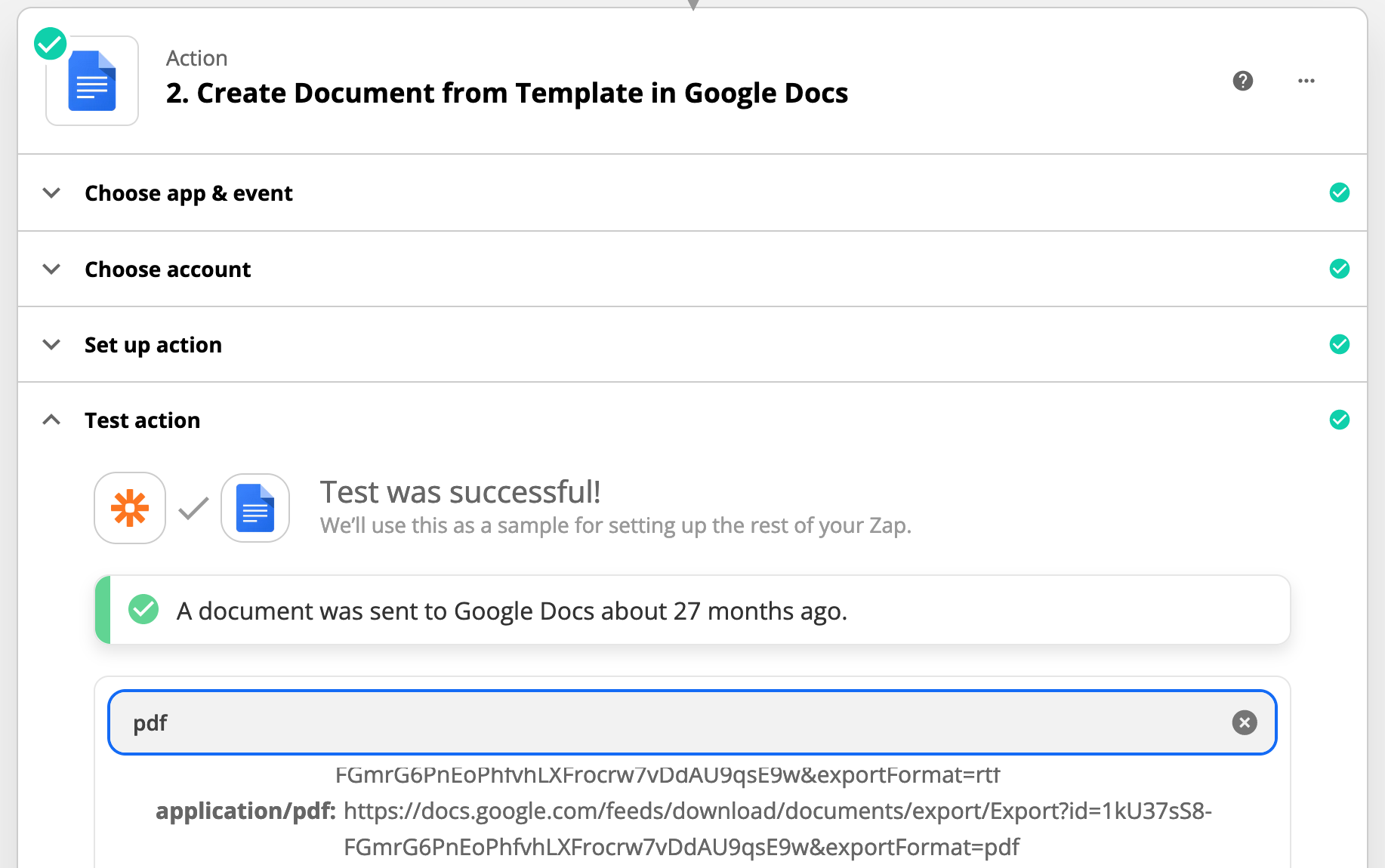Hi,
I’ve recently created a zap which allows me to create a google doc from a template. However, as I tried to convert the new document created to a pdf, I’m unable to “find” the document variable which the application suggested as File (Exists but not shown). I’ve tried to source for help when I came across this page on google drive differentiating between what is actually a file and what isn’t. https://zapier.com/help/doc/common-problems-with-google-drive#unable-to-get-a-value-when-looking-for-file-is-it-missing
I believe I’ve created an “unreal” file.
I’d like to check if there are any ways to remedy this. Thanks in advance!
Best answer by Troy Tessalone
View original