How can I transfer all my data in Monday board to google sheet? Example I have 15 columns from my Monday board, I want that 15 columns to be transfer to my google sheet and all the data in each columms
Best answer by Remdon
View originalHow can I transfer all my data in Monday board to google sheet? Example I have 15 columns from my Monday board, I want that 15 columns to be transfer to my google sheet and all the data in each columms
Best answer by Remdon
View originalHi
Zaps work when turned ON for new data going forward on a per record basis.
If you are trying to transfer existing Monday Board Items, then you’re better doing that manually via an export/import.
Hello sir, thanks for answering. I already exported all the data from my Monday board to my google sheet, but what action and triggers do I need when I add a new item on my Monday board and the same time added on my google sheet?
Hi
Check out the available triggers/actions for each app: https://zapier.com/apps/monday/integrations/google-sheets
Steps
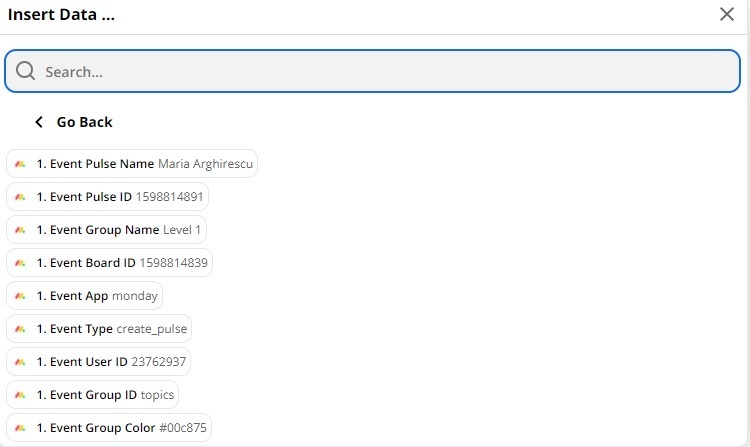
I have 25 columns on my Monday board, and all the 25 columns is detected on my google sheet action but the Monday tags shows only 9
Make sure your Zaps steps are like this
Steps
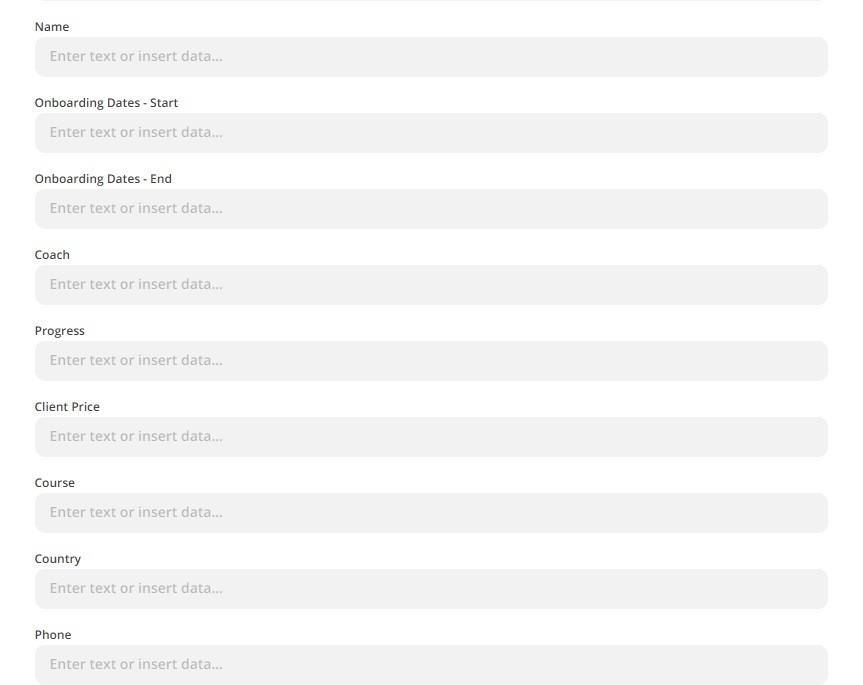
Do I need to fill up this sir? Still only 9 tags are shows in Monday. When I leave it as blank, Zapier says the test successful but when I create new item on my Monday board, nothing happens on my google sheet
hi sir, the trigger new item is now working on my google sheets, how about when a new update on my Monday board sir, what trigger and action do I need? Do I follow the same steps?
Enter your username or e-mail address. We'll send you an e-mail with instructions to reset your password.