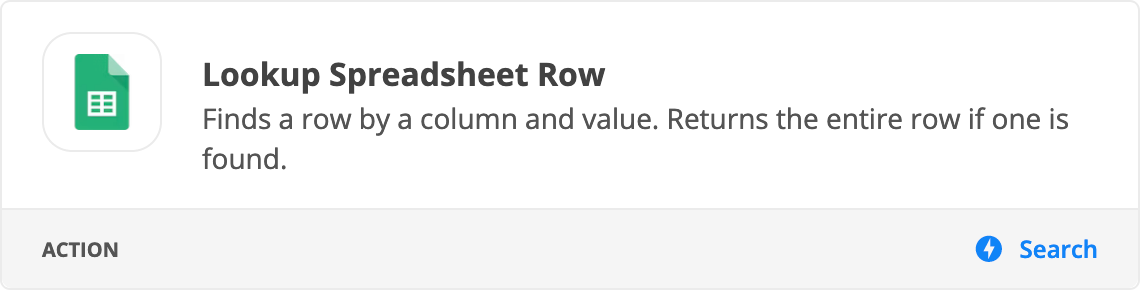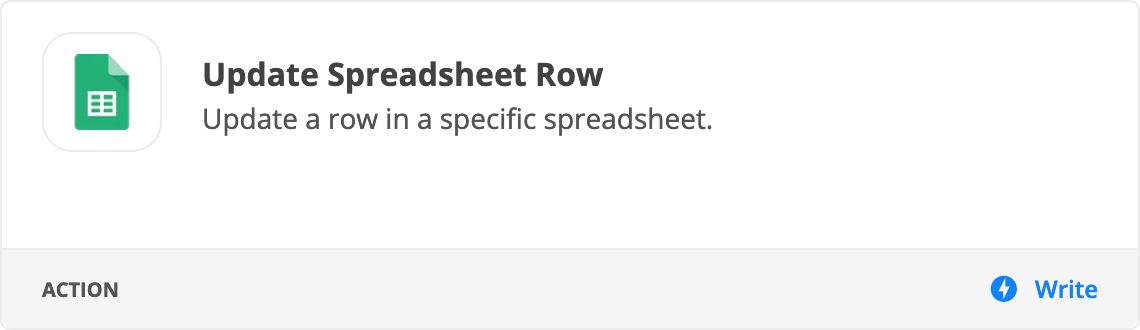Hello,
I have been trying to make this work for a couple of days with no luck.
I have three tabs importing information from Wordpress:
Tab 1 ( Users ) - collect user registrations from WP Forms in Wordpress - User ID / Username / Name / Country / Company Name / VAT Number / Address
Tab 2 ( Entries) - collects information when there is a new post in Wordpress - User ID / Post Name / Category / Author Name / Post Status
Tab 3 ( Payments) - gets payment information through Stripe, when a user subscribes (allowing them to post)
User ID / Payment Date / Amount / Country / Company Name / VAT Number / Address / Submitted / Reviewed / Published
The flow is : Register > Payment > Submit entry
Now , it comes the hard part: Cross information between the tabs when there is an update:
- Whenever there is a new payment in Tab 3 - Search for the same USER ID in Tab 1 (Users) and update fields Company Name, VAT Number and and Address in Tab 3 ( Payments)
- Whenever there is a new entry in Tab 2 (Entries) it will update that same USER ID row information in Tab 3 ( Payments) and put an X in the Submitted column
- Whenever a Post Status is changed in Tab 2 (Entries) to Reviewed , it will update the same USER ID row in Tab 3 (Payments) and put an X in the Reviewed Column
- Whenever a Post Status is changed in Tab 2 (Entries) to Published , it will update the same USER ID row in Tab 3 (Payments) and put an X in the Published Column
I have been trying to do this for days and going crazy with the Zaps , Lookups and Filters. I am new with Zapier so I would really really love any help with this.
thank you so much in advance.