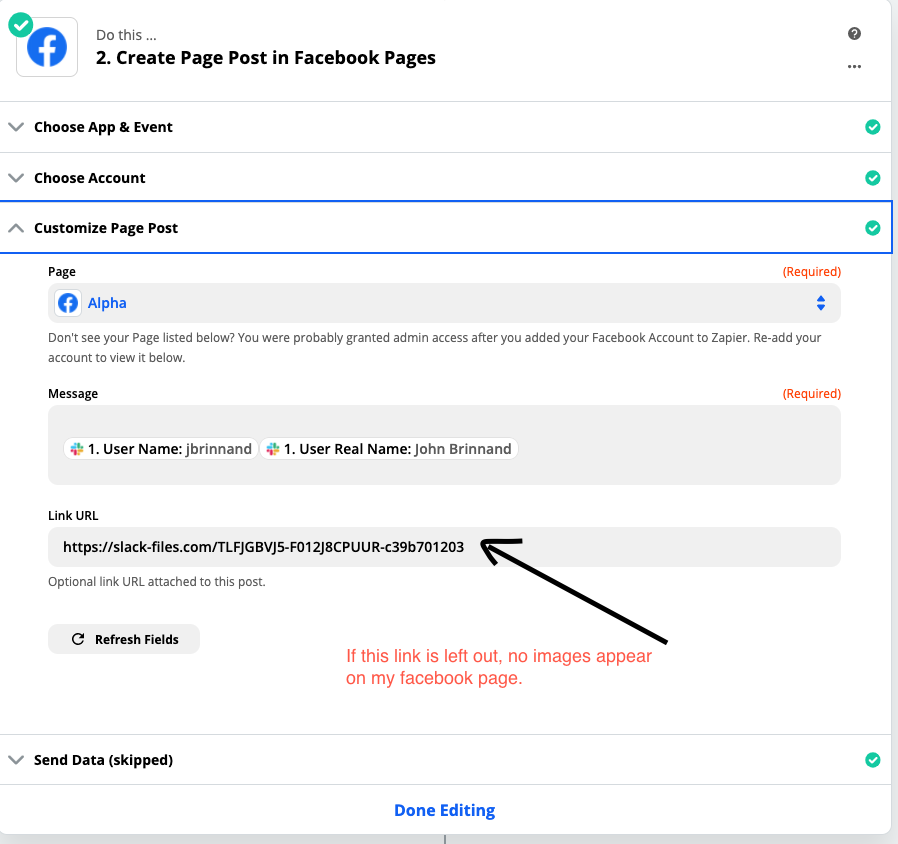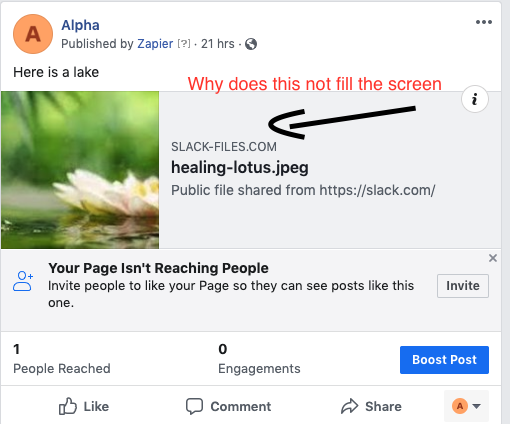I have set up a Slack channel to post messages to facebook. The text appears in the facebook page but the image does not. I know that Slack does provide the image URL because I have used the Slack API to access the messages in Slack and the image URL is in the message. Note: the image is also publicly shared by Slack so it is available to Facebook.
So - composite messages with text and images - or gifs, posted on a Slack channel do not appear in facebook as they do on the channel. Only text appears - no images. Is this expected behavior? If so, what is the value of having an integration that does not reflect accurately the data posted to a Slack channel? Hopefully I am doing something wrong. If not - I don’t understand the business value of the Slack-Facebook integration; or why would anyone use it or pay for it.
Best answer by Danvers
View original