Can anyone help me with this
I want to be able to send out a templated email triggered when a checklist item is marked as completed on a specified card
Best answer by PaulKortman
View originalCan anyone help me with this
I want to be able to send out a templated email triggered when a checklist item is marked as completed on a specified card
Best answer by PaulKortman
View original
Hi Paul
no I haven’t attempted a zap yet.
yes sorry it is a checklist in trellis and want the email to go from gmail
thanks
jodie
The best way to get started is to go here: https://zapier.com/apps/trello/integrations/gmail
Scroll down looking for Connect Trello + Gmail in Minutes. and then change the trigger for Trello to be “New Activity” and the action to be “Send Email” like so:
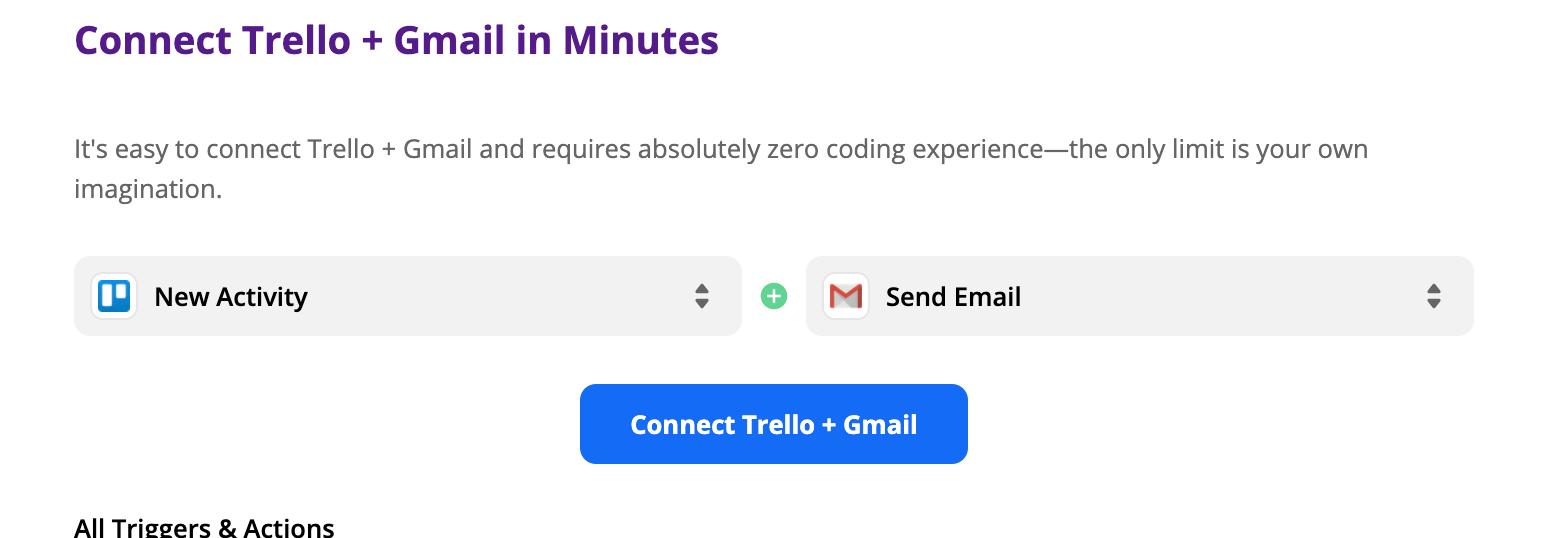
Then click on the blue button which will take you through the process of authenticating Trello and Gmail as well as helping you set up what you want the email to say.
You will be given a lot of choices for Trello Activites, please change it to “Checklist Item on Card Changed State” as seen here:
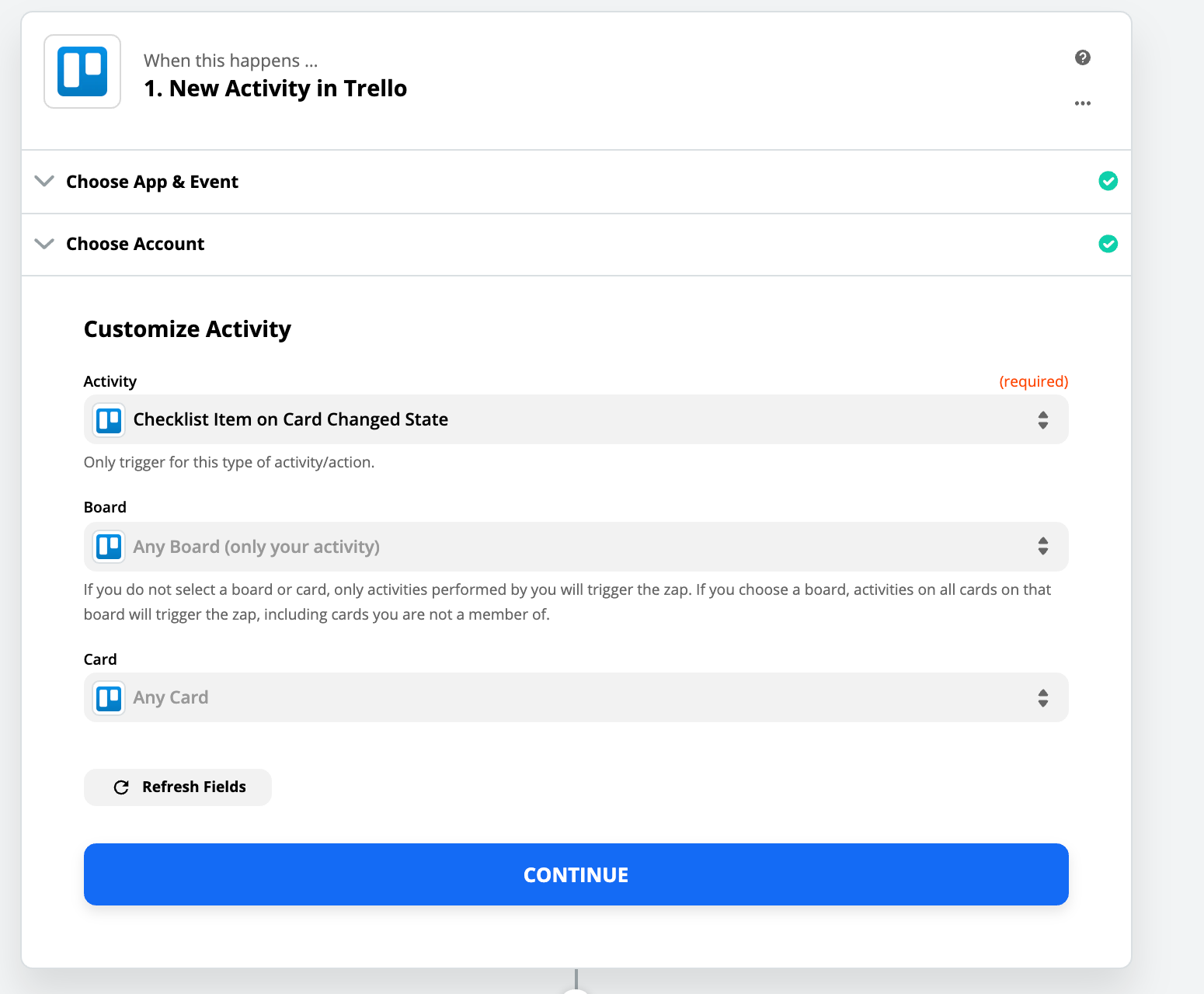
it should have a test/sample like this:

Once you get to the point of sending a test email like below we will need you to click on the blue plus symbol between the two steps.
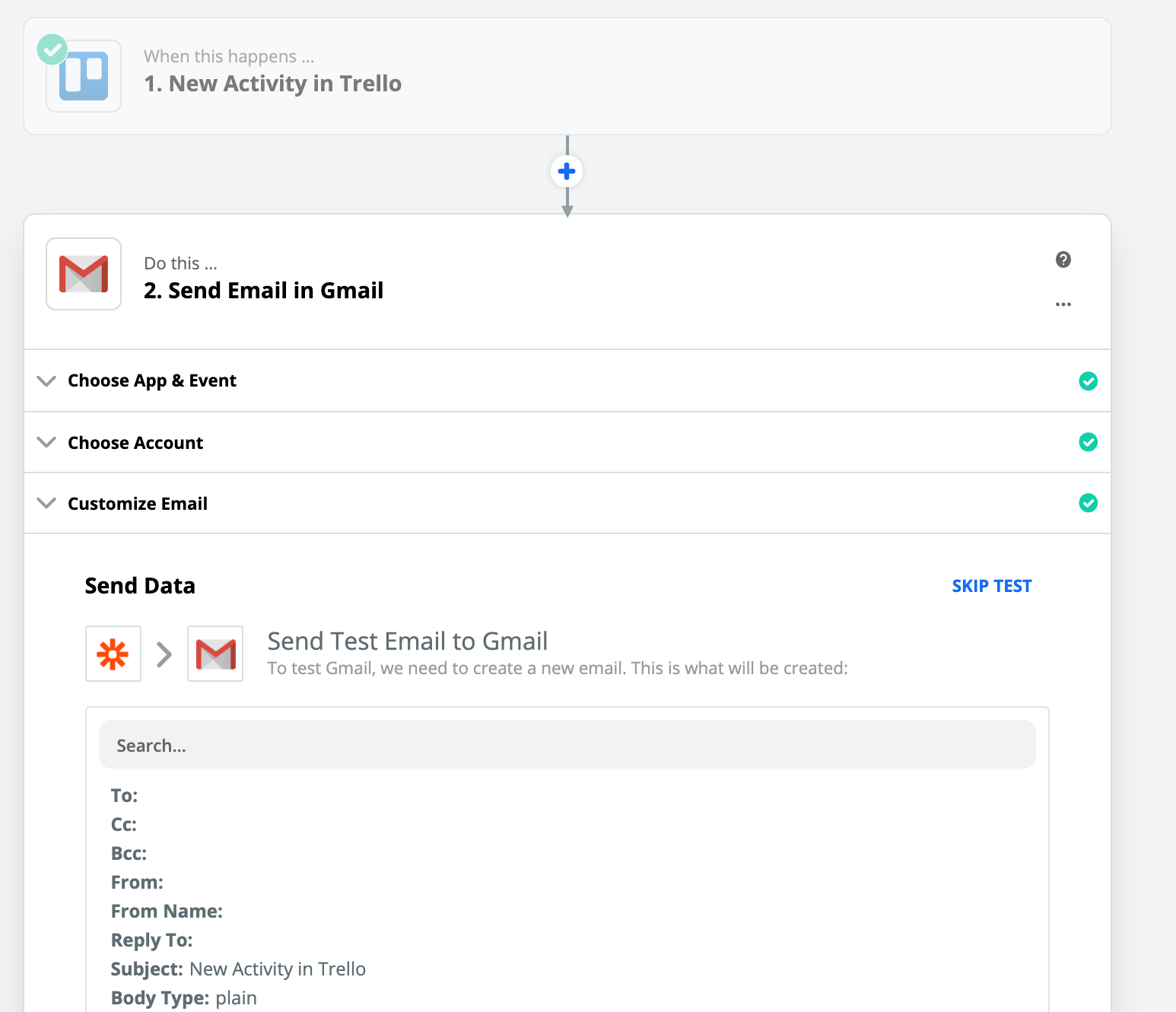
Once you click on the blue plus symbol choose filter. see below)

Then set up the filter like so:
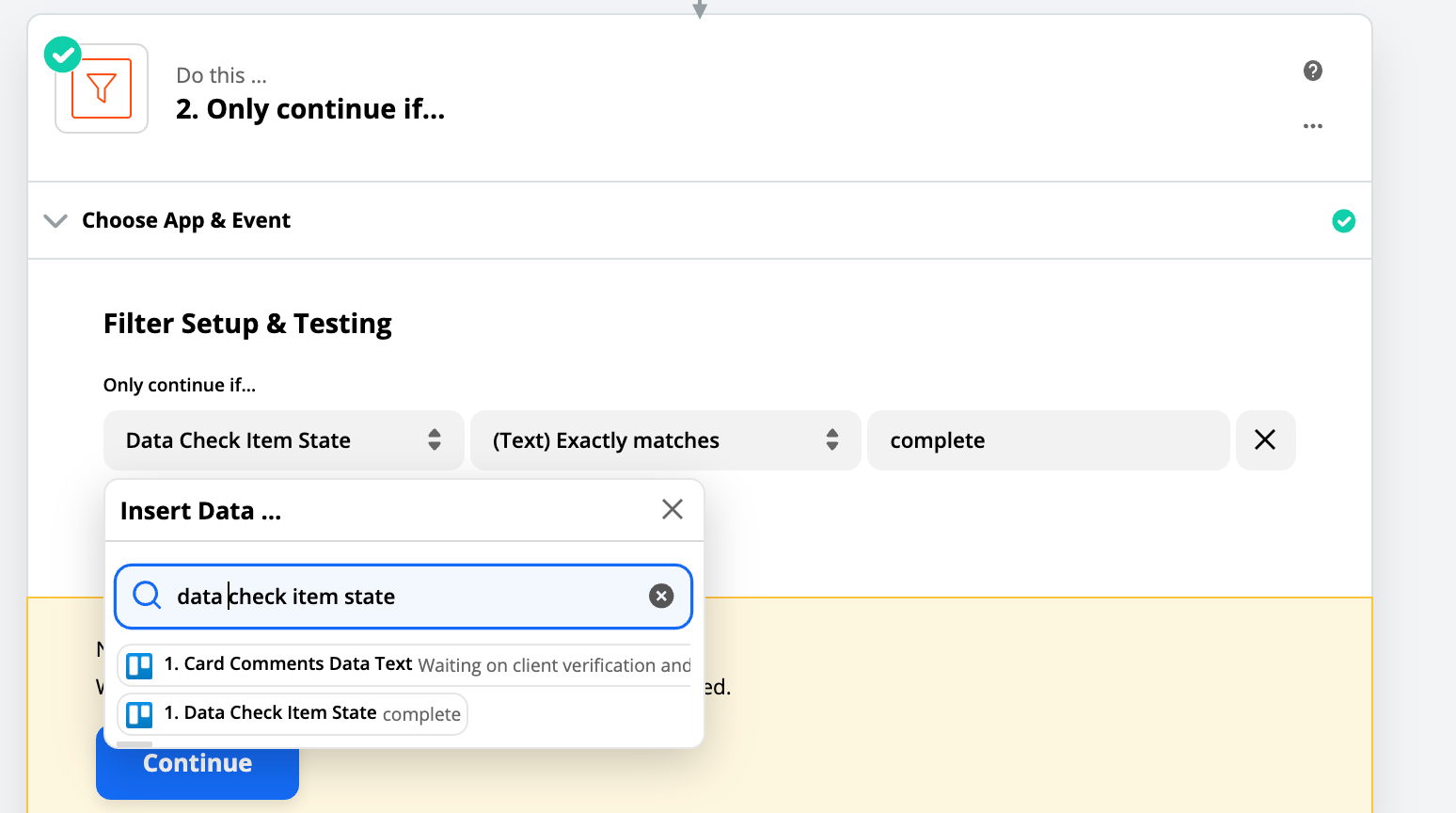
Now you can test all the steps and turn the zap on. It should work.
Hi, this is great thankyou. I’ve gone through all the steps and all the steps work, but I have a question. This email will be sent out when a checklist item on a specific card is marked as complete, however the checklist on the card has several items. How do I get the email to send out when a specific item is marked as complete?
this zap seems to run when any checked item is marked as complete
Thanks
Jodie
Jodie,
in that filter step you can add an “and” statement and inside the options there should be a “data check item name” or something similar to that. Simply put that in the left side and set the middle to “(Text) exactly matches” and put the name/title of the checklist item that you only want this zap to run for.
it will filter out anything else and only run for the checklist item you specify in that filter.
Thanks great. thank you so much for your help with this, couldn't have done this on my own
Enter your username or e-mail address. We'll send you an e-mail with instructions to reset your password.