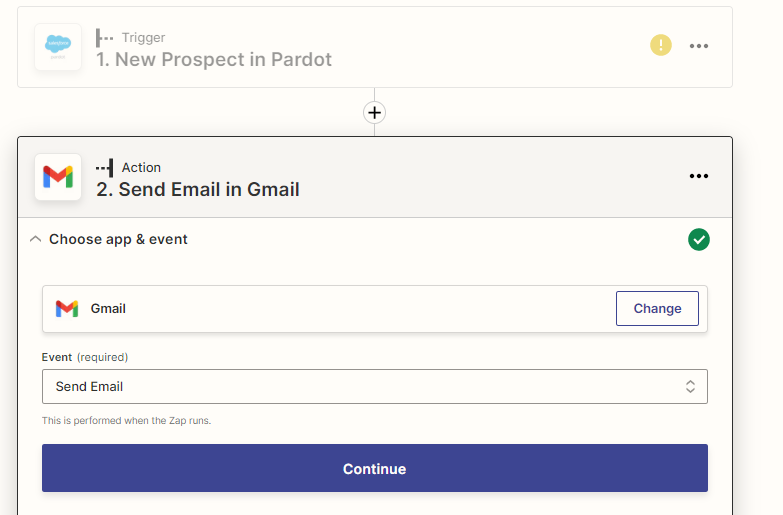Hi Community,
I have a Business Requirement to send an email to a specific email adress every time a new prospect is created in Pardot.
I want to include some custom fields in the email body but visibly it is something not supported by Zapier.
Only the standard fields are being suggested.
Any ideas please ?
Thank you in advance.
Best answer by christina.d
View original