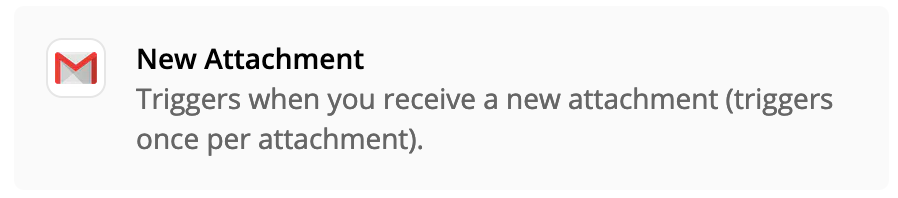In the workflow I want to set up and is not working:
-------------------------
Gmail with specific label
Save ONLY the PDF attachment to GDrive
Not zipped
-------------------------
I cannot see where to tell it to only save the PDF. The thread I found had a link but did not give me an answer so I am not sure what I am missing.
I have the drive
I have the folder
File ????
Convert to Document (true or false) I have it set to false
File name (is blank I want it to keep the name it has)
File Extension (Is this it? Put PDF here?)
I put True and put in PDF in file extension - saved as a zip
I put False and put in PDF in file extension - didn’t work either.
There is a JPG in the email and I want it ignored. I ONLY want the PDF saved.
Best answer by Troy Tessalone
View original