I have created a Zap to setup a lead on Salesforce. I pass the time value in the “03:00:00 PM” format to the time field of the Salesforce lead. But Zapier takes it in the “2021-09-17T15:00:00-05:00” format. Why?
And then, it throws the following error.
Could not create record of the "Lead" object: Cannot deserialize instance of time from VALUE_STRING value 2021-09-17T15:00:00-05:00 or request may be missing a required field at [line:1, column:287]
Attaching screenshots.
Time value that I pass.
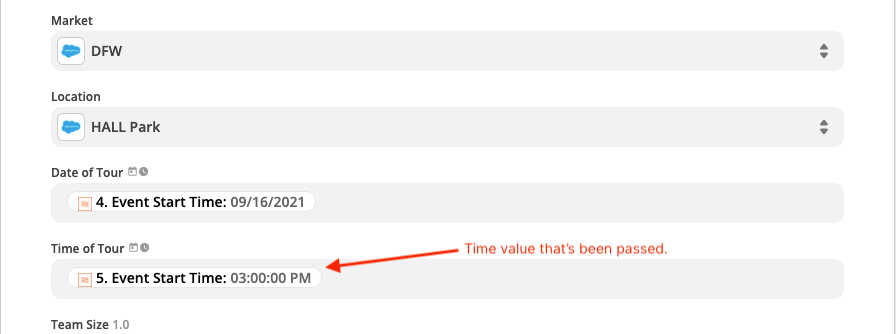
Time value that Zapier takes and throws an error.
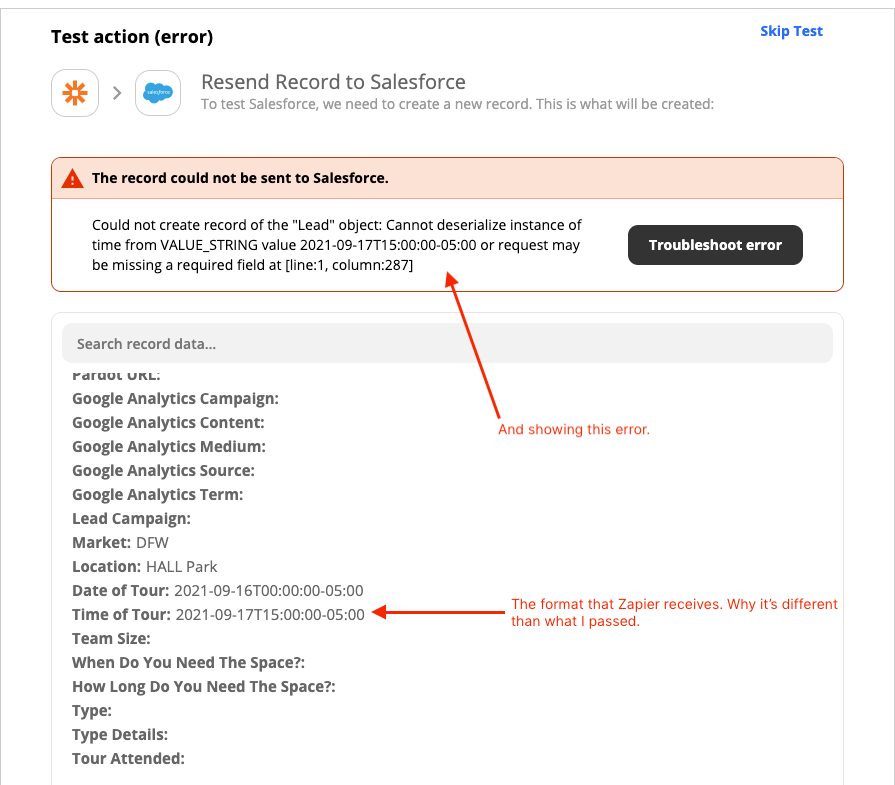
Looking for help. Thank you in advance!
Best answer by christina.d
View original






